D-Link DGS-3224TG handleiding
Handleiding
Je bekijkt pagina 47 van 157
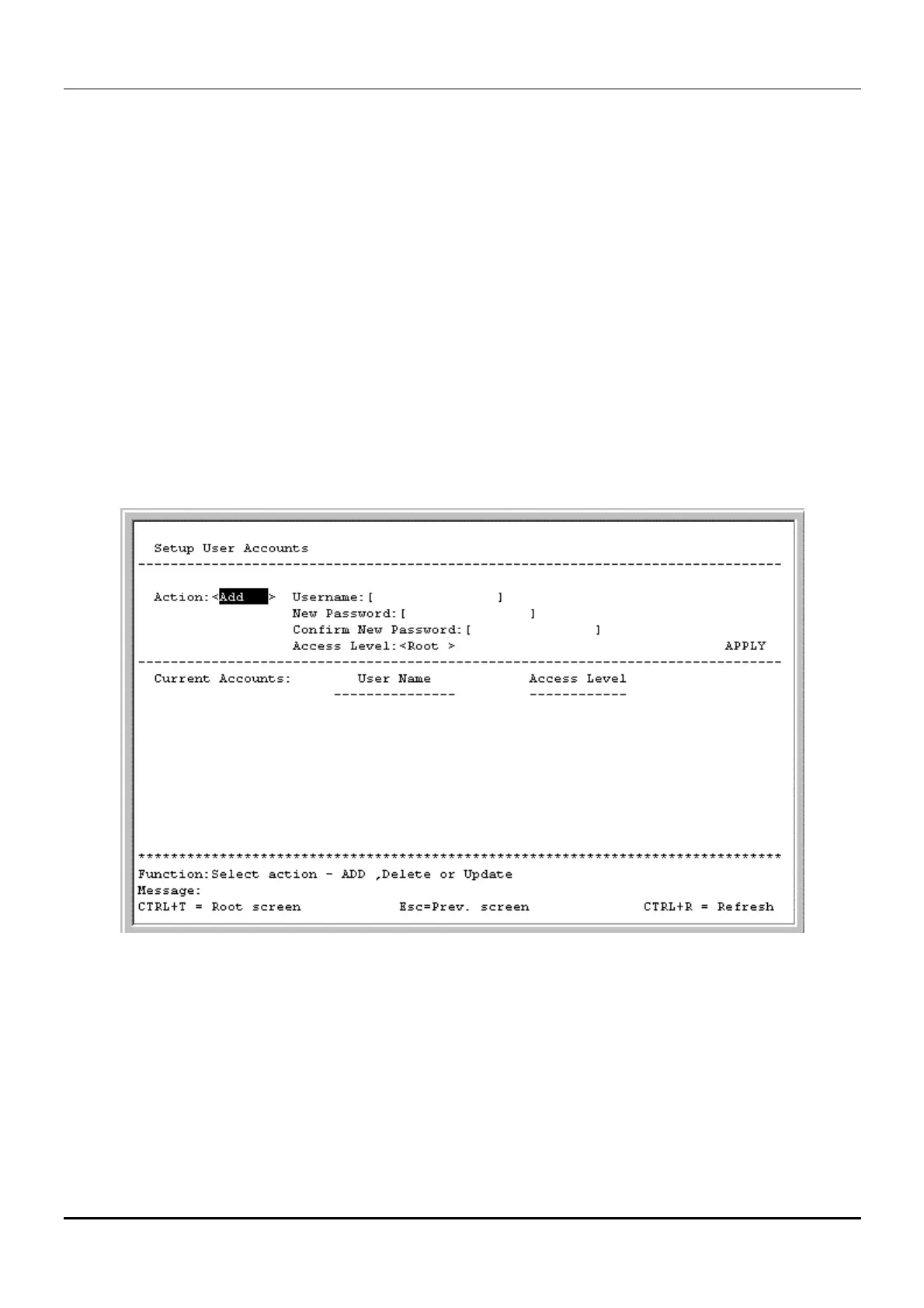
DGS-3224TG Gigabit Ethernet Switch User’s Guide
purchased. The Load Factory Default Configuration Except IP Address option is used when the switch
will be managed by the Telnet manager, which requires knowledge of the switch’s IP address to function.
Logging Onto The Switch Console
To log in once you have created a registered user, from the login screen:
1. Type in your Username and press Enter.
2. Type in your Password and press Enter.
3. The main menu screen will be displayed based on your access level or privilege.
Updating or Deleting User Accounts
To update or delete a user password:
Choose User Accounts Management from the main menu. The following Setup User Accounts
screen appears:
Figure 6-9. Setup User Accounts screen
1. Toggle the Action field using the space bar to choose Add, Update, or Delete.
2. Type in the Username for the user account you wish to change.
3. You can now modify the password or the privilege level for this user account.
4. If the password is to be changed, type in the New Password you have chosen, and press
Enter. Type in the same new password in the following field to verify that you have not
mistyped it.
37
Bekijk gratis de handleiding van D-Link DGS-3224TG, stel vragen en lees de antwoorden op veelvoorkomende problemen, of gebruik onze assistent om sneller informatie in de handleiding te vinden of uitleg te krijgen over specifieke functies.
Productinformatie
| Merk | D-Link |
| Model | DGS-3224TG |
| Categorie | Niet gecategoriseerd |
| Taal | Nederlands |
| Grootte | 25650 MB |
Caratteristiche Prodotto
| Gewicht | 6000 g |
| Connectiviteitstechnologie | Bedraad |
| Netwerkstandaard | IEEE 802.1D, IEEE 802.1p, IEEE 802.1Q, IEEE 802.3, IEEE 802.3ab, IEEE 802.3U, IEEE 802.3x |
| MAC-adrestabel | 32000 entries |
| Afmetingen (B x D x H) | 441 x 388 x 66 mm |







