D-Link DGS-3224TG handleiding
Handleiding
Je bekijkt pagina 16 van 157
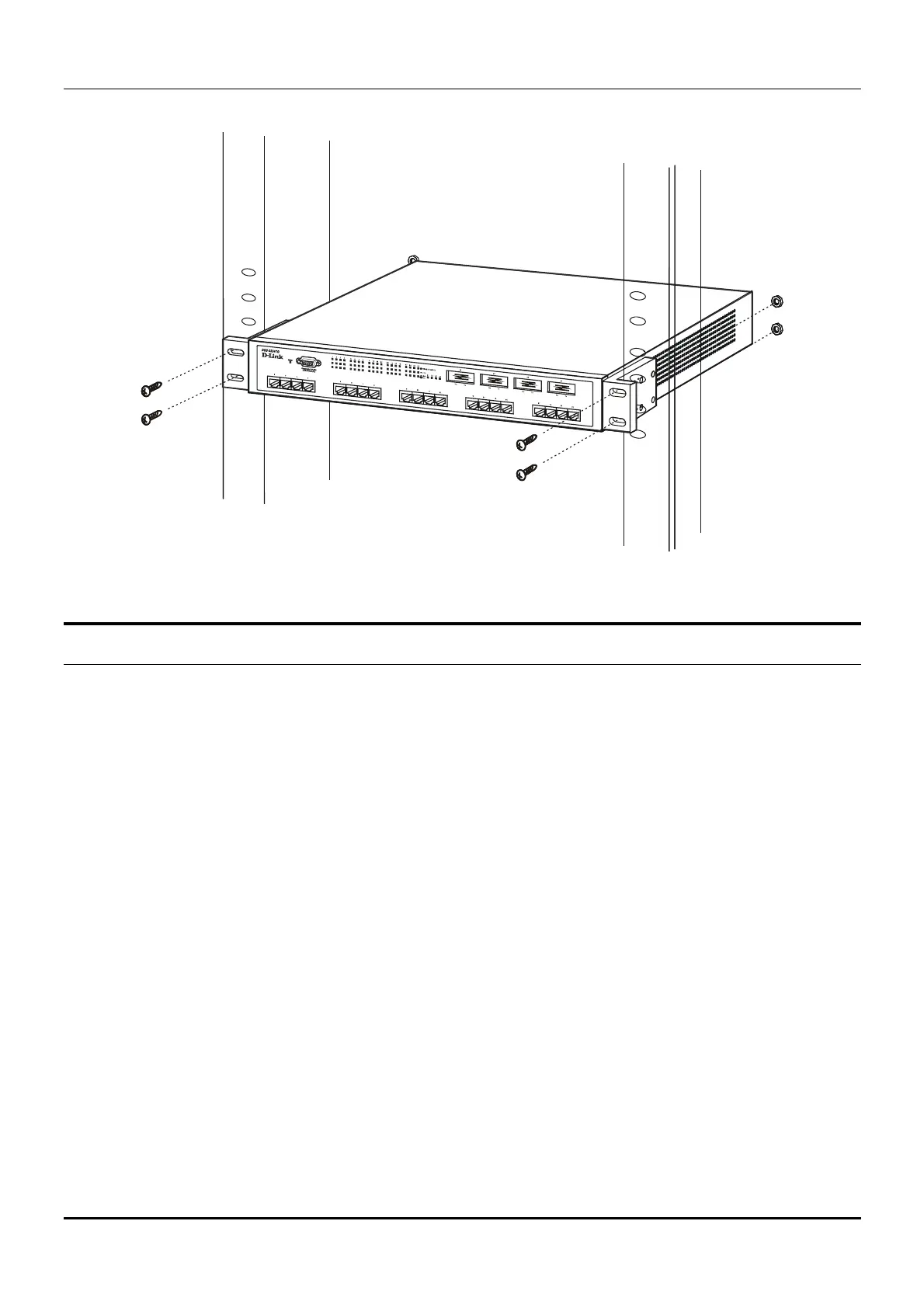
DGS-3224TG Gigabit Ethernet Switch User’s Guide
Figure 2-2B. Installing in an equipment rack
Power on
The switch can be used with AC power supply 100-240 VAC, 50 - 60 Hz. The switch’s power supply will
adjust to the local power source automatically and may be powered on without having any or all LAN
segment cables connected.
After the switch is plugged in, the LED indicators should respond as follows:
• All LED indicators will momentarily blink. This blinking of the LED indicators represents a reset
of the system.
• The power LED indicator will blink while the switch loads onboard software and performs a self-
test. After approximately 20 seconds, the LED will light again to indicate the switch is in a ready
state.
Power Failure
As a precaution in the event of a power failure, unplug the switch. When power is resumed, plug the
switch back in.
6
Bekijk gratis de handleiding van D-Link DGS-3224TG, stel vragen en lees de antwoorden op veelvoorkomende problemen, of gebruik onze assistent om sneller informatie in de handleiding te vinden of uitleg te krijgen over specifieke functies.
Productinformatie
| Merk | D-Link |
| Model | DGS-3224TG |
| Categorie | Niet gecategoriseerd |
| Taal | Nederlands |
| Grootte | 25650 MB |
Caratteristiche Prodotto
| Gewicht | 6000 g |
| Connectiviteitstechnologie | Bedraad |
| Netwerkstandaard | IEEE 802.1D, IEEE 802.1p, IEEE 802.1Q, IEEE 802.3, IEEE 802.3ab, IEEE 802.3U, IEEE 802.3x |
| MAC-adrestabel | 32000 entries |
| Afmetingen (B x D x H) | 441 x 388 x 66 mm |







