D-Link DCS-931L handleiding
Handleiding
Je bekijkt pagina 37 van 47
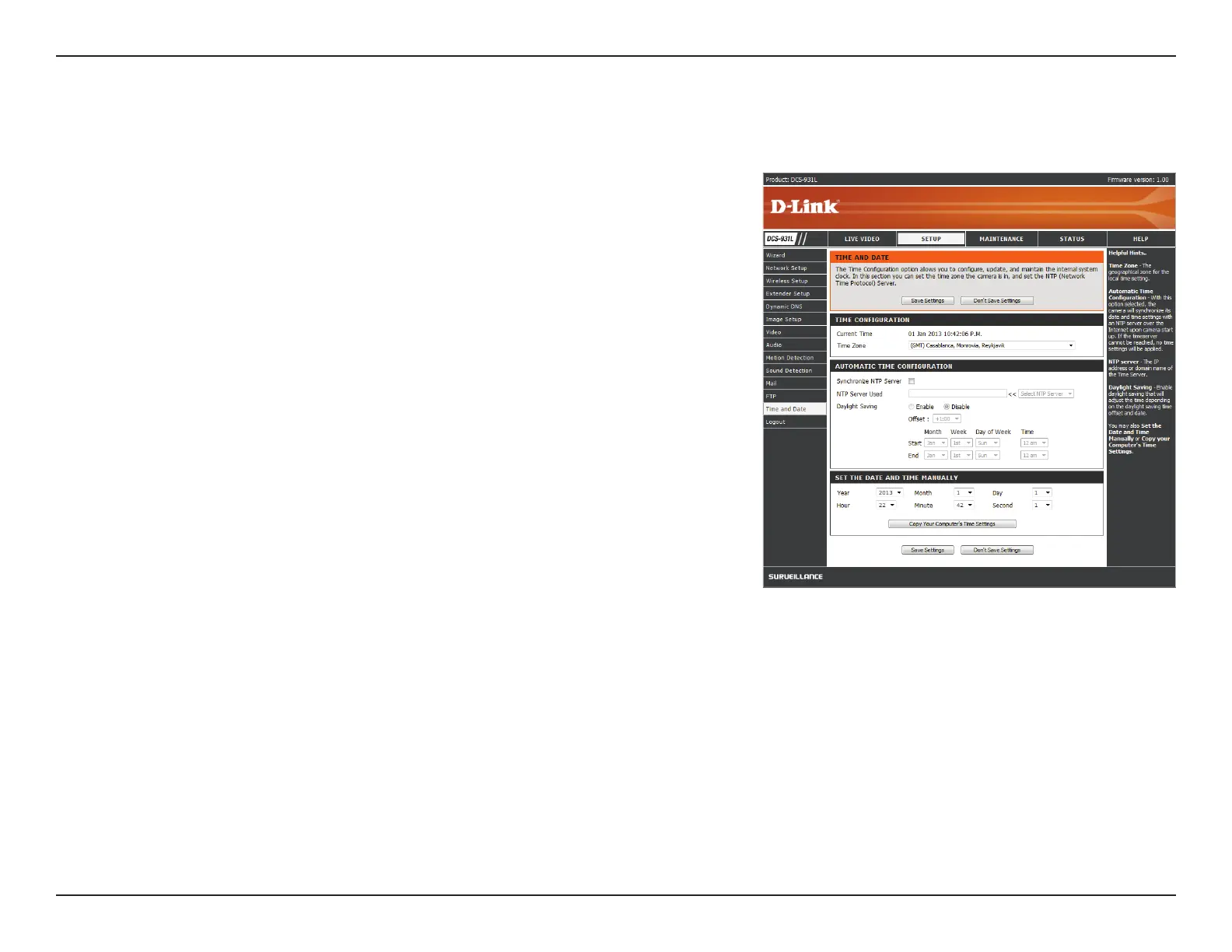
37D-Link DCS-931L User Manual 37
Section 3 - Conguration
Time and Date
Time Zone:
Synchronize
NTP Server:
Set the Date
and Time
Manually:
Select the time zone for your region from the drop down menu.
Enabling this will allow the camera to update its clock automatically from
an NTP server. Select the NTP server closest to you, and select whether
you want to apply daylight saving corrections.
If Synchronize NTP Server is disabled, you can set the date and time
manually. You can also click on the Copy Your Computer’s Time Settings
to automatically set the date and time based on your computer’s settings.
This section allows you to congure the settings of the internal system clocks for your camera.
Bekijk gratis de handleiding van D-Link DCS-931L, stel vragen en lees de antwoorden op veelvoorkomende problemen, of gebruik onze assistent om sneller informatie in de handleiding te vinden of uitleg te krijgen over specifieke functies.
Productinformatie
| Merk | D-Link |
| Model | DCS-931L |
| Categorie | Bewakingscamera |
| Taal | Nederlands |
| Grootte | 8127 MB |
Caratteristiche Prodotto
| Kleur van het product | Wit |
| Gewicht | 72 g |
| Breedte | 60 mm |
| Diepte | 27.2 mm |
| Hoogte | 96 mm |







