D-Link DCS-931L handleiding
Handleiding
Je bekijkt pagina 19 van 47
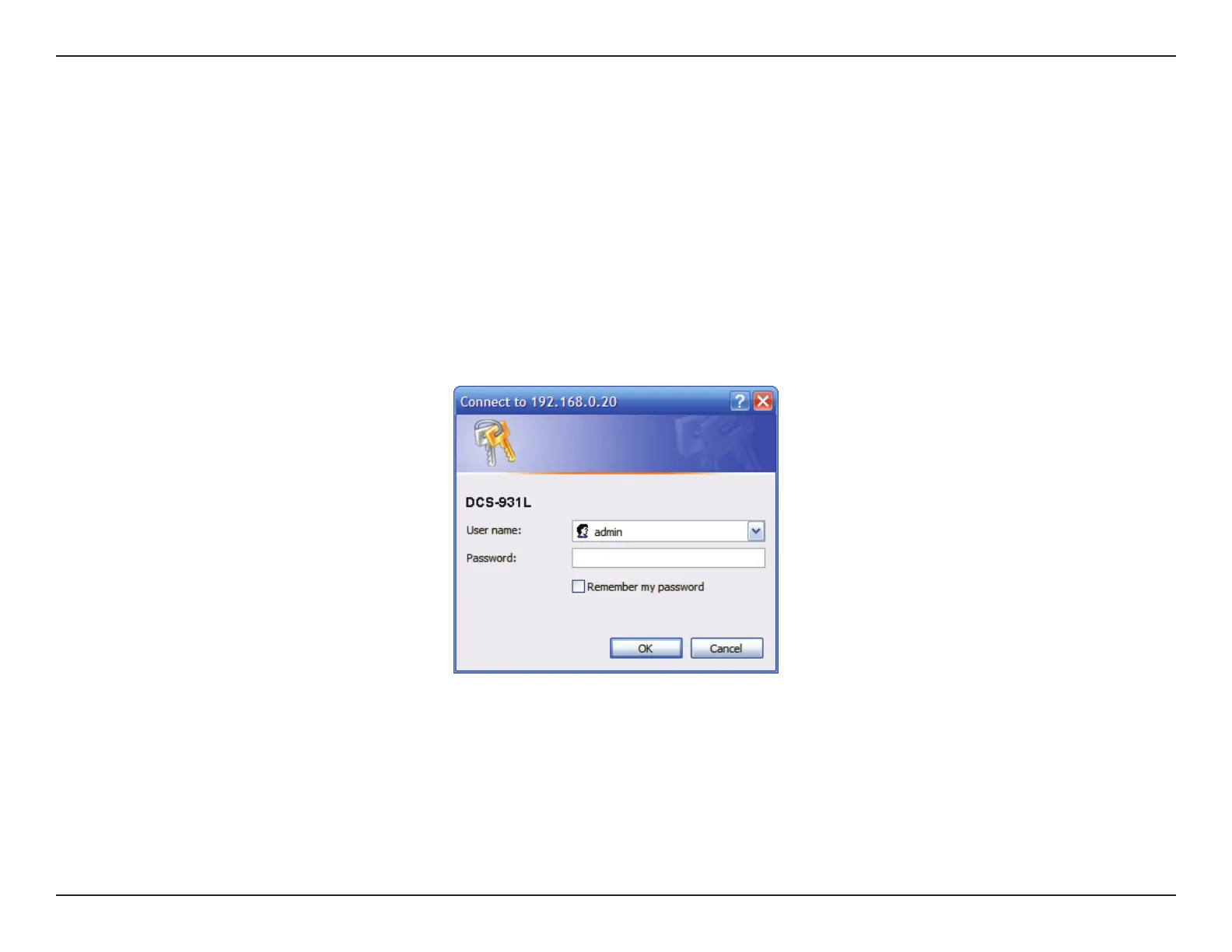
19D-Link DCS-931L User Manual 19
Section 3 - Conguration
Conguration
Using the Web Conguration Interface
After completing the Camera Installation Wizard, you are ready to use your camera. The camera’s built-in Web conguration interface is designed
to allow you to easily access and congure your DCS-931L. At the end of the wizard, enter the IP address of your camera into a web browser, such
as Internet Explorer
®
. To log in, use the User name admin and the password you created in the Installation Wizard. If you did not create a password,
the default password is blank. After entering your password, click OK.
Note: If you are directly connecting your PC to the camera, or if you are using the camera on a closed network, the default IP is 192.168.0.20.
Bekijk gratis de handleiding van D-Link DCS-931L, stel vragen en lees de antwoorden op veelvoorkomende problemen, of gebruik onze assistent om sneller informatie in de handleiding te vinden of uitleg te krijgen over specifieke functies.
Productinformatie
| Merk | D-Link |
| Model | DCS-931L |
| Categorie | Bewakingscamera |
| Taal | Nederlands |
| Grootte | 8127 MB |
Caratteristiche Prodotto
| Kleur van het product | Wit |
| Gewicht | 72 g |
| Breedte | 60 mm |
| Diepte | 27.2 mm |
| Hoogte | 96 mm |




