D-Link DCS-8350LH handleiding
Handleiding
Je bekijkt pagina 9 van 41
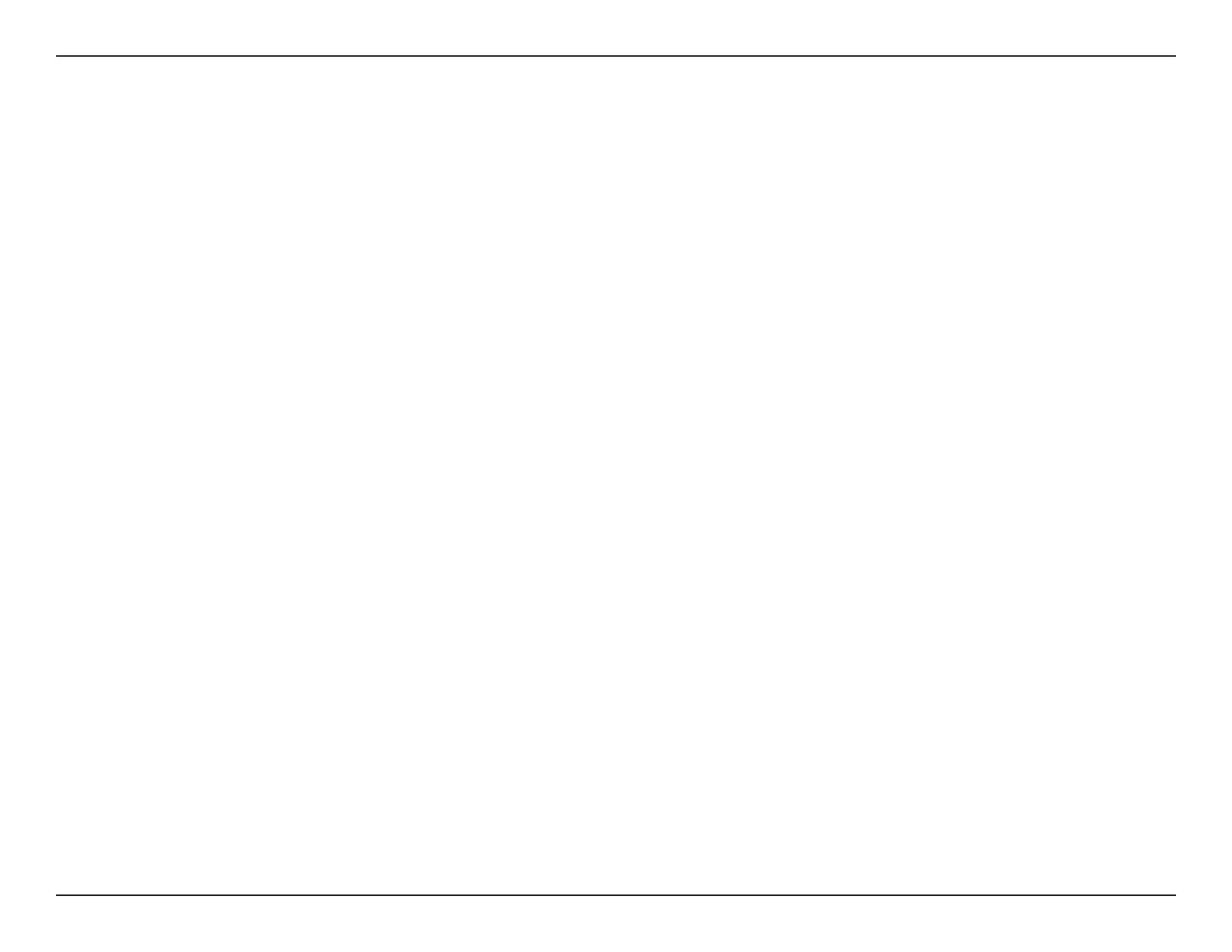
6D-Link DCS-8350LH User Manual
Section 2 - Installation
Please read all of the safety and operating instructions before using the camera:
• Do not open the camera or attempt to repair it.
• Do not submerge the camera in liquid or attempt to clean it with liquids or solvents. To clean the device, disconnect it
from the power outlet and use a damp towel to gently wipe it down.
Before You Begin
Plan the location of your camera:
• Verify that your camera is electrically rated to operate with the power available in your location.
• Connect the camera's power adapter into an electrical outlet that is not controlled by a wall switch. This will help avoid
accidentally turning o power to the device.
• Be sure to plug the device into a properly grounded electrical outlet in order to help prevent electrical shock.
• Make sure that the device is rmly mounted.
Installation
Safety
Bekijk gratis de handleiding van D-Link DCS-8350LH, stel vragen en lees de antwoorden op veelvoorkomende problemen, of gebruik onze assistent om sneller informatie in de handleiding te vinden of uitleg te krijgen over specifieke functies.
Productinformatie
| Merk | D-Link |
| Model | DCS-8350LH |
| Categorie | Bewakingscamera |
| Taal | Nederlands |
| Grootte | 4213 MB |
Caratteristiche Prodotto
| Kleur van het product | Wit |
| Gewicht | 122.5 g |
| Breedte | 66.7 mm |
| Diepte | 65.7 mm |
| Hoogte | 111.4 mm |
