D-Link DCS-8330LH handleiding
Handleiding
Je bekijkt pagina 6 van 41
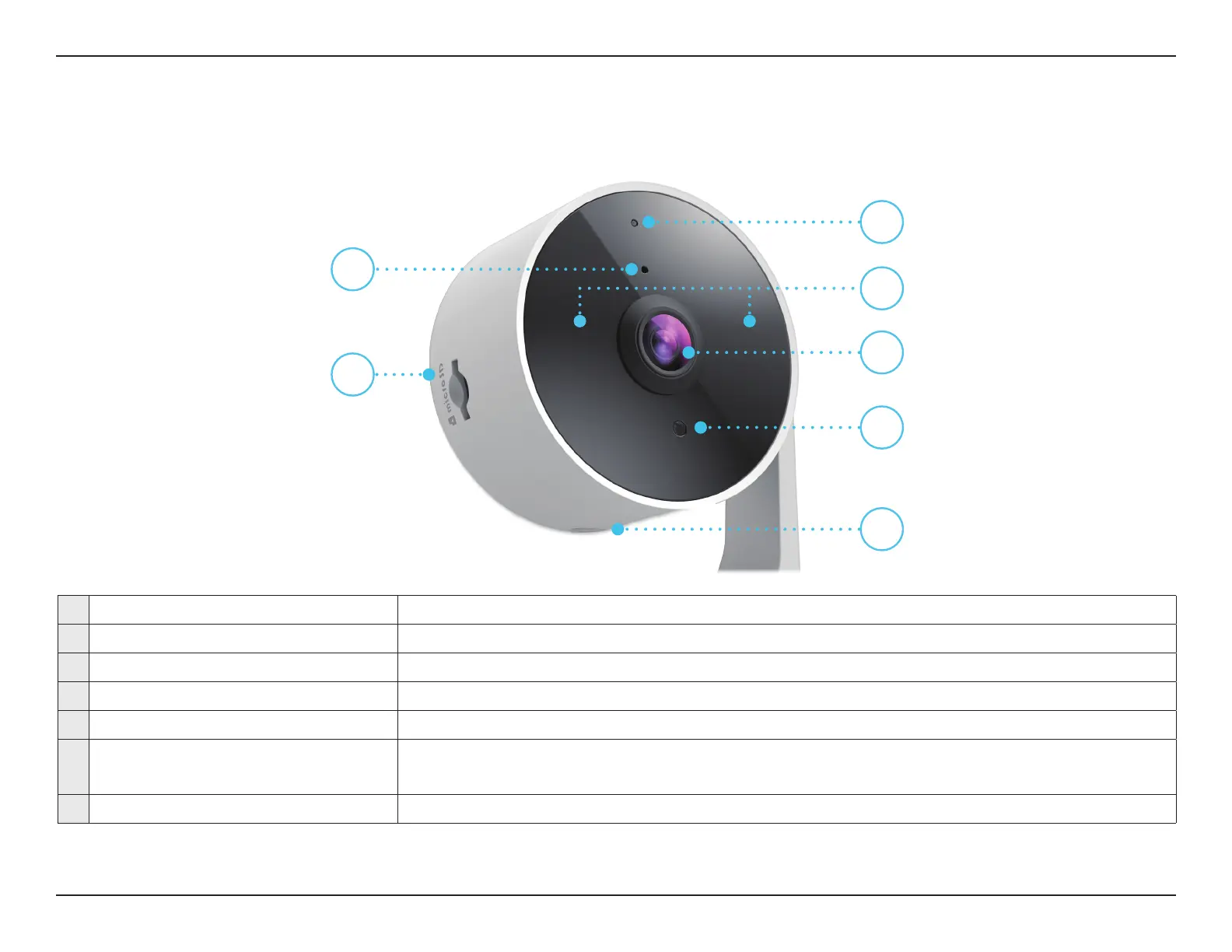
3D-Link DCS-8330LH User Manual
Section 1 - Product Overview
Hardware Overview
Front
1 Status LED See LED for LED behavior information.
2 Microphone Picks up sound near your camera.
3 IR LEDs IR LEDs encircle the camera lens.
4 microSD Card Slot Where a microSD card can be inserted.
5 Camera Lens Records video of the surrounding area.
6 Light Sensor
The IR-Cut removable sensor monitors lighting conditions and switches between
color and infrared accordingly.
7 Reset Button Hold the recessed button down to reset the camera to factory default settings.
1
2
3
4
5
6
7
Bekijk gratis de handleiding van D-Link DCS-8330LH, stel vragen en lees de antwoorden op veelvoorkomende problemen, of gebruik onze assistent om sneller informatie in de handleiding te vinden of uitleg te krijgen over specifieke functies.
Productinformatie
| Merk | D-Link |
| Model | DCS-8330LH |
| Categorie | Bewakingscamera |
| Taal | Nederlands |
| Grootte | 5326 MB |
Caratteristiche Prodotto
| Kleur van het product | Wit |
| Gewicht | 140 g |
| Breedte | 74.4 mm |
| Diepte | 108.8 mm |
| Hoogte | 83.9 mm |
