D-Link DCS-6501LH/E handleiding
Handleiding
Je bekijkt pagina 17 van 37
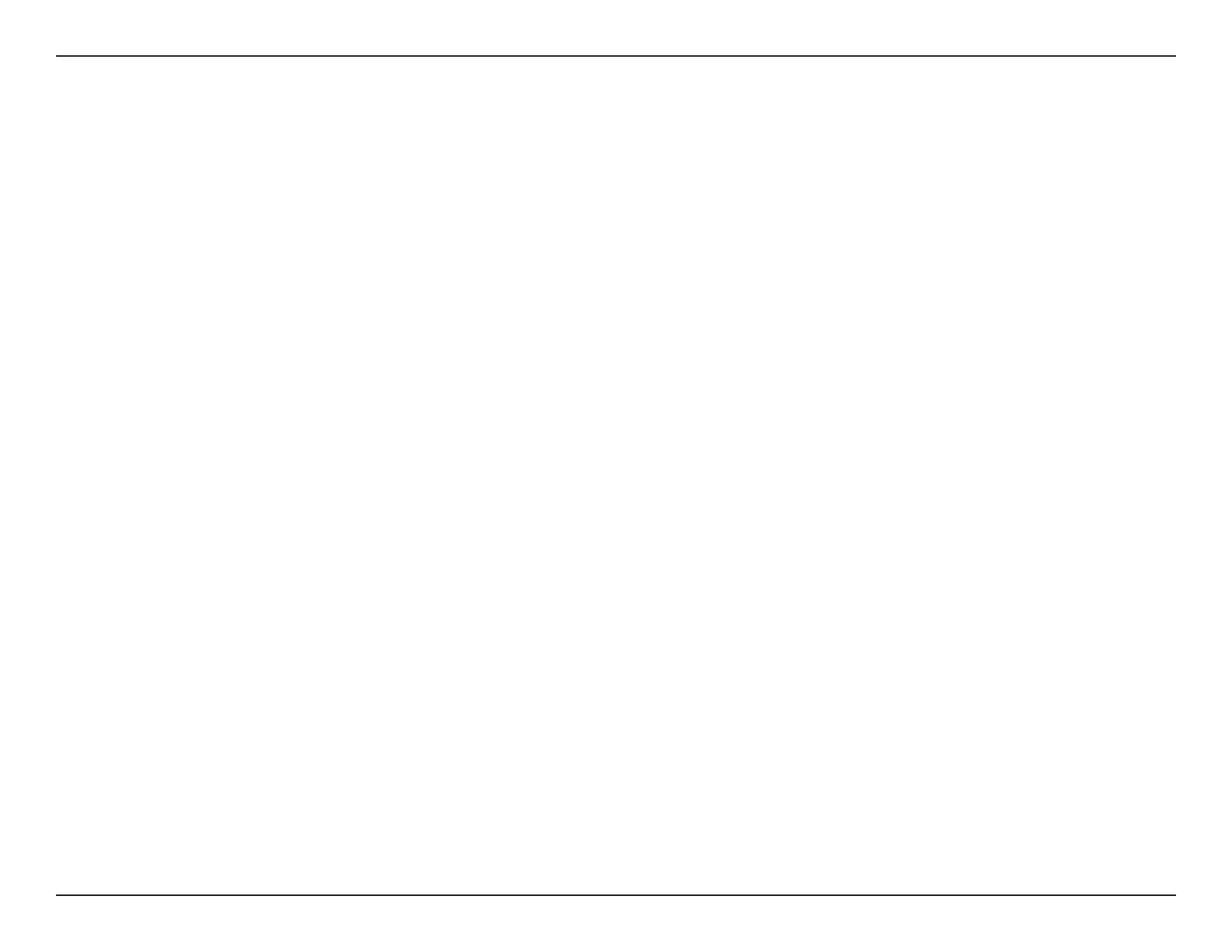
14D-Link DCS-6501LH User Manual
Section 4 - Troubleshooting
Troubleshooting
What do I do if my device is not working properly?
Reset the device and reinstall it. To reset your device, use a paper clip to press and hold the recessed Reset button until the
LED turns solid red.
During installation, ensure that:
• your router is connected to the Internet and has Wi-Fi enabled
• your mobile device has Wi-Fi enabled
• your mydlink device is in range of your Wi-Fi network
How can I use voice commands to control my device?
The device will work with both Amazon Alexa and the Google Assistant. For setup instructions on these services, visit the
following websites:
Alexa: dlink.com/en/alexa
The Google Assistant: dlink.com/en/google-assistant
Bekijk gratis de handleiding van D-Link DCS-6501LH/E, stel vragen en lees de antwoorden op veelvoorkomende problemen, of gebruik onze assistent om sneller informatie in de handleiding te vinden of uitleg te krijgen over specifieke functies.
Productinformatie
| Merk | D-Link |
| Model | DCS-6501LH/E |
| Categorie | Bewakingscamera |
| Taal | Nederlands |
| Grootte | 3975 MB |







