D-Link DCS-2103 handleiding
Handleiding
Je bekijkt pagina 27 van 51
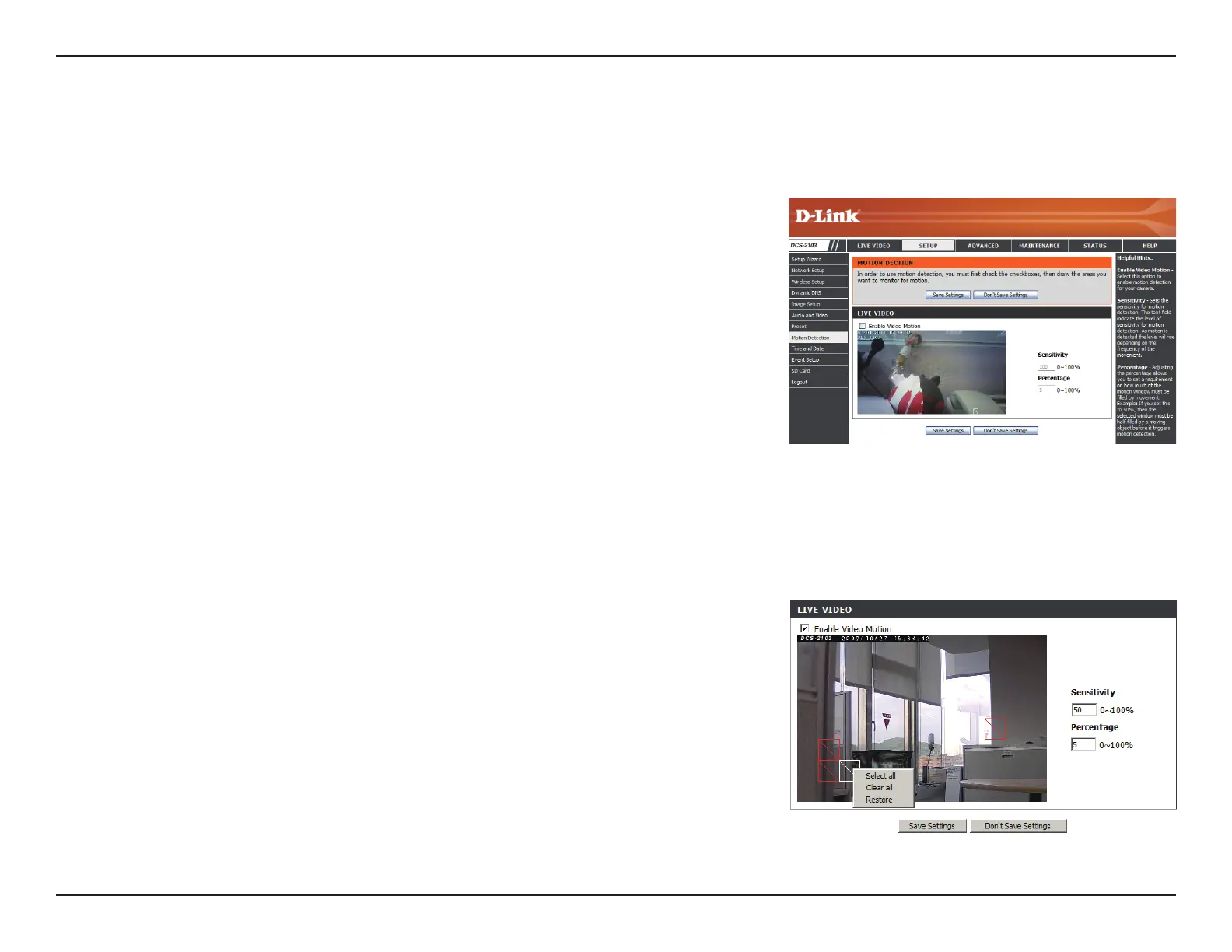
27D-Link DCS-2103 User Manual
Conguration
Motion Detection
Enabling Video Motion will allow your camera to use the motion detection feature. You may draw a nite motion area that will be used
for monitoring. After making any changes, click the Save Settings button to save your changes.
Enable Video Motion:
Sensitivity:
Percentage:
Draw Motion Area:
Erase Motion Area:
Select this box to enable the motion detection
feature of your camera.
Species the measurable difference between two
sequential images that would indicate motion. Please
enter a value between 0 and 100.
Species the amount of motion in the window being
monitored that is required to initiate an alert. If this
is set to 100%, motion is detected within the whole
window will trigger a snapshot.
Draw the motion detection area by dragging your
mouse in the window (indicated by the red square).
To erase a motion detection area, simply click on the
red square that you wish to remove.
Right clicking on the camera image brings up the
following menu options:
Select All: Draws a motion detection area over
the entire screen.
Clear All: Clears any motion detection areas that
have been drawn.
Restore: Restores the previously specied motion
detection areas.
Bekijk gratis de handleiding van D-Link DCS-2103, stel vragen en lees de antwoorden op veelvoorkomende problemen, of gebruik onze assistent om sneller informatie in de handleiding te vinden of uitleg te krijgen over specifieke functies.
Productinformatie
| Merk | D-Link |
| Model | DCS-2103 |
| Categorie | Bewakingscamera |
| Taal | Nederlands |
| Grootte | 8785 MB |
Caratteristiche Prodotto
| Kleur van het product | Wit |
| Gewicht | 68 g |
| Breedte | 58 mm |
| Diepte | 30.7 mm |
| Hoogte | 95 mm |







