D-Link DCS-2103 handleiding
Handleiding
Je bekijkt pagina 18 van 51
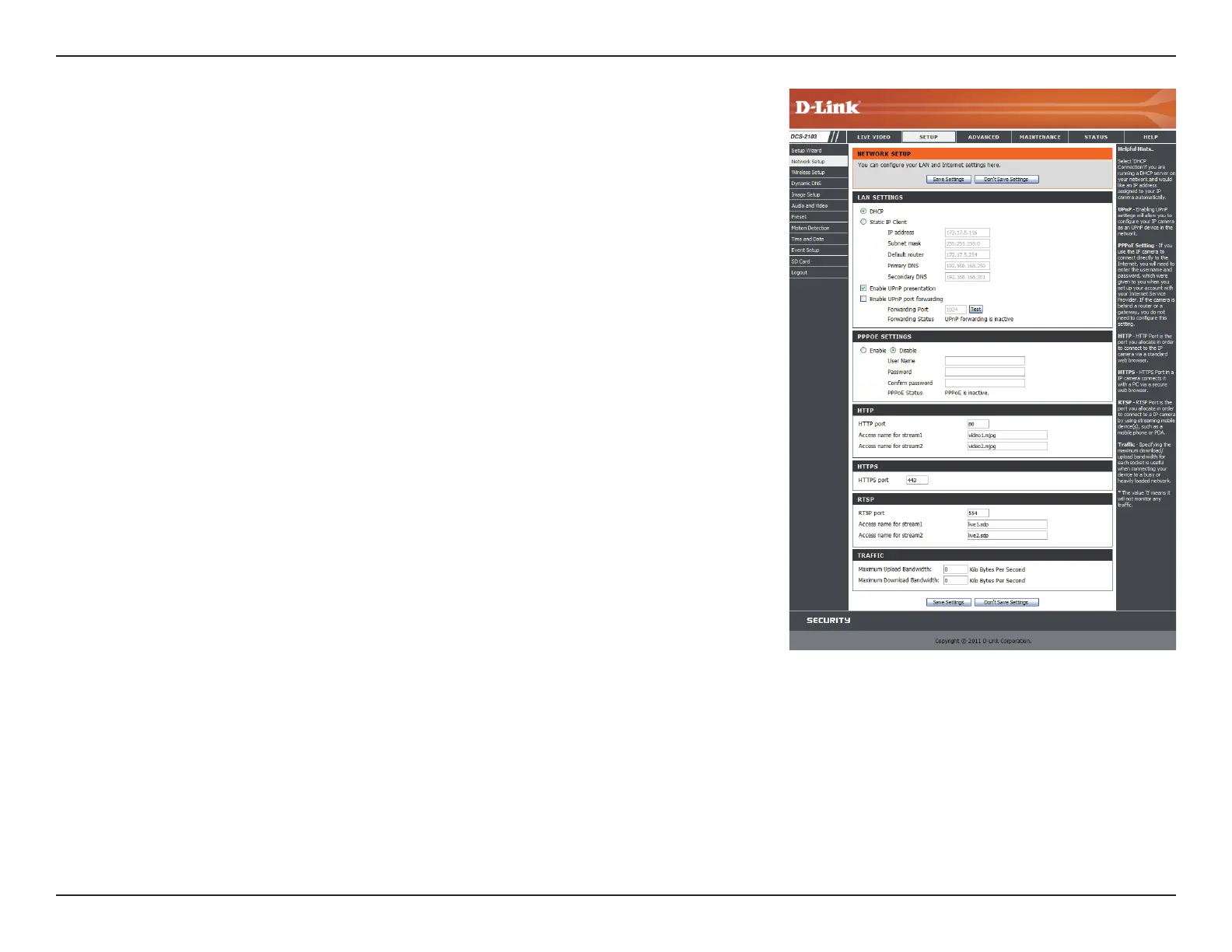
18D-Link DCS-2103 User Manual
Conguration
Enable UPnP:
Enable UPnP Port Forwarding:
Enable PPPoE:
User Name / Password:
HTTP Port:
Access Name for Stream 1~3:
HTTPS Port:
RTSP Port:
Enabling this setting allows your camera to be
congured as a UPnP device on your network.
Enabling this setting allows the camera to add port
forwarding entries into the router automatically on a
UPnP capable network.
Enable this setting if your network uses PPPoE.
Enter the username and password for your PPPoE
account. Re-enter your password in the Conrm
Password eld. You may obtain this information
from your ISP.
The default port number is 80.
The default name is video#.mjpg, where # is the
number of the stream.
You may use a PC with a secure browser to
connect to the HTTPS port of the camera. The
default port number is 443.
The port number that you use for RTSP streaming
to mobile devices, such as mobile phones or PDAs.
The default port number is 554. You may specify the
address of a particular stream. For instance, live1.
sdp can be accessed at rtsp://x.x.x.x/video1.sdp where
the x.x.x.x represents the ip address of your camera.
Specifying the maximum download/upload bandwidth
Bekijk gratis de handleiding van D-Link DCS-2103, stel vragen en lees de antwoorden op veelvoorkomende problemen, of gebruik onze assistent om sneller informatie in de handleiding te vinden of uitleg te krijgen over specifieke functies.
Productinformatie
| Merk | D-Link |
| Model | DCS-2103 |
| Categorie | Bewakingscamera |
| Taal | Nederlands |
| Grootte | 8785 MB |
Caratteristiche Prodotto
| Kleur van het product | Wit |
| Gewicht | 68 g |
| Breedte | 58 mm |
| Diepte | 30.7 mm |
| Hoogte | 95 mm |







