D-Link DCS-2103 handleiding
Handleiding
Je bekijkt pagina 10 van 51
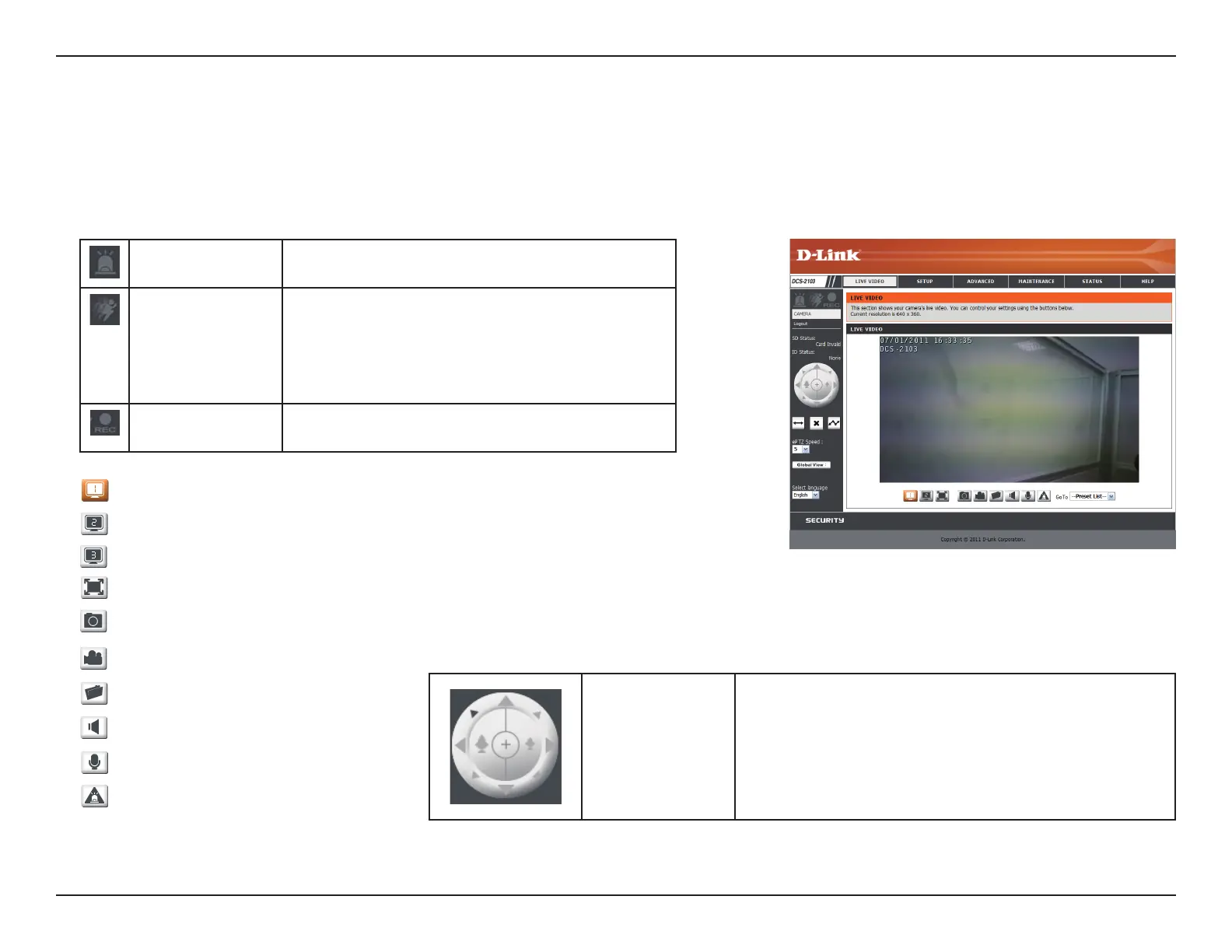
10D-Link DCS-2103 User Manual
Conguration
Live Video
This section shows your camera’s live video. You may select any of the available icons listed below to operate the camera. You may
also select your language using the drop-down menu on the left side of the screen.
You can zoom in and out on the live video image using your mouse. Right-click to zoom out or left-click to zoom in on the image.
Digital Input
Indicator
This indicator will change color when a digital
input signal is detected.
Motion Trigger
Indicator
This indicator will change color when a trigger
event occurs.
Note: The video motion feature for your
camera must be enabled.
Recording
Indicator
When a recording is in progress, this indicator
will change color.
Video Prole 1
Video Prole 2
Video Prole 3
Full screen mode
Taking a Snapshot
Recording a Video Clip
Set a Storage Folder
Listen/Stop Listening
Talk/Stop Talking
Start/Stop Digital Output
Control Pad
This control pad can be used to pan, tilt, and zoom
within the camera's predened view area, if one
has been dened.
Bekijk gratis de handleiding van D-Link DCS-2103, stel vragen en lees de antwoorden op veelvoorkomende problemen, of gebruik onze assistent om sneller informatie in de handleiding te vinden of uitleg te krijgen over specifieke functies.
Productinformatie
| Merk | D-Link |
| Model | DCS-2103 |
| Categorie | Bewakingscamera |
| Taal | Nederlands |
| Grootte | 8785 MB |
Caratteristiche Prodotto
| Kleur van het product | Wit |
| Gewicht | 68 g |
| Breedte | 58 mm |
| Diepte | 30.7 mm |
| Hoogte | 95 mm |







