D-Link ANT70-1800 handleiding
Handleiding
Je bekijkt pagina 3 van 34
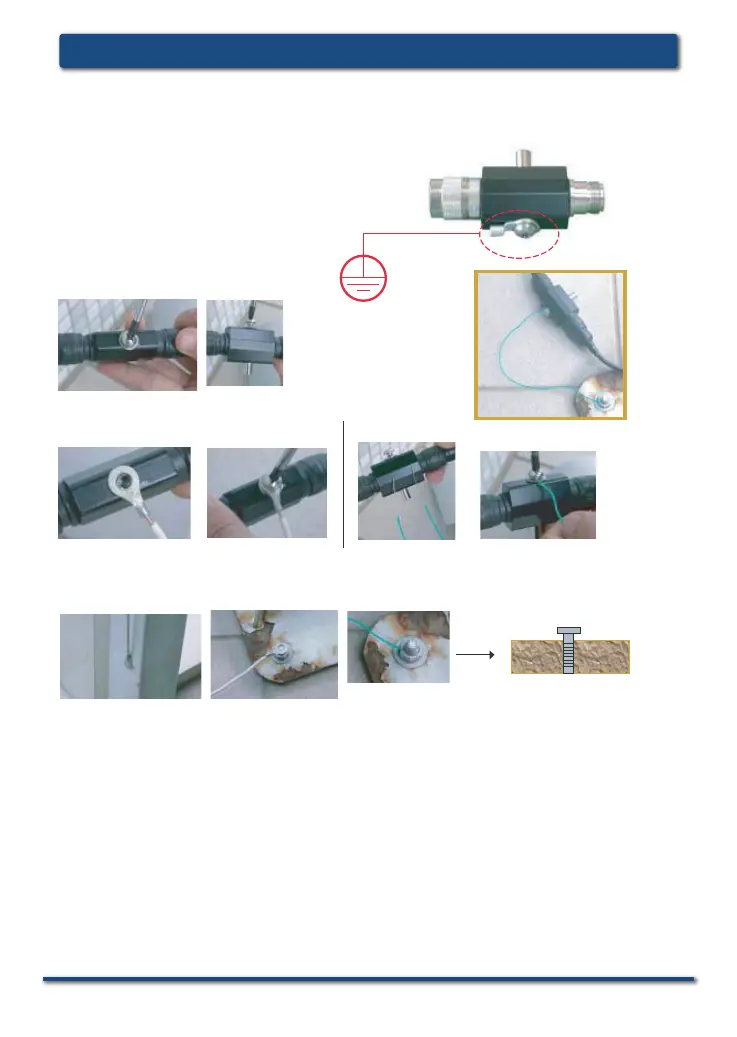
3
System Requirements
System Requirements
Installation
D-Link Antenna-kit Installation Guide
ANT24-SP Surge protector
Installation guide
for outdoor antenna-kit
Step 1
loosen the screw from the surge protector.
Step 2
get a normal conductive copper wire with 2 sides stripped long enough to be conductive,
these wires can lead high voltage surges into the grounding.
Remark:
(1) for the ground screw you use, we suggest the longer (deeper into ground) the better performance it has.
(2) please use a copper wire with diameter at least from 2.0mm, the thicker the diameter, the higher
voltage it can sustain.
Option (1)
Option (2)
Ground
Step 3
find a conductive material nearby the antenna installation sites, connect another end of the wire
into position, there are several options:
(1) Use a long screw to stick into the ground tightly, connect another wire onto.
(2) fix or solder another end of wire onto a steel material/ bar under steel construction,
such as wall for buildings, railings or other conductive materials which set up from
the ground.
Bekijk gratis de handleiding van D-Link ANT70-1800, stel vragen en lees de antwoorden op veelvoorkomende problemen, of gebruik onze assistent om sneller informatie in de handleiding te vinden of uitleg te krijgen over specifieke functies.
Productinformatie
| Merk | D-Link |
| Model | ANT70-1800 |
| Categorie | Niet gecategoriseerd |
| Taal | Nederlands |
| Grootte | 6840 MB |
Caratteristiche Prodotto
| Gewicht | 400 g |
| Breedte | 218 mm |
| Diepte | 200 mm |
| Hoogte | 50 mm |
| Snoerlengte | 0.5 m |







