D-Link Air DWL-510 handleiding
Handleiding
Je bekijkt pagina 40 van 57
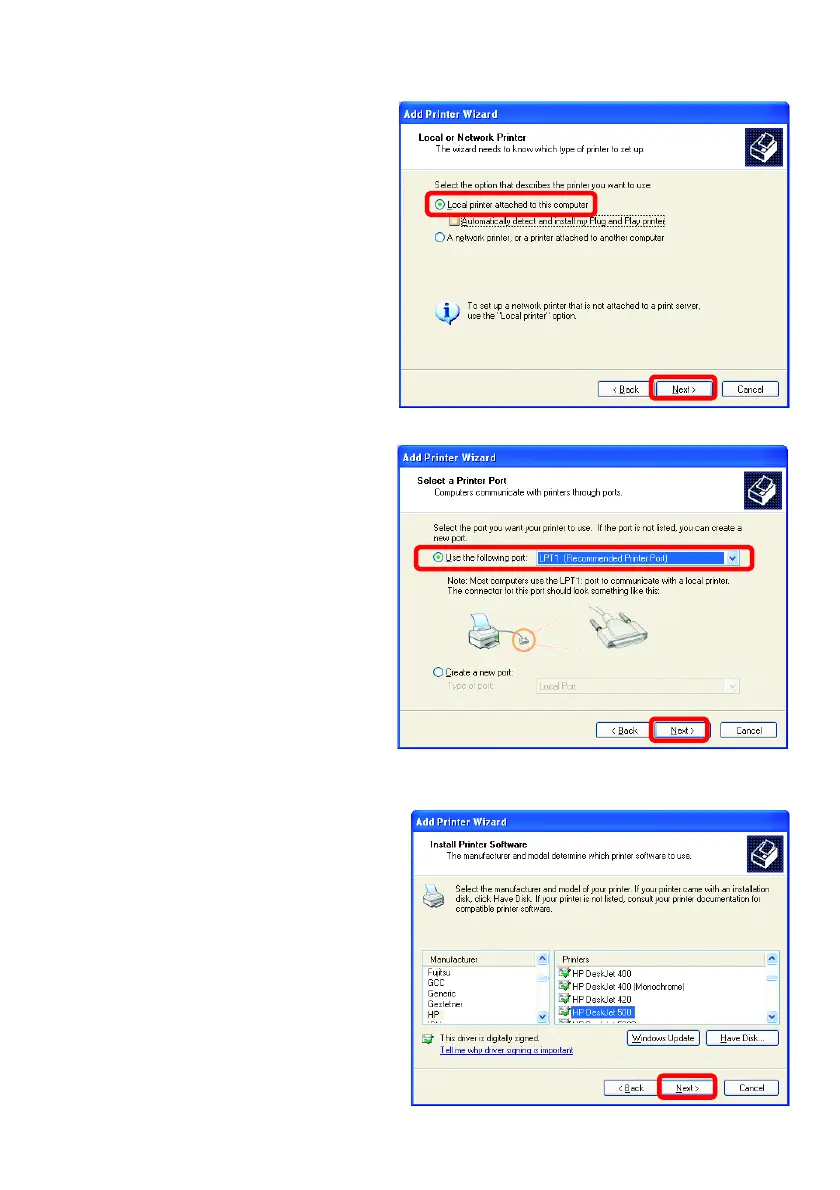
40
Networking Basics
Adding a local printer
• Select Local printer
attached to this computer
• (Deselect Automatically detect
and install my Plug and Play
printer if it has been selected.)
• Click Next
• Select Use the following
port:
• From the pull-down menu
select the correct port for
your printer
(Most computers use the
LPT1: port, as shown in the
illustration.)
• Click Next
• Select and highlight the
correct driver for your
printer.
• Click Next
(If the correct driver is not
displayed, insert the CD or
floppy disk that came with your
p
rinter and click Have Disk.)
Bekijk gratis de handleiding van D-Link Air DWL-510, stel vragen en lees de antwoorden op veelvoorkomende problemen, of gebruik onze assistent om sneller informatie in de handleiding te vinden of uitleg te krijgen over specifieke functies.
Productinformatie
| Merk | D-Link |
| Model | Air DWL-510 |
| Categorie | Niet gecategoriseerd |
| Taal | Nederlands |
| Grootte | 11352 MB |







