D-Link Air DWL-510 handleiding
Handleiding
Je bekijkt pagina 37 van 57
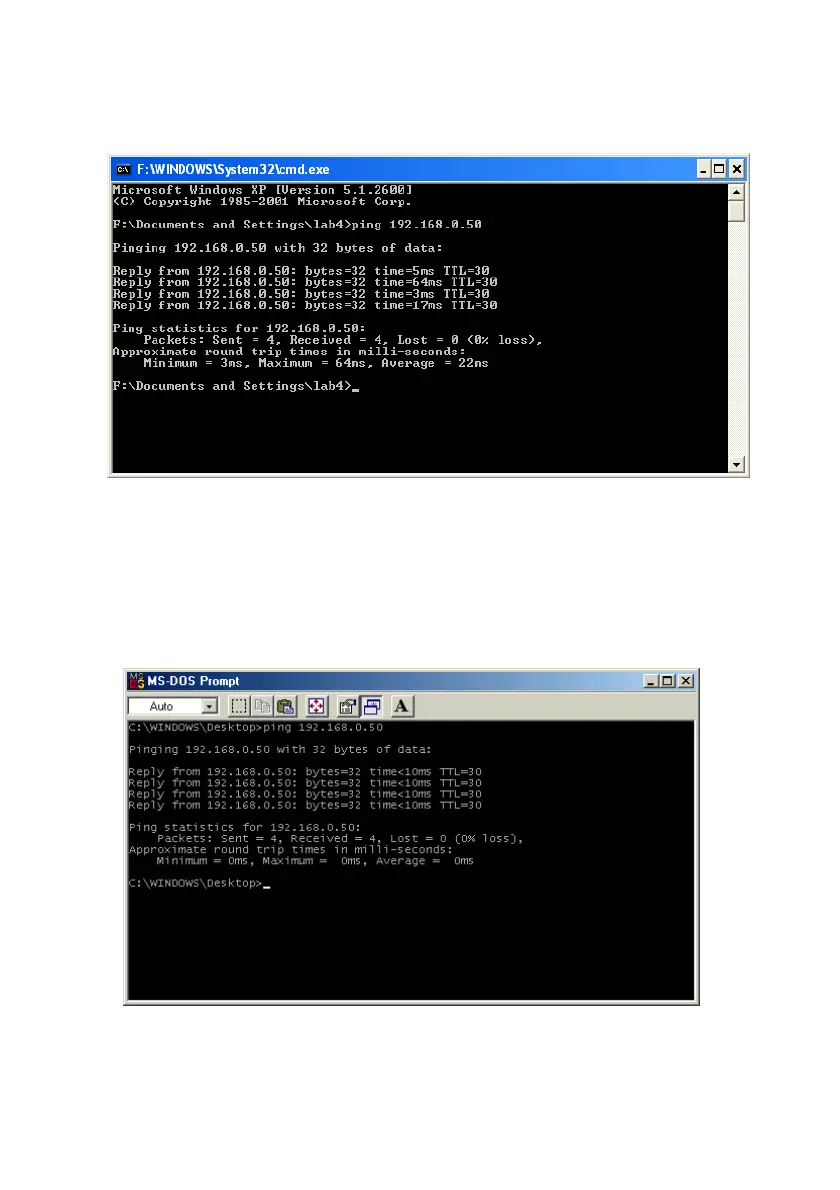
37
Networking Basics
Checking the Wireless Connection by Pinging
For Windows XP and 2000:
Go to Start > Run > type cmd. A window similar to this will appear. Type
ping xxx.xxx.xxx.xxx, where xxx is the IP address of the Wireless Router
or Access Point.
A good wireless connection will show four replies from the wireless router or
access point, as shown.
For Windows Me and 98SE:
Go to Start > Run > type command. A window similar to this will appear.
Type ping xxx.xxx.xxx.xxx, where xxx is the IP address of the Wireless
Router or Access Point. A good wireless connection will show four replies
from the wireless router or access point, as shown.
Bekijk gratis de handleiding van D-Link Air DWL-510, stel vragen en lees de antwoorden op veelvoorkomende problemen, of gebruik onze assistent om sneller informatie in de handleiding te vinden of uitleg te krijgen over specifieke functies.
Productinformatie
| Merk | D-Link |
| Model | Air DWL-510 |
| Categorie | Niet gecategoriseerd |
| Taal | Nederlands |
| Grootte | 11352 MB |







