D-Link Air DWL-510 handleiding
Handleiding
Je bekijkt pagina 17 van 57
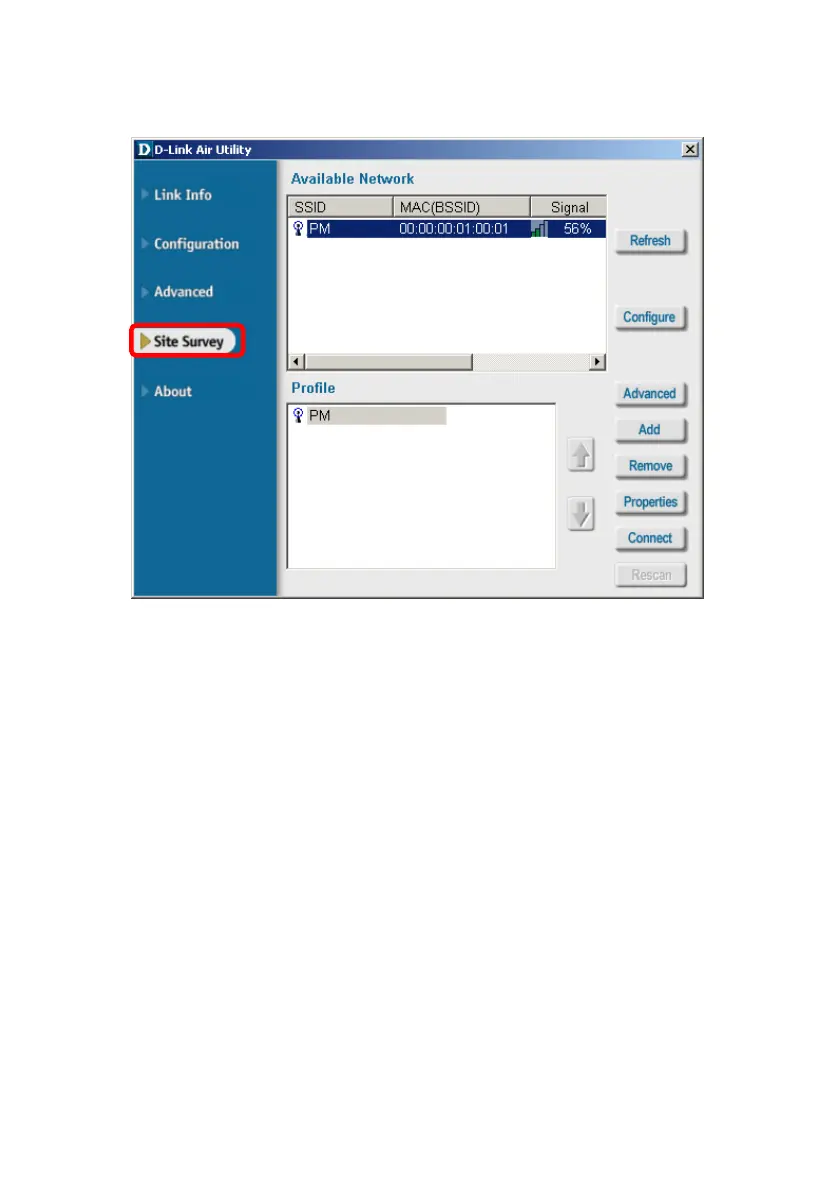
17
Configuration Utility
Site Survey
Available Network
The window displays the Available Networks. Scroll up and down the list
and highlight the network to which you wish to connect. Click on the
Connect button.
Refresh- Click Refresh to get the most current network information
Configure- Click to configure the settings of the network.
Advanced-
Add- Click Add to create a new profile to add to the list of available
networks. Please see the next page for details on configuring
the new profile
Remove- Highlight a profile and click Remove to delete it from the list
Properties- Highlight a profile and click Properties to see the
configuration settings of the highlighted network
Connect- Highlight a network and click Connect to connect to that
network
Rescan- Click to scan the entire wireless network.
Bekijk gratis de handleiding van D-Link Air DWL-510, stel vragen en lees de antwoorden op veelvoorkomende problemen, of gebruik onze assistent om sneller informatie in de handleiding te vinden of uitleg te krijgen over specifieke functies.
Productinformatie
| Merk | D-Link |
| Model | Air DWL-510 |
| Categorie | Niet gecategoriseerd |
| Taal | Nederlands |
| Grootte | 11352 MB |







