D-Link Air DWL-510 handleiding
Handleiding
Je bekijkt pagina 14 van 57
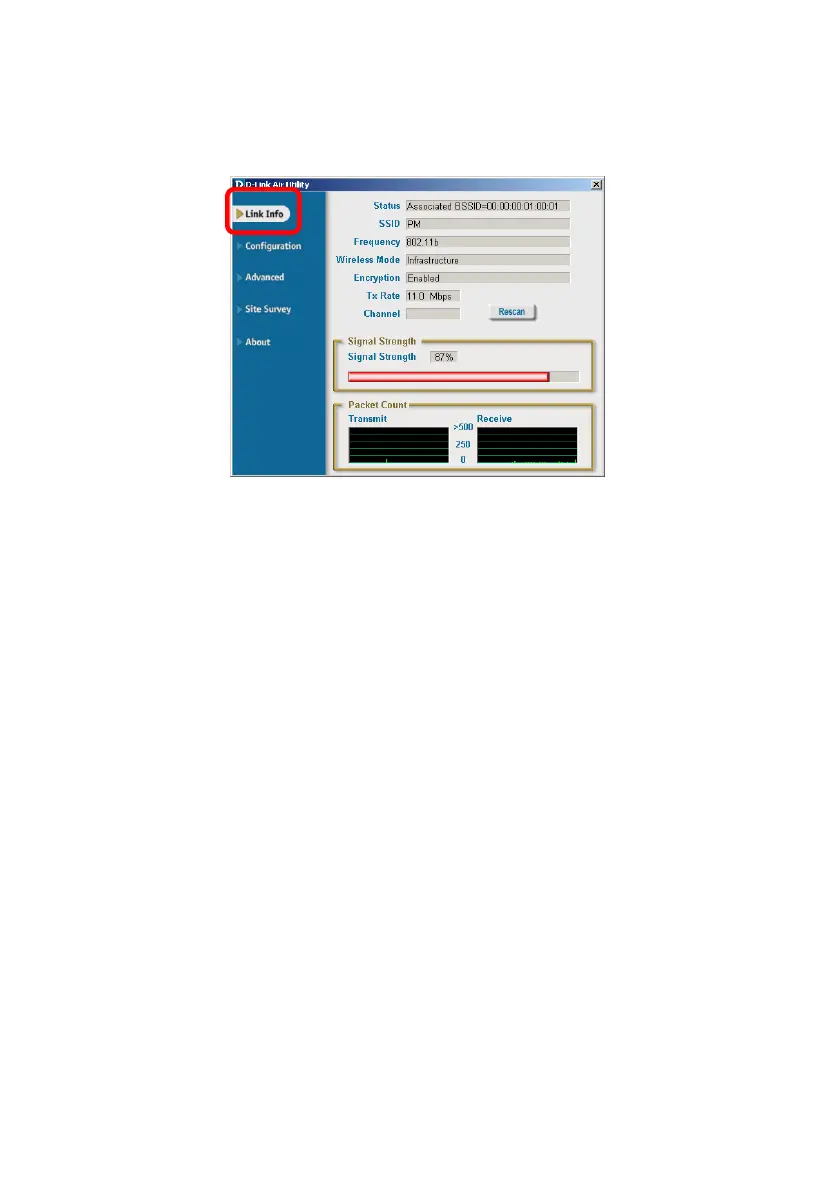
14
Configuration Utility
Link Info
After clicking on the Configuration Utility icon, the Link Info screen will
display the following:
Status: Displays the MAC Address of the Access Point that is associated
with the DWL-510.
SSID: The Service Set Identifier is the name assigned to the wireless
network. The factory SSID setting is set to default.
Frequency: Display the frequency of the Access Point that is associated
with the DWL-510.
Wireless Mode: Display wireless mode using infrastructure or Ad-Hoc mode.
Encryption: Display the encryption with the connected wireless device is
enable or disable.
TxRate: The factory setting is set to 11 Mbps; however, TxRate settings are
automatically determined by the DWL-510 depending on the distance from
the access point.
Channel: Displays the channel information. By default, the channel is set to
6 and selection is automatically determined by the DWL-510.
Signal Strength: Displays the Signal Strength represents the wireless signal
between the access point and the DWL-510. The percentage coincides with
the graphical bar.
Packet Count: Displays the statistics of data transmitted and received.
Bekijk gratis de handleiding van D-Link Air DWL-510, stel vragen en lees de antwoorden op veelvoorkomende problemen, of gebruik onze assistent om sneller informatie in de handleiding te vinden of uitleg te krijgen over specifieke functies.
Productinformatie
| Merk | D-Link |
| Model | Air DWL-510 |
| Categorie | Niet gecategoriseerd |
| Taal | Nederlands |
| Grootte | 11352 MB |







