CYP WPS-HP201T handleiding
Handleiding
Je bekijkt pagina 28 van 56
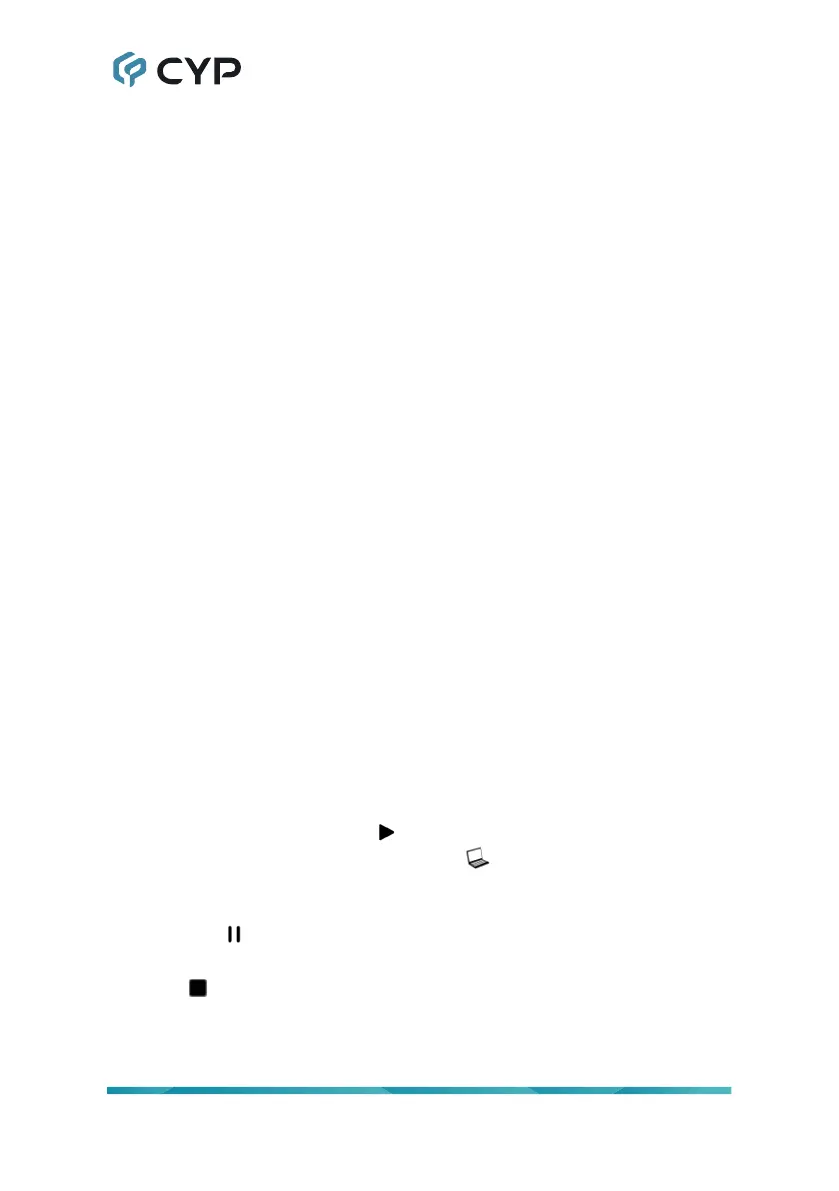
21
9. APP AND WEB BROWSER SHARING
9.1 Download the Hyshare Pro App
1) Windows and macOS:
Downloadable from the unit’s own web interface
landing page. (Please see Section 8.2 for more details)
2) Android and iOS:
Available directly from the Google Play and App Store.
Search for “Hyshare Pro” directly from the relevant online storefront.
9.2 Operation of the Hyshare Pro App
Aside from obvious differences in interface (mouse vs touch screen), the
Hyshare Pro App effectively behaves the same across all platforms. If a
specic function is not supported by all versions of the app, it will be noted
below.
Typical Sharing Procedure:
Step 1)
Launch the app.
Step 2)
Once the start screen loads, it will list all Hyshare Pro units (Stations)
detected within the local accessible networks.
Step 3)
Click the slider to the right of the unit in the list you wish to connect
to.
Step 4)
Enter the unit’s 4-digit login code. (Optional)
Note: This code will be visible on the unit’s OSD, if it is required.
Step 5)
After successfully connecting, the interface will change to show the
sharing controls.
Step 6)
Click on the “Play” icon ( ) to begin sharing your screen directly or
click on the “Window Sharing” icon ( ) to select between sharing
the entire desktop, or only a specic window.
Step 7)
To temporarily pause/freeze your shared screen, click on the “Pause”
icon ( ).
Step 8)
When you no longer wish to share your screen, click the “Stop” icon
( ) to stop sharing your screen.
Bekijk gratis de handleiding van CYP WPS-HP201T, stel vragen en lees de antwoorden op veelvoorkomende problemen, of gebruik onze assistent om sneller informatie in de handleiding te vinden of uitleg te krijgen over specifieke functies.
Productinformatie
| Merk | CYP |
| Model | WPS-HP201T |
| Categorie | Niet gecategoriseerd |
| Taal | Nederlands |
| Grootte | 4886 MB |







