CYP WPS-HP201 handleiding
Handleiding
Je bekijkt pagina 19 van 56
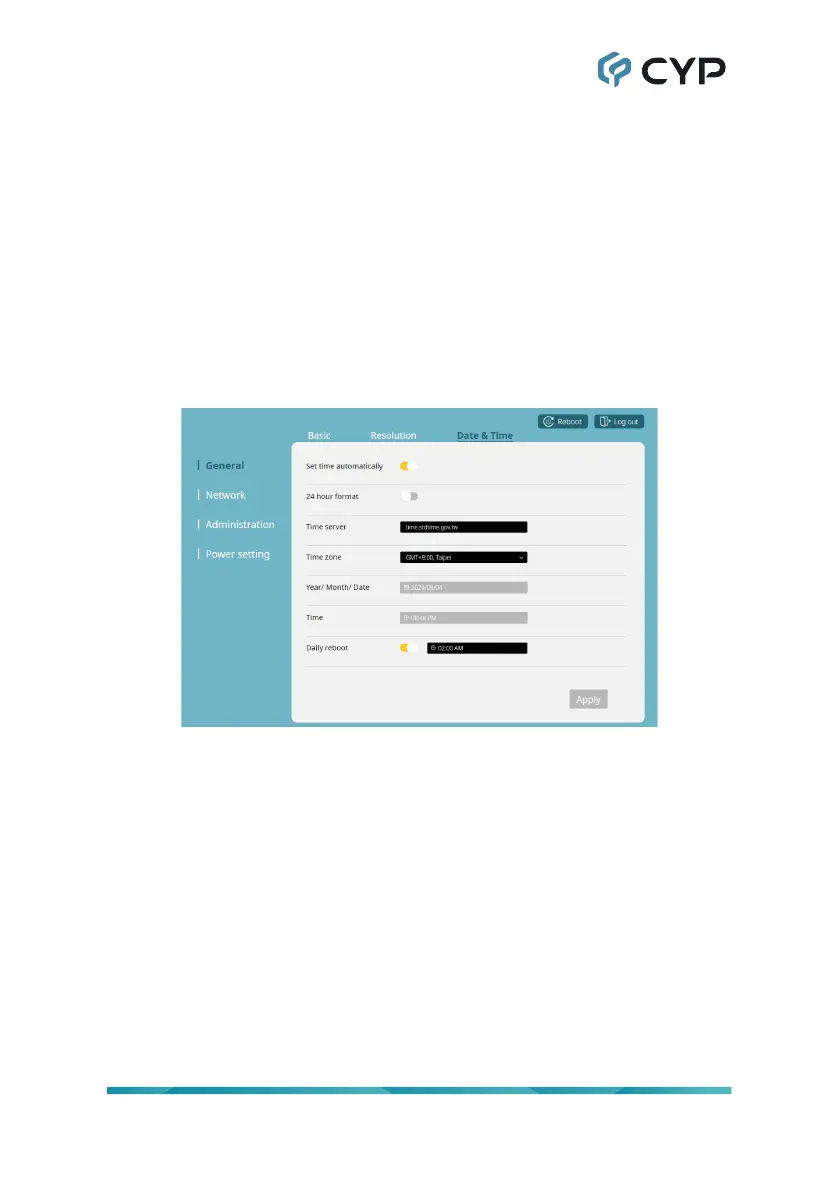
12
2) Resolution:
Use the dropdown to select the preferred output resolution.
This is set to “Auto” by default.
Note: The available resolutions depend on the EDID of the connected
monitor. When Video Output is set to “HDMI and VGA”, both outputs will
use the same resolution.
3) Output Resolution:
Displays the unit’s current output resolution.
8.3.3 Date & Time Tab
The Date & Time tab provides control over the unit’s internal clock. Changes
to this page will only take effect after pressing the “Apply” button and some
changes may require the unit to reboot.
Note: Time synchronization is necessary for screen sharing. Please ensure
the date and time is set correctly on all involved devices.
1) Set Time Automatically:
Enable this to have the unit automatically set its
time using the designated time server.
2) 24 Hour Format:
Enable or disable the 24-hour clock display format.
3) Time Server:
Set the network time server to use when the unit is
congured to set the time automatically.
4) Time Zone:
Use the dropdown to select the preferred time zone.
5) Year/ Month/ Date:
Manually set the year, month, and day when “Set
Time Automatically” is disabled.
Note: When “Set Time Automatically” is enabled, editing is disabled and
this field will only display the currently assigned date.
Bekijk gratis de handleiding van CYP WPS-HP201, stel vragen en lees de antwoorden op veelvoorkomende problemen, of gebruik onze assistent om sneller informatie in de handleiding te vinden of uitleg te krijgen over specifieke functies.
Productinformatie
| Merk | CYP |
| Model | WPS-HP201 |
| Categorie | Niet gecategoriseerd |
| Taal | Nederlands |
| Grootte | 4886 MB |







