CYP SY-HDVGA-4K22 handleiding
Handleiding
Je bekijkt pagina 11 van 20
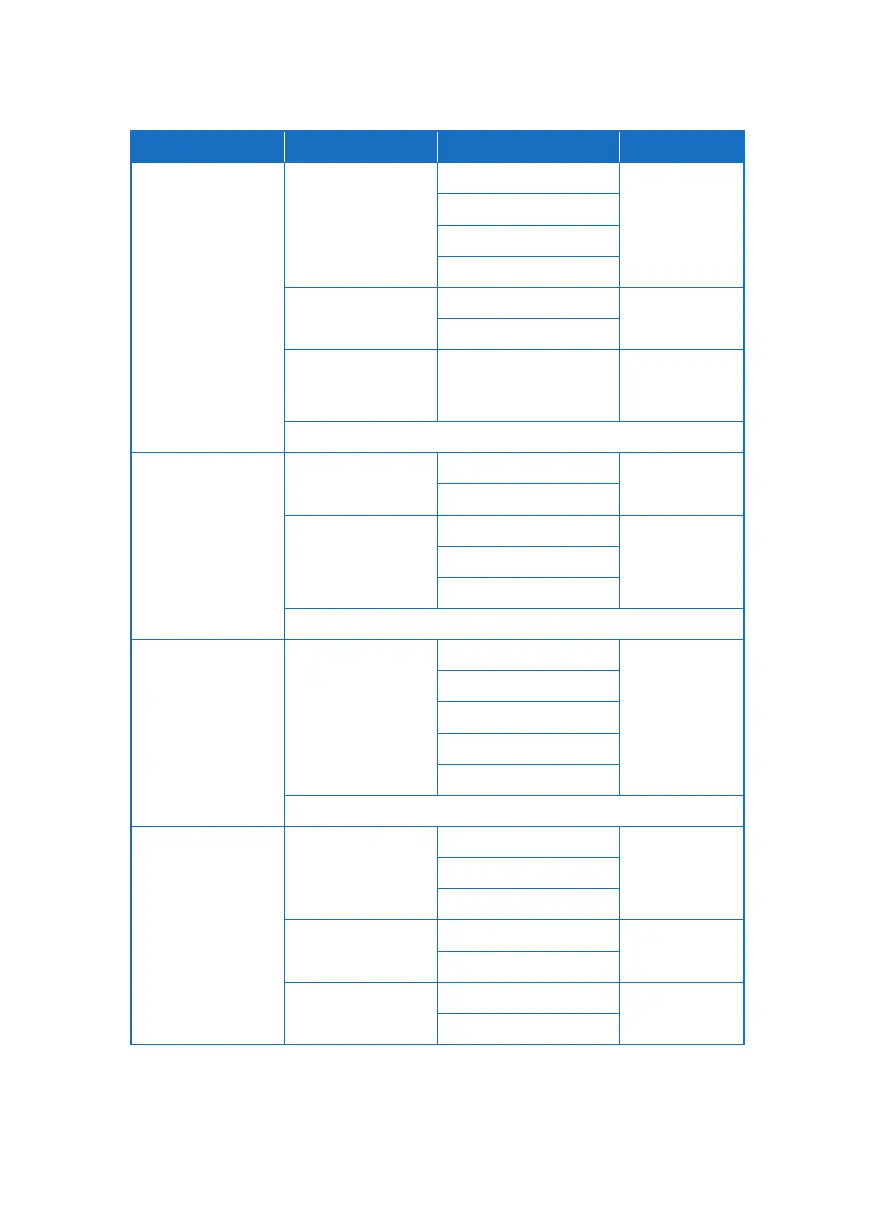
7
8
MAIN MENU SUB MENU PARAMETER DEFAULT
ADVANCED
(Cont.)
AUTO ADJUST OFF OFF
ON
EXIT
FACTORY RESET NO NO
YES
EXIT
Note:
• When outputting a 4K resolution with the same refresh rate as the
4K source (or when bypass mode is enabled) the OSD items marked
with an asterisk (*) will be disabled.
• When a new output resolution is selected the output will
immediately change and you will be asked to confi rm that you can
view the new resolution by pressing “Enter”. If “Enter” is not pressed
within 30 seconds the output will return to the previous resolution
automatically.
7
MAIN MENU SUB MENU PARAMETER DEFAULT
AUDIO HDMI INPUT AUTOMATIC AUTOMATIC
EMBEDDED
ANALOG
OPTICAL
PC INPUT ANALOG ANALOG
OPTICAL
VOLUME
[Analog audio
only]
0~100 100 [=2Vrms]
EXIT
OSD TIMER OFF 10
5~100
DISPLAY INFO INFO
ON
OFF
EXIT
EDID MANAGE
[HDMI source
only]
EDID COPY DEF. 1080P DEF. 1080P
DEF. 4K2K (6G)
DEF. 4K2K
DEF. 4K2K (3G)
OUTPUT
EXIT
ADVANCED AUTO SYNC OFF OFF
FAST [≈ 10 sec.]
SLOW [≈ 120 sec.]
AUTO INPUT OFF AUTO
SWITCH
AUTO SWITCH
HDCP ON INPUT OFF ON
ON
Bekijk gratis de handleiding van CYP SY-HDVGA-4K22, stel vragen en lees de antwoorden op veelvoorkomende problemen, of gebruik onze assistent om sneller informatie in de handleiding te vinden of uitleg te krijgen over specifieke functies.
Productinformatie
| Merk | CYP |
| Model | SY-HDVGA-4K22 |
| Categorie | Niet gecategoriseerd |
| Taal | Nederlands |
| Grootte | 1553 MB |







