CYP PUV-2606TX handleiding
Handleiding
Je bekijkt pagina 11 van 24
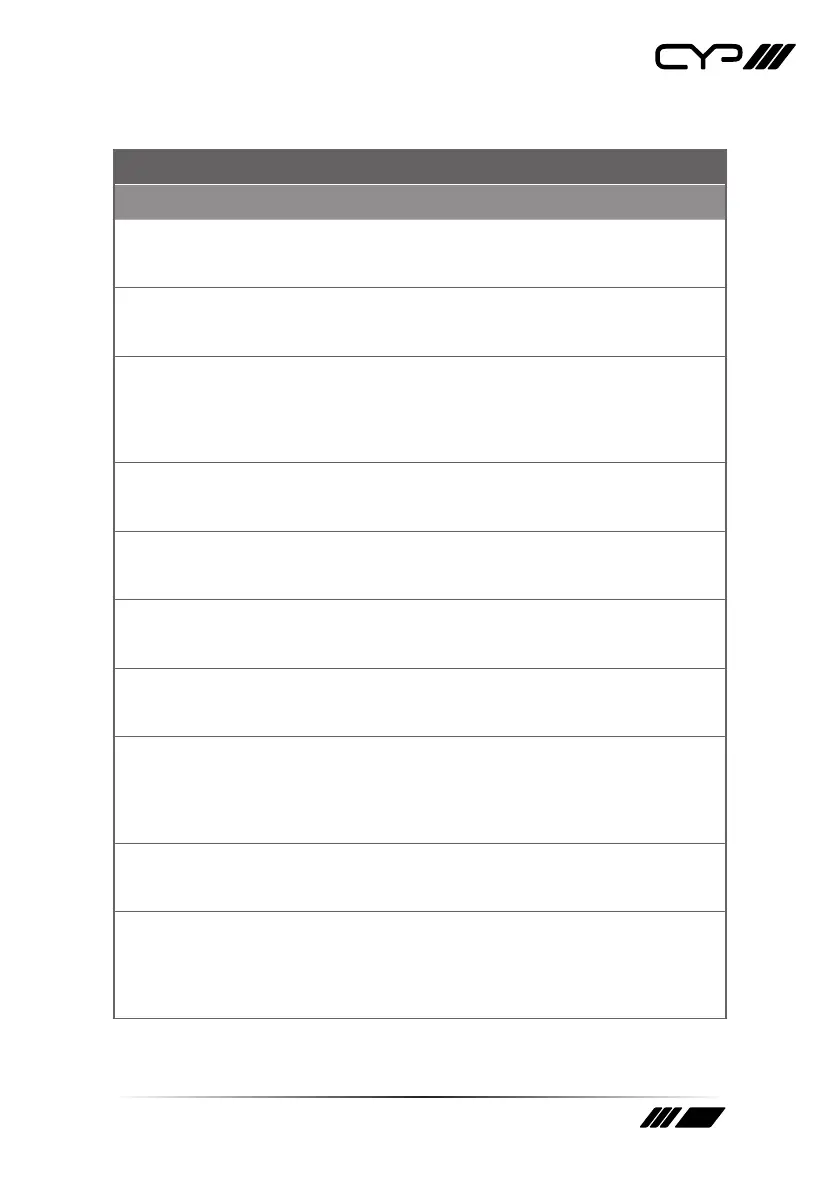
6
6.5 RS-232 Commands
COMMAND
Description and Parameters
help
Show the full command list.
?
Show the full command list.
help N1
Show help details about command N1.
N1 = {Command name}
get model name
Show the unit's model name.
get fw ver
Show the unit’s current firmware version.
set factory default
Reset the unit to the factory defaults.
set system reboot
Reboot the unit
set in 1 name N1
Set the name of the HDMI input.
N1 = {Name} [16 characters max]
get in 1 name
Show the current name of the HDMI input.
set out A name N1
Set the name of the HDBaseT output.
N1 = {Name} [16 characters max]
Bekijk gratis de handleiding van CYP PUV-2606TX, stel vragen en lees de antwoorden op veelvoorkomende problemen, of gebruik onze assistent om sneller informatie in de handleiding te vinden of uitleg te krijgen over specifieke functies.
Productinformatie
| Merk | CYP |
| Model | PUV-2606TX |
| Categorie | Niet gecategoriseerd |
| Taal | Nederlands |
| Grootte | 1586 MB |







