CYP PUV-1830TX-AVLC handleiding
Handleiding
Je bekijkt pagina 17 van 24
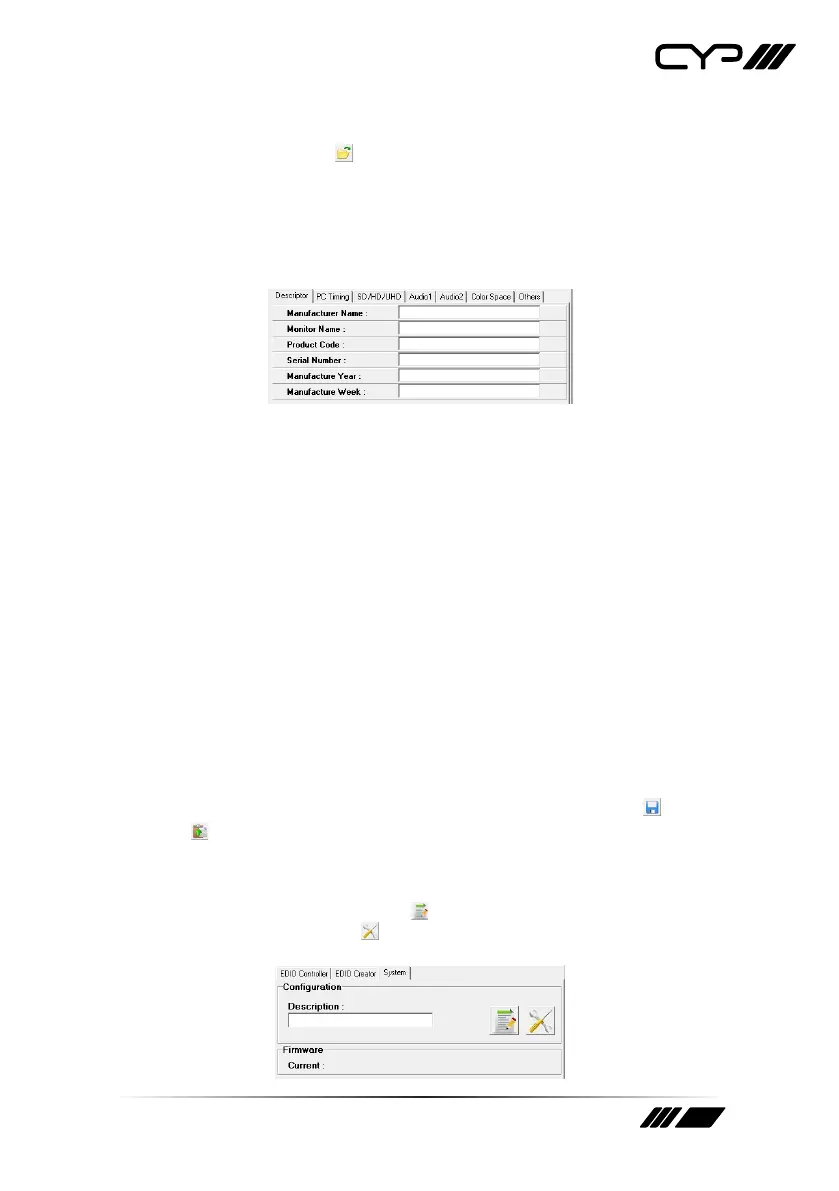
17
preferences.
-
Clicking on the “Load” icon will open a file load window and after
the *.bin file has been selected and loaded the EDID fields will be
populated with the information from that file. The same will happen
when the EDID is copied from the EDID Analyser window.
Edit: The following tabs provide access to a wide range of EDID
information which can be edited:
-
Descriptor: This tab allows for the editing of various description and
information fields within the EDID file such as Manufacturer Name,
Monitor Name, etc.
-
PC Timing & SD/HD/UHD: These tabs allow for the selection of the
resolutions and refresh rates that the EDID will report as supported.
-
Audio1 & Audio2: These tabs allow for the selection of which audio
formats, audio frequencies, channels and speaker locations are
supported.
-
Colour Space: This tab allows for the selection of which colour
formats and bit depths are supported, including BT.2020 and HDR
support options.
-
Others: This tab contains options for supporting 3D and defining the
CEC Address.
Once the user is finished editing or creating an EDID it can be saved to a
*.bin file locally or uploaded directly to the unit using the “Save” and
“Upload” icons respectively.
C. System Tab
Configuration & Firmware: Select the System tab to edit the unit’s
description (select the “Rename” icon), to reset the unit to factory
defaults (select the “Reset” icon) and to view the unit’s current
hardware and firmware version information.
Bekijk gratis de handleiding van CYP PUV-1830TX-AVLC, stel vragen en lees de antwoorden op veelvoorkomende problemen, of gebruik onze assistent om sneller informatie in de handleiding te vinden of uitleg te krijgen over specifieke functies.
Productinformatie
| Merk | CYP |
| Model | PUV-1830TX-AVLC |
| Categorie | Niet gecategoriseerd |
| Taal | Nederlands |
| Grootte | 1810 MB |







