CYP PUV-1650RX handleiding
Handleiding
Je bekijkt pagina 69 van 92
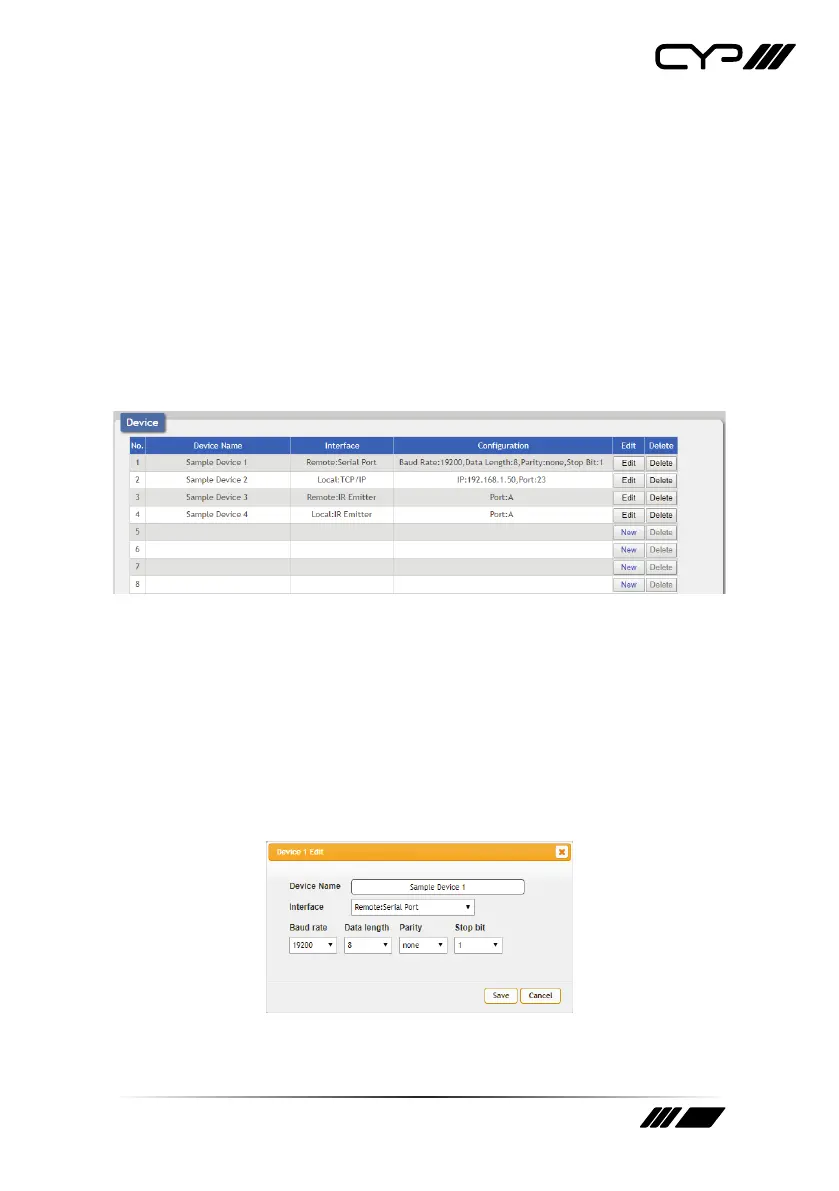
69
9. Device
Click on the “Device” tab to add/remove common, or multiple-use device
interfaces to make setting up macros which repeatedly use the same
interfaces much easier. There are 4 types of device interfaces (either
Remote or Local) that can be defined for easy use with a total of 16 stored.
The name of each device can be up to 32 characters long (spaces are not
allowed). Each defined device is directly linked to any macro commands
that they have already been used in, so editing them will immediately
change the behavior of the macros they are being used in.
Note: The Device tab is not available when the user is logged in using an
“Operator” level account.
-
Device Name: Displays the device’s name.
-
Interface: Displays the device’s selected interface type.
-
Configuration: Displays the configuration settings for the device.
-
Edit/New: Click the “Edit” or “New” button to open the Device Edit
window. The setting fields displayed will be appropriate for the
interface selected. Click on the “Save” button to save the device
definition.
-
Delete: Click the “Delete” button to delete the specified device.
Bekijk gratis de handleiding van CYP PUV-1650RX, stel vragen en lees de antwoorden op veelvoorkomende problemen, of gebruik onze assistent om sneller informatie in de handleiding te vinden of uitleg te krijgen over specifieke functies.
Productinformatie
| Merk | CYP |
| Model | PUV-1650RX |
| Categorie | Niet gecategoriseerd |
| Taal | Nederlands |
| Grootte | 6863 MB |







