CYP PUV-1650RX handleiding
Handleiding
Je bekijkt pagina 65 van 92
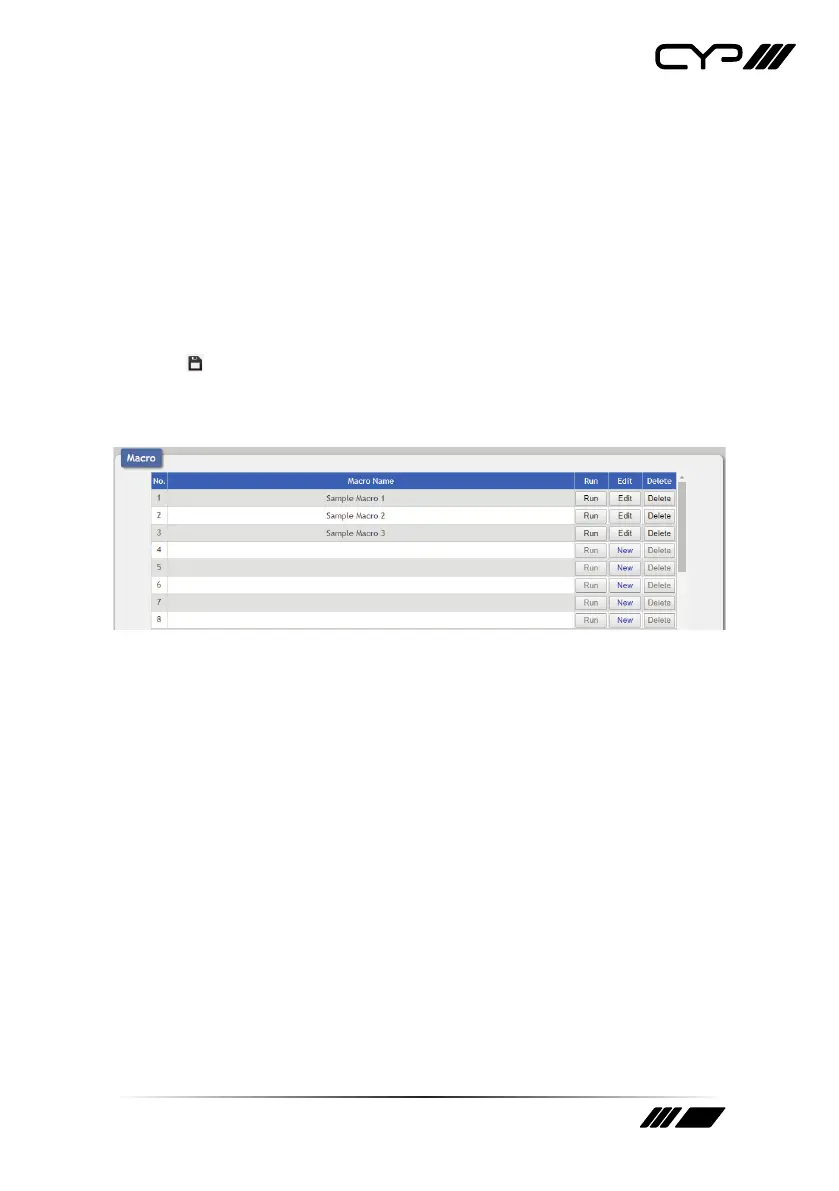
65
7. Macro
The “Macro” tab provides a way to create, edit, run and delete macros. Up
to 64 macros can be stored in the unit, and each macro can contain up to
16 individual actions with user defined delays (in milliseconds) between
each command’s execution. Macros can be executed by Events, or they
can be executed directly via the WebGUI or Telnet.
Click on the “Edit” or “New” button to open the macro editing window.
At the top of the macro edit window is a text field where you can set the
name of the macro. Type your new macro name into the box and then
click the icon to save it.
Note: The Macro tab is not available when the user is logged in using an
“Operator” level account.
-
Macro Name: Displays each macro’s name.
-
Run: Click the “Run” button to execute the macro.
-
Edit/New: Click the “Edit” or “New” button to open the Macro Edit
window.
-
Delete: Click to delete a macro.
Bekijk gratis de handleiding van CYP PUV-1650RX, stel vragen en lees de antwoorden op veelvoorkomende problemen, of gebruik onze assistent om sneller informatie in de handleiding te vinden of uitleg te krijgen over specifieke functies.
Productinformatie
| Merk | CYP |
| Model | PUV-1650RX |
| Categorie | Niet gecategoriseerd |
| Taal | Nederlands |
| Grootte | 6863 MB |







