CYP PUV-1350PL-KIT handleiding
Handleiding
Je bekijkt pagina 22 van 84
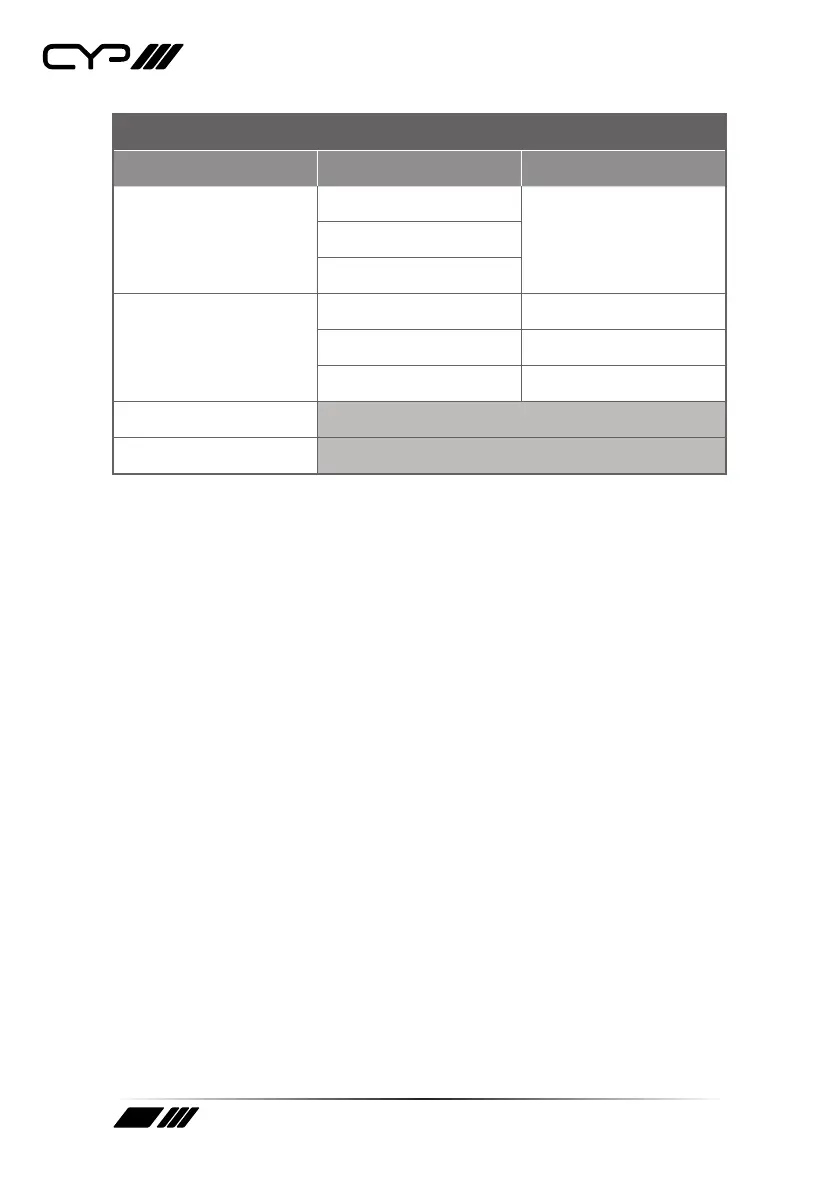
16
ETHERNET SETTING
2ND LEVEL 3RD LEVEL 4TH LEVEL
IP Mode: DHCP IP Address
[Displays DHCP
network details]
Netmask
Gateway
IP MODE: STATIC IP Address 192.168.1.50
Netmask 255.255.255.0
Gateway 192.168.1.254
Re-Link
Exit
1) IP Mode: Set the unit’s IP address assignment mode to Static or DHCP.
When DHCP Mode is selected, all IP configuration information will be
assigned automatically by the local DHCP server. When Static Mode is
selected, the IP address, netmask, and gateway address must be set
manually.
Note: The unit’s default static IP address is 192.168.1.50.
2) Re-Link: Select this to force the unit to update its Ethernet settings.
3) Exit: Exit the OSD menu.
Bekijk gratis de handleiding van CYP PUV-1350PL-KIT, stel vragen en lees de antwoorden op veelvoorkomende problemen, of gebruik onze assistent om sneller informatie in de handleiding te vinden of uitleg te krijgen over specifieke functies.
Productinformatie
| Merk | CYP |
| Model | PUV-1350PL-KIT |
| Categorie | Niet gecategoriseerd |
| Taal | Nederlands |
| Grootte | 5989 MB |







