CYP PUV-1350PL-KIT handleiding
Handleiding
Je bekijkt pagina 19 van 84
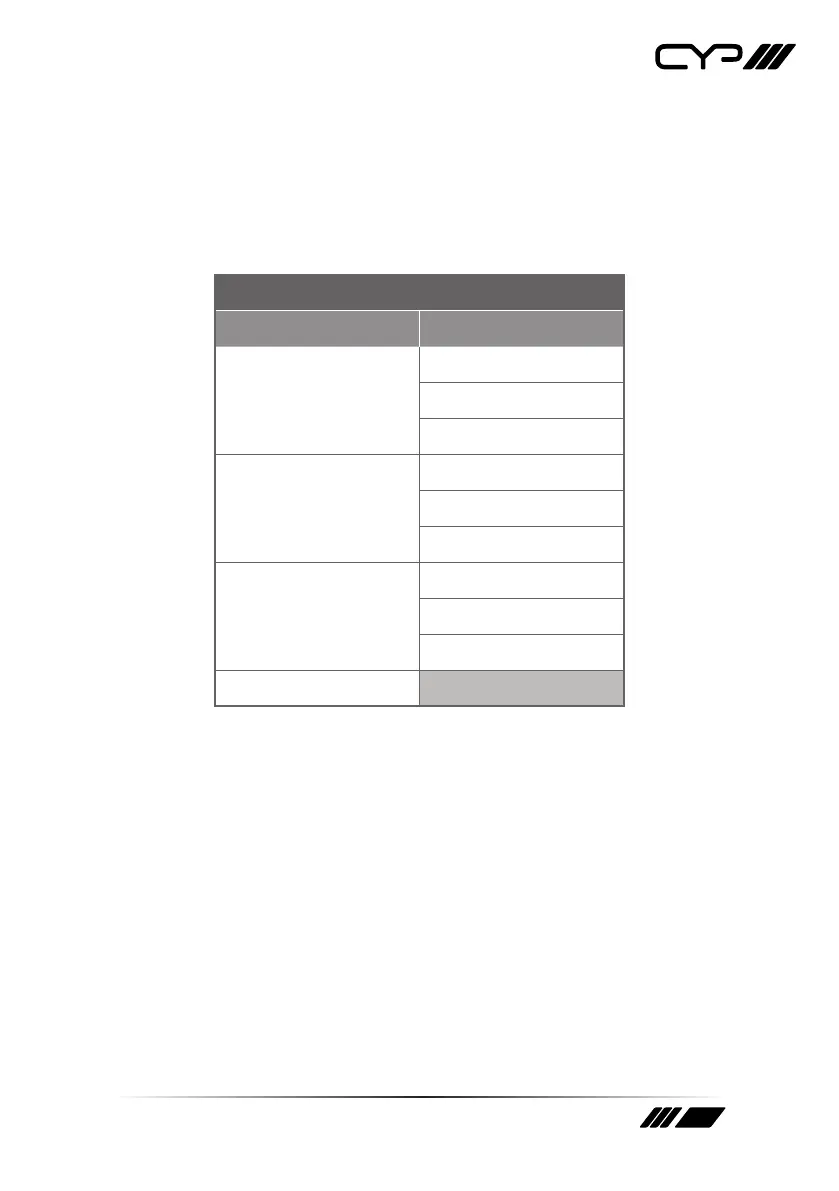
13
1) Amp Volume: Set the volume level for the amplified output.
2) Amp Mute: Enable or disable muting the amplified (R/L) audio output.
3) Line Volume: Set the volume level for the 3.5mm audio output.
4) Line Mute: Enable or disable muting the 3.5mm audio output.
5) Exit: Exit the OSD menu.
HDCP MODE
2ND LEVEL 3RD LEVEL
In 2 FOLLOW DISPLAY
Follow Input
Disable
In 3 FOLLOW DISPLAY
Follow Input
Disable
In 4 FOLLOW DISPLAY
Follow Input
Disable
Exit
1) In 2~4: Provides control over the HDCP behavior of each of the HDMI
inputs on the connected transmitter.
Follow Display: The input supports up to the HDCP version
supported by the connected display.
Follow Input: The input supports up to the HDCP version required
by the connected source.
Disable: HDCP support is completely disabled.
2) Exit: Exit the OSD menu.
Bekijk gratis de handleiding van CYP PUV-1350PL-KIT, stel vragen en lees de antwoorden op veelvoorkomende problemen, of gebruik onze assistent om sneller informatie in de handleiding te vinden of uitleg te krijgen over specifieke functies.
Productinformatie
| Merk | CYP |
| Model | PUV-1350PL-KIT |
| Categorie | Niet gecategoriseerd |
| Taal | Nederlands |
| Grootte | 5989 MB |







