CYP PUV-1350PL-KIT handleiding
Handleiding
Je bekijkt pagina 11 van 84
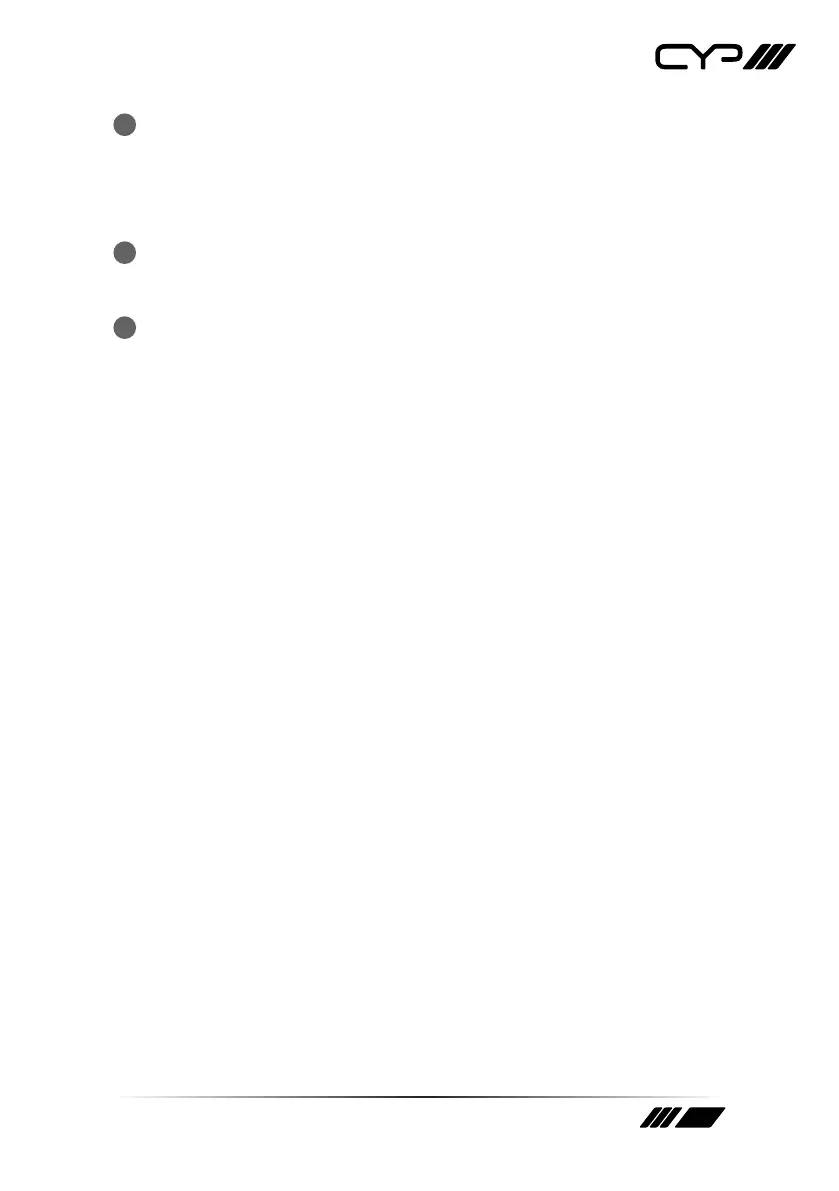
5
6
HDMI IN 2~4 Ports & LEDs: Connect to HDMI source equipment such
as media players, game consoles, or set-top boxes. The associated
LEDs will illuminate to indicate which HDMI input, if any, is currently
selected.
Note: DVI sources are supported with the use of an HDMI to DVI adapter.
7
USB 2.0 Port (Type-B): Connect directly to a standard USB host, such
as a PC or laptop, to extend their USB functionality to the USB Type-A
port on the connected r eceiver.
8
L/R IN Port: Connect to the analogue stereo output of a device such
as an audio player or PC.
Note: By default, this audio will be embedded with the VGA source.
Bekijk gratis de handleiding van CYP PUV-1350PL-KIT, stel vragen en lees de antwoorden op veelvoorkomende problemen, of gebruik onze assistent om sneller informatie in de handleiding te vinden of uitleg te krijgen over specifieke functies.
Productinformatie
| Merk | CYP |
| Model | PUV-1350PL-KIT |
| Categorie | Niet gecategoriseerd |
| Taal | Nederlands |
| Grootte | 5989 MB |







