CYP PUV-1082-PRO handleiding
Handleiding
Je bekijkt pagina 42 van 100
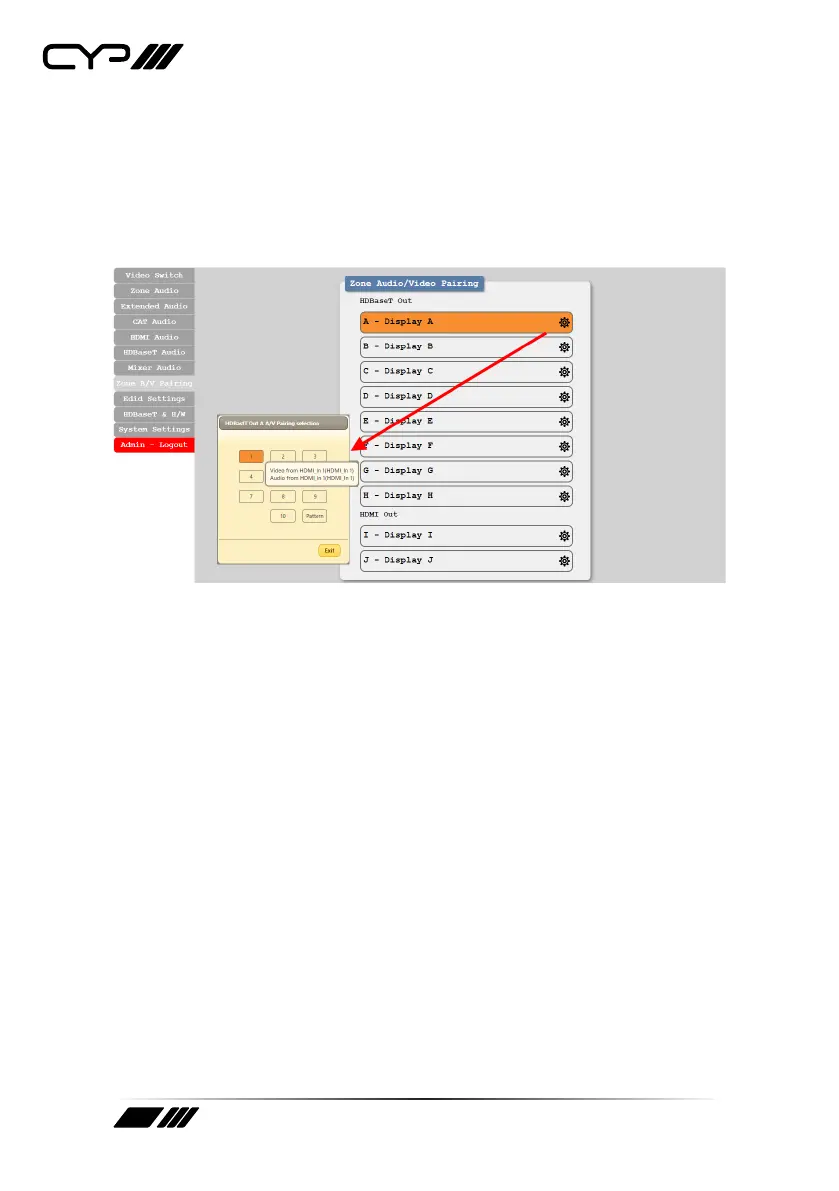
42
2) Quick Button Selection
To activate an audio/video pairing from the WebGUI, please select the
preferred output zone to launch its selection window. The numbers
1~10 and "pattern" correspond to the keys on remote control unit and
hovering the mouse over each button will reveal the routing currently
associated with it.
Bekijk gratis de handleiding van CYP PUV-1082-PRO, stel vragen en lees de antwoorden op veelvoorkomende problemen, of gebruik onze assistent om sneller informatie in de handleiding te vinden of uitleg te krijgen over specifieke functies.
Productinformatie
| Merk | CYP |
| Model | PUV-1082-PRO |
| Categorie | Niet gecategoriseerd |
| Taal | Nederlands |
| Grootte | 7212 MB |







