CYP PUV-1082-PRO handleiding
Handleiding
Je bekijkt pagina 30 van 100
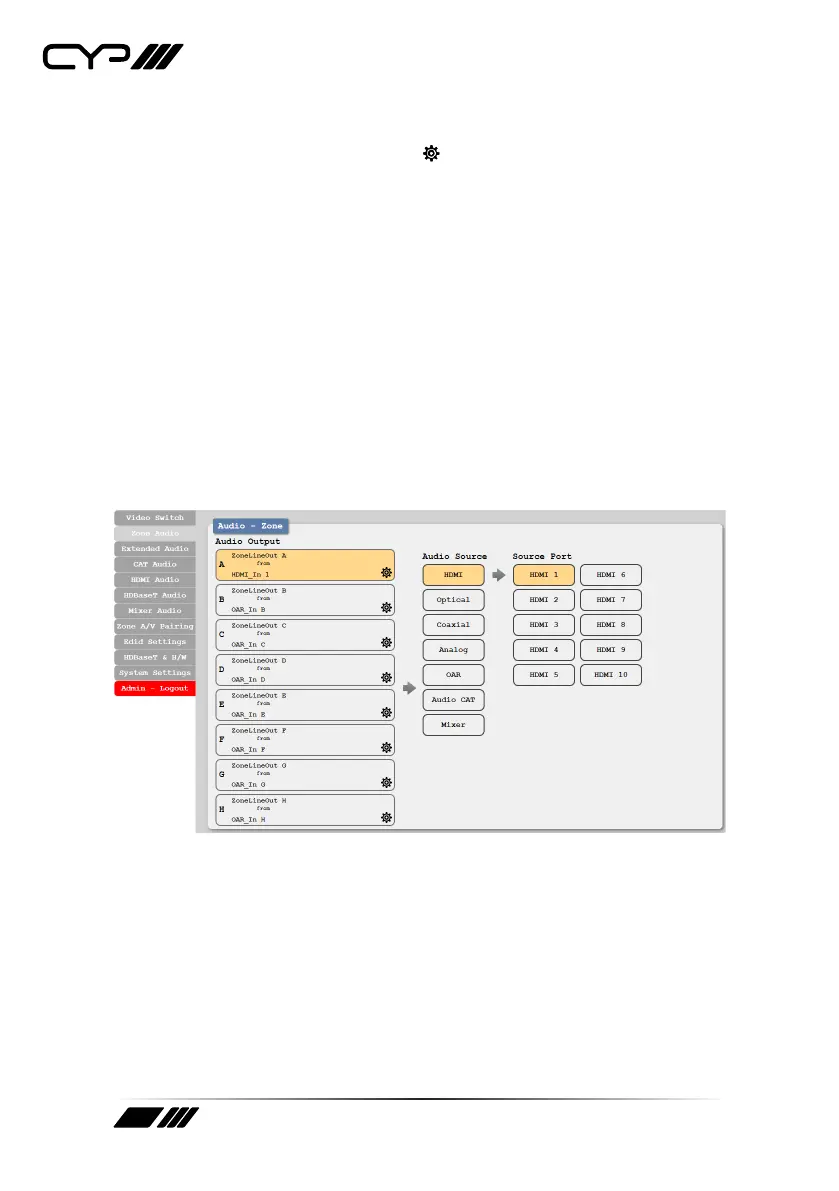
30
information box to the right.
■
Rename: Click the “Edit” icon ( ) to open the rename sub-window.
After entering a new name, click the “Save” button to confirm the
name change.
Note: Blank spaces are not allowed in names.
6.7.2 Zone Audio Tab
This advanced matrix offers a complete audio routing function. The Zone
Audio ports offer analogue audio breakaway capability. The audio source,
treble, bass, volume and audio delay adjustments can be set on this tab.
1) Output and Input Routing
Click the buttons from left to right to choose each output’s audio
source. Once the new source has been selected, the change will
happen immediately. Audio source options include HDMI, Optical,
Coaxial, Analogue, OAR, Audio CAT and Mixer.
Bekijk gratis de handleiding van CYP PUV-1082-PRO, stel vragen en lees de antwoorden op veelvoorkomende problemen, of gebruik onze assistent om sneller informatie in de handleiding te vinden of uitleg te krijgen over specifieke functies.
Productinformatie
| Merk | CYP |
| Model | PUV-1082-PRO |
| Categorie | Niet gecategoriseerd |
| Taal | Nederlands |
| Grootte | 7212 MB |







