CYP PUV-1082-PRO handleiding
Handleiding
Je bekijkt pagina 24 van 100
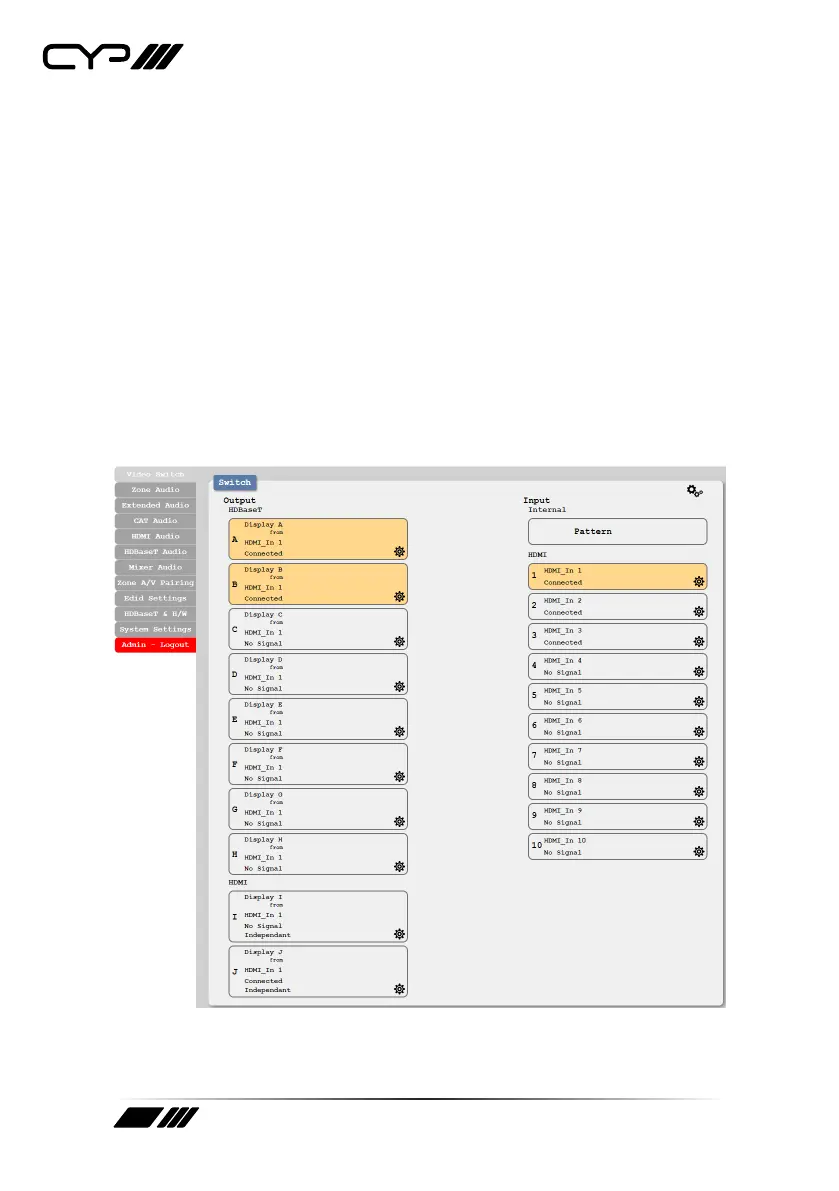
24
6.7.1 Video Switch Tab
This tab provides video routing settings including HDCP and test pattern
configuration.
1) Output and Input Routing
To begin assigning a new video route, please click the button of the
HDBaseT output you wish to send video to and then click on the
button of the preferred HDMI input port or Pattern. If desired, you
may select more than one output prior to selecting the input. As you
select each button they will change their colour to orange. The new
route will become active immediately and the routing information
displayed on the buttons will change accordingly.
Note: If you need to route an input to multiple outputs, please select all of
the appropriate output buttons before selecting the input port.
Bekijk gratis de handleiding van CYP PUV-1082-PRO, stel vragen en lees de antwoorden op veelvoorkomende problemen, of gebruik onze assistent om sneller informatie in de handleiding te vinden of uitleg te krijgen over specifieke functies.
Productinformatie
| Merk | CYP |
| Model | PUV-1082-PRO |
| Categorie | Niet gecategoriseerd |
| Taal | Nederlands |
| Grootte | 7212 MB |







