CYP PU-8H8HBTPL-4K22 handleiding
Handleiding
Je bekijkt pagina 9 van 24
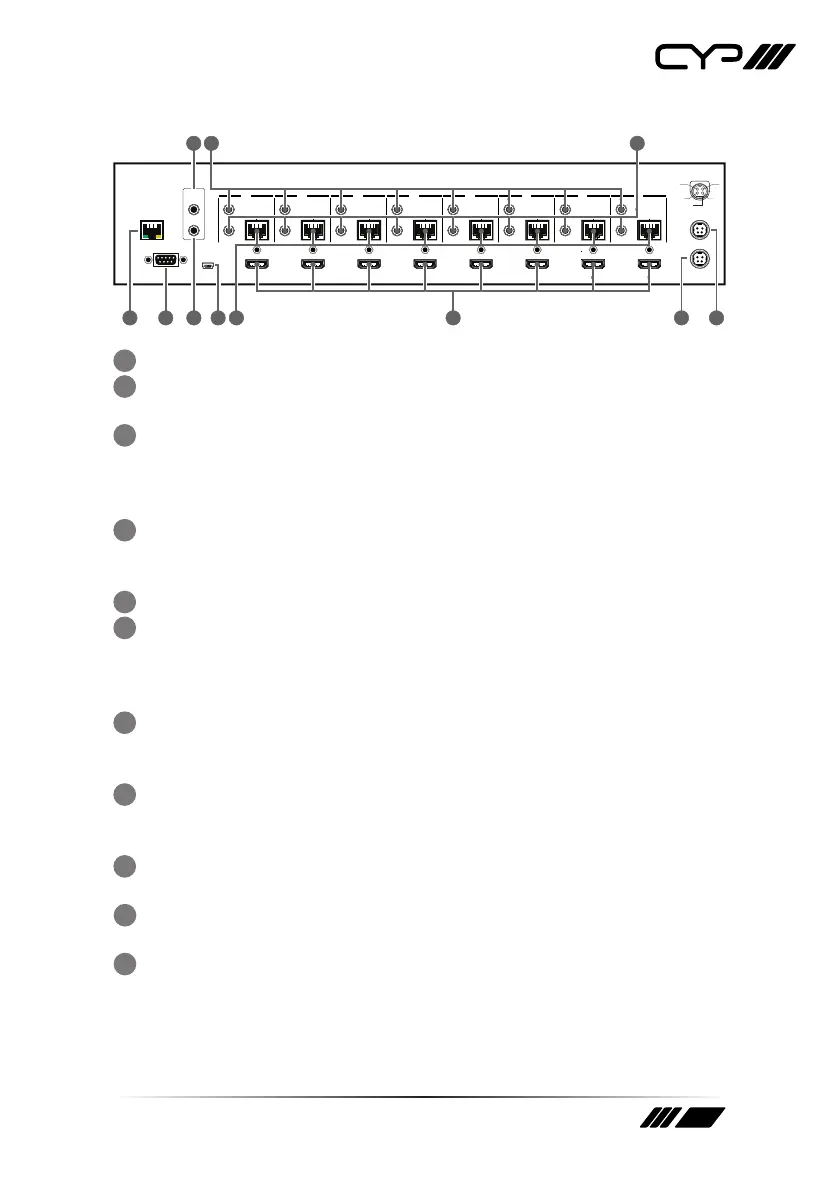
9
6.2 Rear Panel
RS232
SERVICE
IR OUT
IR IN
IR OUT
IR IN
IR OUT
IR IN
ALL
A B C D E F G H
CAT5e/6 OUT
IR OUT
IR IN
CAT5e/6 OUT
IR OUT
IR IN
CAT5e/6 OUT
IR OUT
IR IN
CAT5e/6 OUT
IR OUT
IR IN
CAT5e/6 OUT
IR OUT
IR IN
CAT5e/6 OUTCAT5e/6 OUT
IR OUT
IR IN
CAT5e/6 OUT
MAIN 24V
POE 24V
1
HDMI IN
2
HDMI IN
3
HDMI IN
4
HDMI IN
5
HDMI IN
6
HDMI IN
7
HDMI IN
8
HDMI IN
1
2
3
4
V+
GND
GND
GND
V+
CONTROL
2 4
3
5 10 111
6
8
7
9
1
CONTROL: Web GUI control (refer to Sections 6.9 and 6.10).
2
RS-232: Connect to a PC or control system with D-Sub 9-pin cable for
the transmission of RS-232 commands (see Section 6.6-6.8 for details).
3
ALL IR OUT: Connect to the IR blaster for IR signal transmission to the
source side. Place the IR blaster in direct line-of-sight of the equipment
to be controlled for it will blaster out all signal received from the IR IN
at the receiver sides.
4
ALL IR IN: Connect to the IR extender for IR signal reception. Ensure that
remote being used is within the direct line-of-sight of the IR extender
for it will send out the signal to all receiver's IR OUT.
5
SERVICE: Manufacturer use only.
6
IR OUT 1~8: Connect to the IR blasters for IR signal transmission. Place
the IR blaster in direct line-of-sight of the equipment to be controlled
for it will blaster out the IR signal received from the receiver side
choosen by input selection.
7
IR IN 1~8: Connect to the IR extenders for IR signal reception. Ensure that
remote being used is within the direct line-of-sight of the IR extender
for it will send out the IR signal to the selected receiver's IR OUT.
8
CAT5e/6/7 OUT 1~8: Connect from these CAT outputs to the CAT input
port of the receiver units with a single CAT5e/6/7 cable for HDMI Audio/
Video and IR/RS-232 control signal transmission.
9
HDMI IN 1~8: Connect to the HDMI input source devices such as a DVD
player or a Set-top Box with HDMI cable or DVI to HDMI cable.
10
DC 24V MAIN POWER: Plug the 24 V DC power supply into the unit and
connect the adaptor to an AC outlet.
11
PoC 24V: Plug the 24 V PoC power supply into the unit and connect
the adaptor to an AC outlet. This unit will power PoC (Power over Cable)
capable receiver units.
Warning: Please do not connect the CAT5e/6/7 cable into the receiver's
LAN port.
Bekijk gratis de handleiding van CYP PU-8H8HBTPL-4K22, stel vragen en lees de antwoorden op veelvoorkomende problemen, of gebruik onze assistent om sneller informatie in de handleiding te vinden of uitleg te krijgen over specifieke functies.
Productinformatie
| Merk | CYP |
| Model | PU-8H8HBTPL-4K22 |
| Categorie | Niet gecategoriseerd |
| Taal | Nederlands |
| Grootte | 3065 MB |
Caratteristiche Prodotto
| Kleur van het product | Zwart |
| Gewicht | 4520 g |
| Breedte | 440 mm |
| Diepte | 265 mm |
| Hoogte | 90 mm |







