CYP PRO-F32M handleiding
Handleiding
Je bekijkt pagina 17 van 28
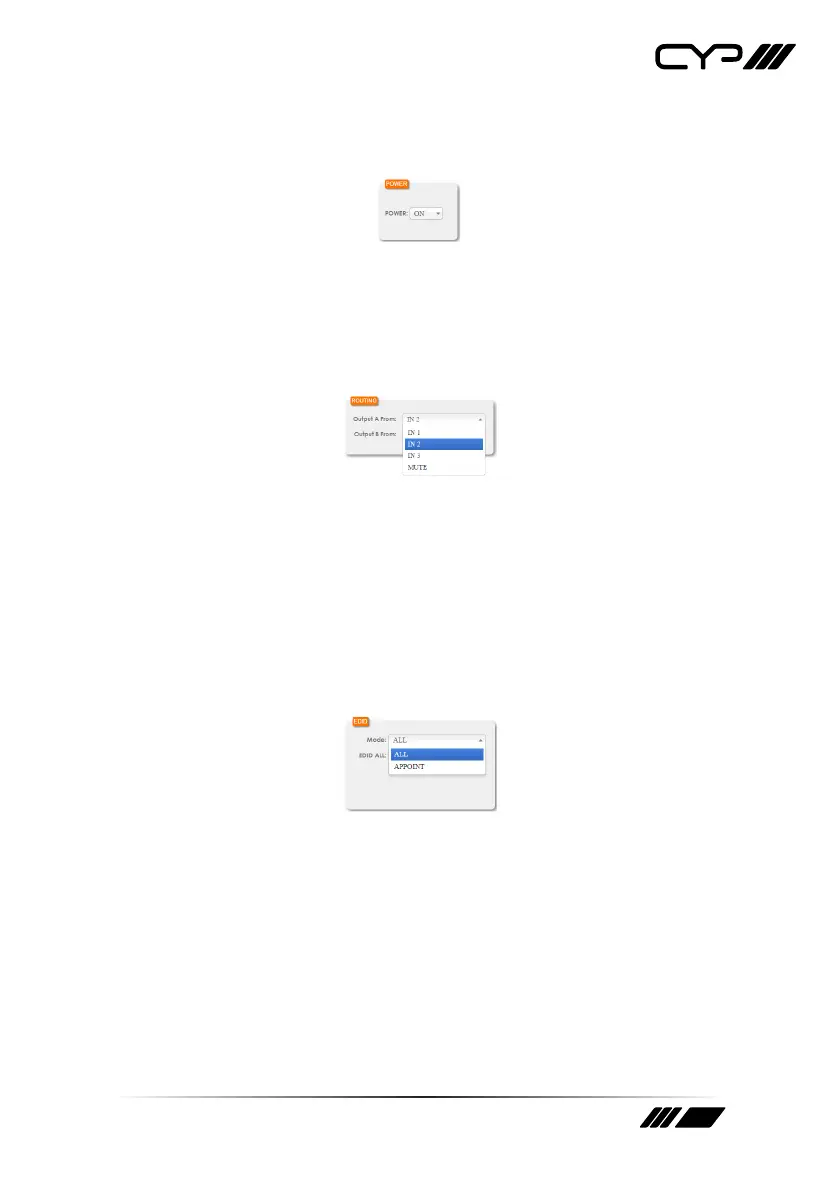
17
1. POWER
The unit can be powered on or off (stand-by mode) from this tab.
2. ROUTING
This tab allows for the selection of the input source for each output. Three
inputs and mute (sync only, no video or audio) are selectable. The switch
will occur immediately upon selection of a new source.
3. EDID
This tab provides EDID management controls for the unit. All inputs can
share the same assigned EDID, or each input can have a discrete EDID
assigned to it.
(1) ALL: Selecting the “ALL” mode will send the selected EDID to all inputs.
(2) APPOINT: Selecting the “APPOINT” mode allows for each input to
have a different EDID assigned to it.
The available EDID options are:
(1) FHD/PCM 2CH: 1080p@60Hz, LPCM 2.0
(2) FHD/Bitstream: 1080p@60Hz, LPCM 7.1 + Bitstream
(3) 4K UHD/PCM 2CH: 4K@30Hz, LPCM 2.0
(4) 4K UHD/Bitstream: 4K@30Hz, LPCM 7.1 + Bitstream
(5) 4K UHD+/PCM 2CH: 4K@60Hz, LPCM 2.0
(6) 4K UHD+/Bitstream: 4K@60Hz, LPCM 7.1 + Bitstream
Bekijk gratis de handleiding van CYP PRO-F32M, stel vragen en lees de antwoorden op veelvoorkomende problemen, of gebruik onze assistent om sneller informatie in de handleiding te vinden of uitleg te krijgen over specifieke functies.
Productinformatie
| Merk | CYP |
| Model | PRO-F32M |
| Categorie | Niet gecategoriseerd |
| Taal | Nederlands |
| Grootte | 2040 MB |







