CYP OUTX-HDMI handleiding
Handleiding
Je bekijkt pagina 40 van 52
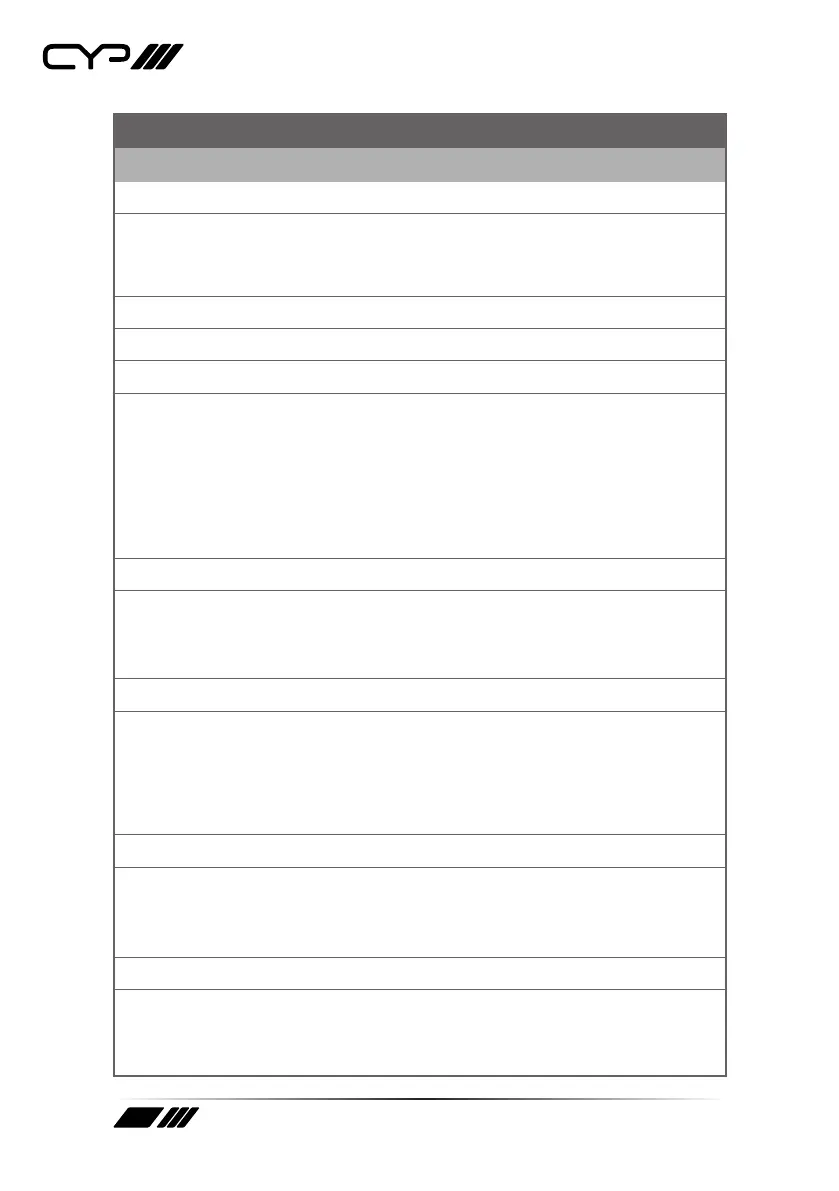
40
COMMAND
Description and Parameters
set all in edid N1
Set the EDID to use on all inputs.
N1 = 1~38 [EDID number]
get in edid list
List all available EDID selections.
set edid N1 name N2
Set the name for the specified EDID.
N1 = 7 ~ 38 [EDID number]
N2 = {Name} [32 characters max]
Note: Only User and Sync EDIDs may be renamed.
get edid N1 name
Show the current name for the specified EDID.
N1 = 1~38 [EDID number]
set user N1 edid data N2
Upload a new EDID (in HEX format) for use as the specified User EDID.
N1 = 1 ~ 16 [User EDID]
N2 = {EDID data} [Comma delimited hex pairs]
get internal N1 edid data
Show the specified Internal EDID as HEX data.
N1 = 1 ~ 16 [Internal EDID]
get user N1 edid data
Show the current contents of the specified User EDID as HEX data.
N1 = 1 ~ 16 [User EDID]
Bekijk gratis de handleiding van CYP OUTX-HDMI, stel vragen en lees de antwoorden op veelvoorkomende problemen, of gebruik onze assistent om sneller informatie in de handleiding te vinden of uitleg te krijgen over specifieke functies.
Productinformatie
| Merk | CYP |
| Model | OUTX-HDMI |
| Categorie | Niet gecategoriseerd |
| Taal | Nederlands |
| Grootte | 3942 MB |







