CYP OR-DT42-4K22 handleiding
Handleiding
Je bekijkt pagina 19 van 52
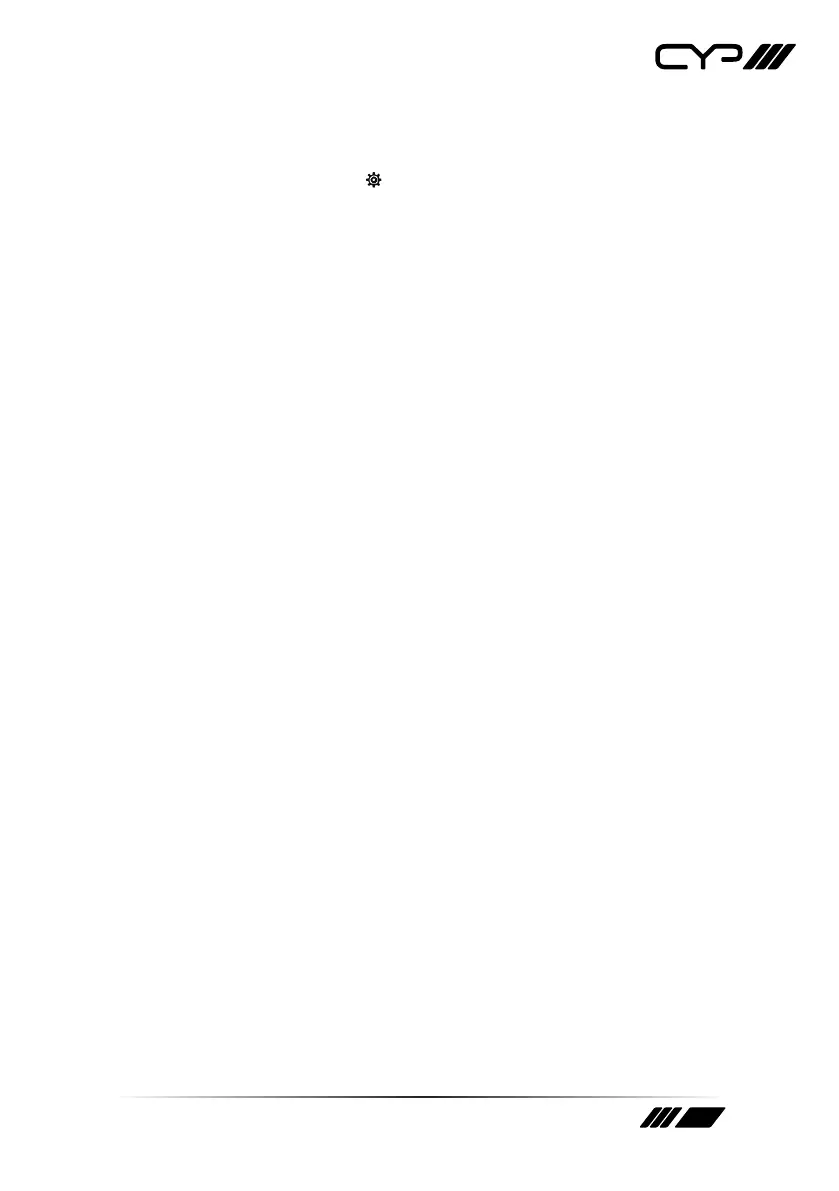
14
5) Serial Number: Displays the unit’s serial number.
6) Dante Device Name: Displays the unit's current Dante device name.
Clicking on the “Edit” icon ( ) opens up the Dante Device Name Edit
window.
7) Dante Device Name Edit: To change the unit's name, type the new
name in the space provided then click the “Save” button to conrm
the change. The name can be up to 31 characters long.
Note: Dante device names must consist of standard alpha-numeric
characters, and cannot contain space or underscore “_” characters. The
hyphen character “-” can be used, but not at the beginning or end of the
name.
Bekijk gratis de handleiding van CYP OR-DT42-4K22, stel vragen en lees de antwoorden op veelvoorkomende problemen, of gebruik onze assistent om sneller informatie in de handleiding te vinden of uitleg te krijgen over specifieke functies.
Productinformatie
| Merk | CYP |
| Model | OR-DT42-4K22 |
| Categorie | Niet gecategoriseerd |
| Taal | Nederlands |
| Grootte | 4025 MB |







