CYP OR-44-4K22 handleiding
Handleiding
Je bekijkt pagina 25 van 32
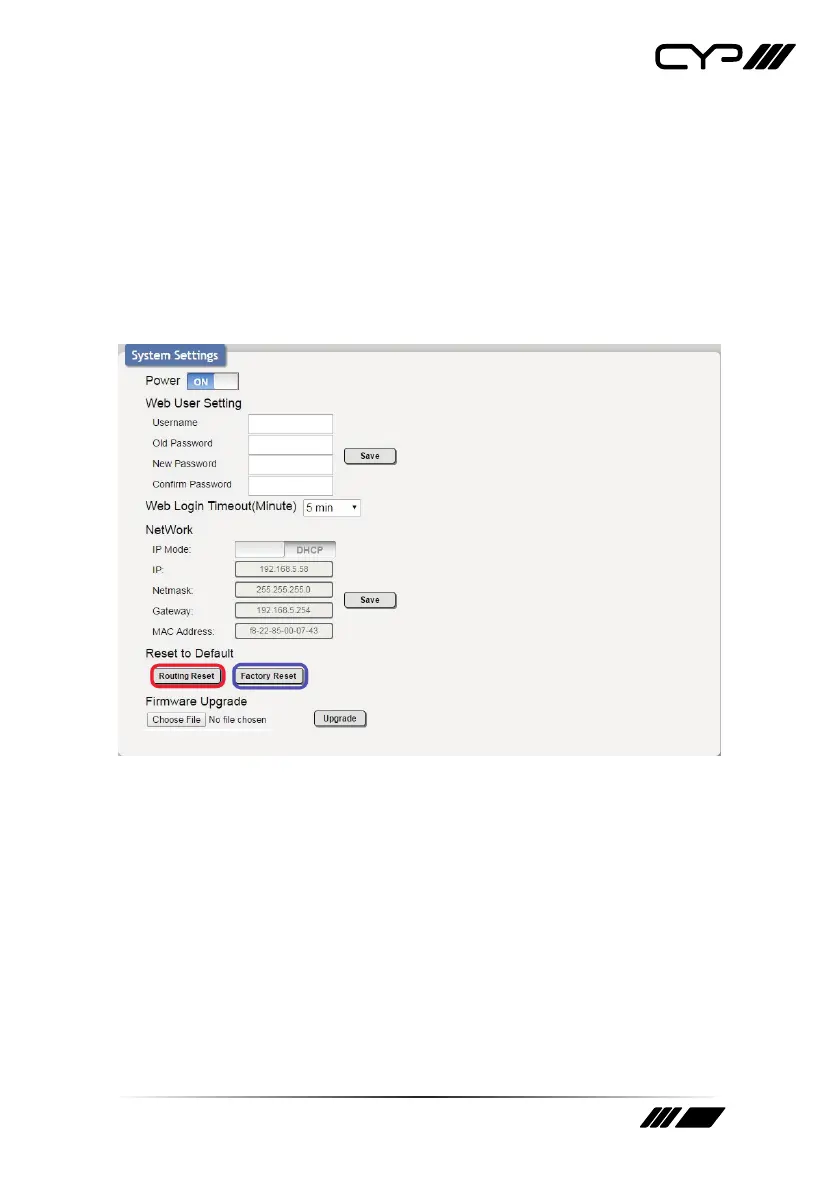
25
Network:
The unit’s IP mode (DHCP or Static IP), IP address, netmask, and gateway can be
set here. When the unit is set to “DHCP” mode, it will automatically attempt to
obtain proper conguration information from the local DHCP server. If no DHCP
server is available, or the user wishes to congure the network settings manually,
please set the unit to “Static IP” mode and enter the information as appropriate for
your local network. Press “Save” to activate the changes.
Reset to Default:
To reset all routing settings press the “Routing Reset” button. To reset the entire
unit to the factory defaults please press the “Factory Reset” button.
Firmware Upgrade:
To update the rmware of the unit, press the “Choose File” button to select a new
rmware le that is stored on your local PC. After an appropriate le has been
selected, press the “Upgrade” button to begin the rmware update process.
Bekijk gratis de handleiding van CYP OR-44-4K22, stel vragen en lees de antwoorden op veelvoorkomende problemen, of gebruik onze assistent om sneller informatie in de handleiding te vinden of uitleg te krijgen over specifieke functies.
Productinformatie
| Merk | CYP |
| Model | OR-44-4K22 |
| Categorie | Niet gecategoriseerd |
| Taal | Nederlands |
| Grootte | 3134 MB |
Caratteristiche Prodotto
| Kleur van het product | Zwart |
| Gewicht | 2000 g |
| Breedte | 160 mm |
| Diepte | 436 mm |
| Hoogte | 44 mm |







