CYP OR-44-4K22 handleiding
Handleiding
Je bekijkt pagina 22 van 32
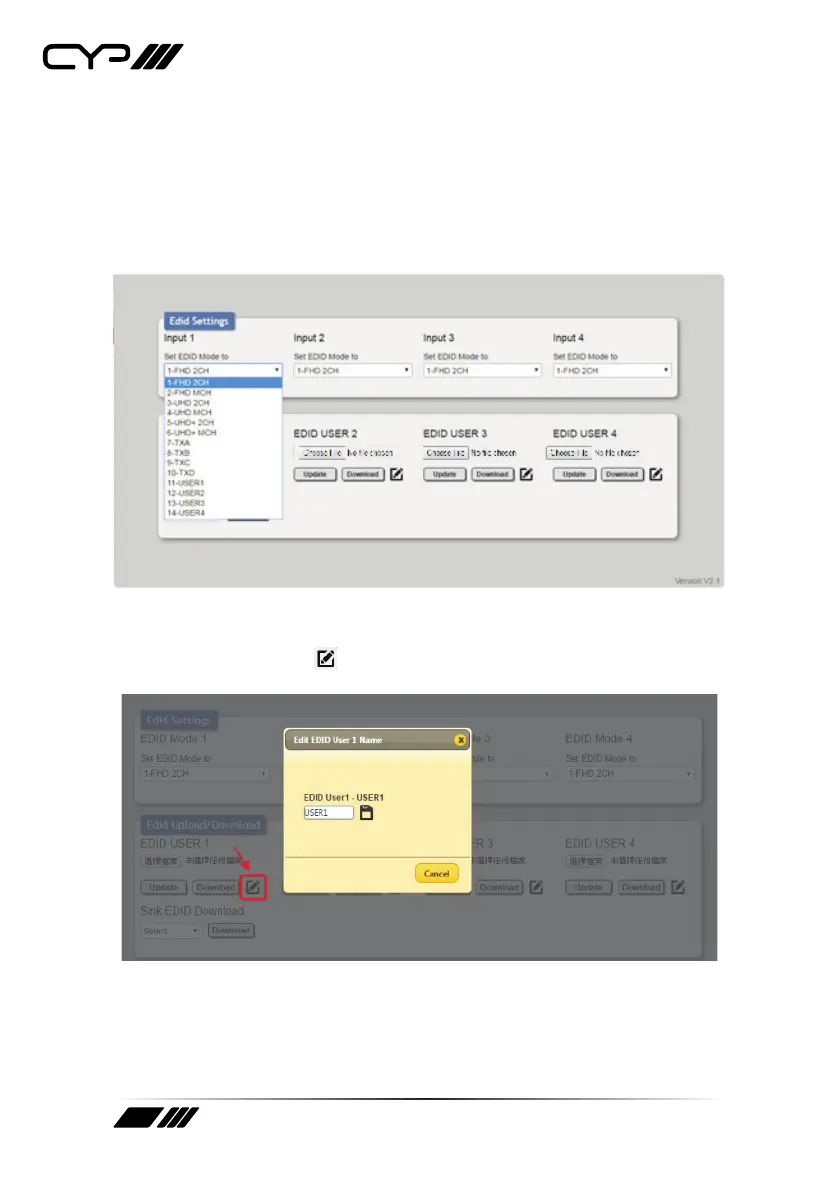
22
EDID Selection:
The EDID Settings section allows for the assignment of an EDID to each individual
input port. Select the preferred EDID from each dropdown menu. The EDID will be
changed immediately.
Note: In some rare cases it is possible for custom or external EDIDs to cause compat-
ibility issues with certain sources. If this happens, it is recommended to switch to one
of the 6 built in EDIDs for maximum compatibility.
EDID Renaming:
All User EDIDs can be renamed as required. To rename an individual User EDID
please click the “edit” icon (
). Click the “Save” icon to conrm the change.
Note: Blank spaces (“ ”) are not allowed in names.
Bekijk gratis de handleiding van CYP OR-44-4K22, stel vragen en lees de antwoorden op veelvoorkomende problemen, of gebruik onze assistent om sneller informatie in de handleiding te vinden of uitleg te krijgen over specifieke functies.
Productinformatie
| Merk | CYP |
| Model | OR-44-4K22 |
| Categorie | Niet gecategoriseerd |
| Taal | Nederlands |
| Grootte | 3134 MB |
Caratteristiche Prodotto
| Kleur van het product | Zwart |
| Gewicht | 2000 g |
| Breedte | 160 mm |
| Diepte | 436 mm |
| Hoogte | 44 mm |







