CYP OR-44-4K22 handleiding
Handleiding
Je bekijkt pagina 18 van 32
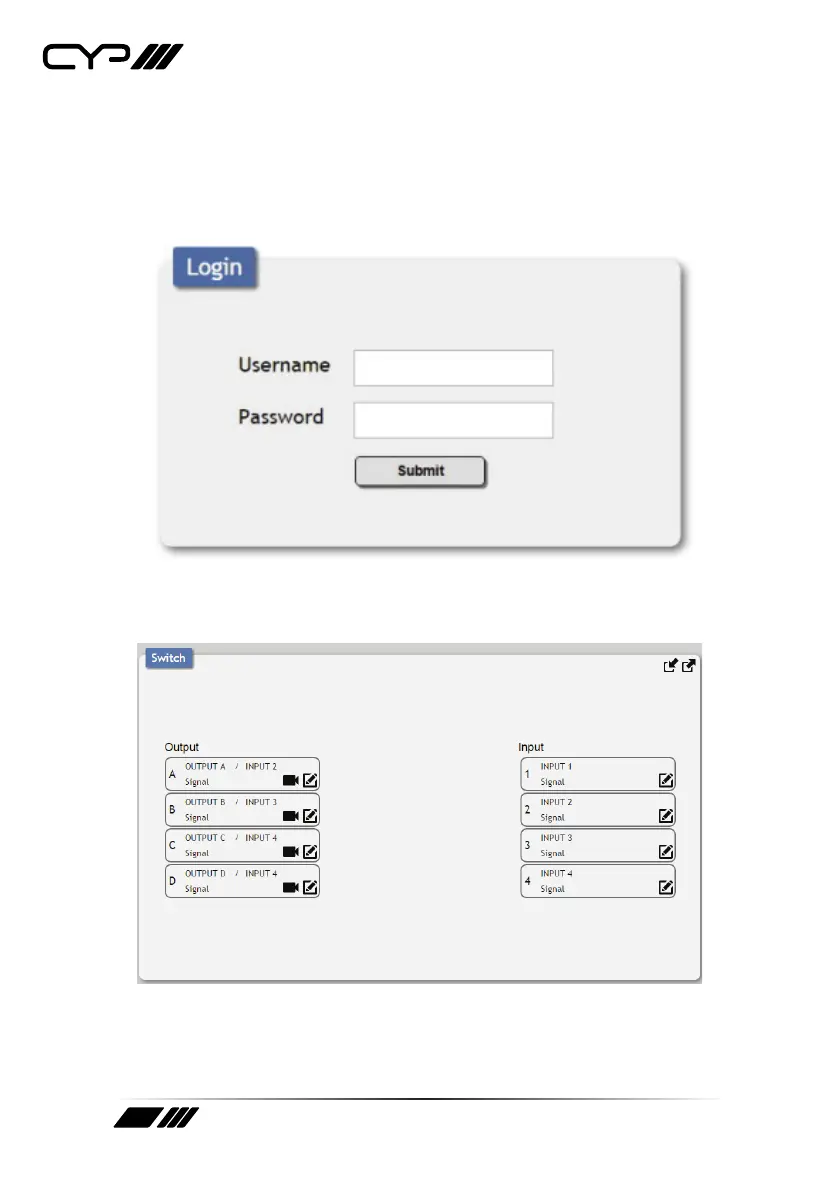
18
• Log in to the WebGUI
To access the WebGUI, open a web browser on a PC/Laptop that is connected to
an active network and type the unit’s IP address into the web address entry bar.
Log into the unit by entering the appropriate user name and password.
Note: The default user name and password are “admin”.
• Switch Tab
The Switch tab provides video routing settings, preset saving/loading, and I/O
renaming options.
Routing Controls:
To begin assigning a new video route, please click the button of the HDMI output
you wish to send video to (e.g. “OUTPUT A”) and then click on the button of the
preferred HDMI input port (e.g. “INPUT 3”). As you select each button they will
Bekijk gratis de handleiding van CYP OR-44-4K22, stel vragen en lees de antwoorden op veelvoorkomende problemen, of gebruik onze assistent om sneller informatie in de handleiding te vinden of uitleg te krijgen over specifieke functies.
Productinformatie
| Merk | CYP |
| Model | OR-44-4K22 |
| Categorie | Niet gecategoriseerd |
| Taal | Nederlands |
| Grootte | 3134 MB |
Caratteristiche Prodotto
| Kleur van het product | Zwart |
| Gewicht | 2000 g |
| Breedte | 160 mm |
| Diepte | 436 mm |
| Hoogte | 44 mm |







