CYP OR-44-4K22 handleiding
Handleiding
Je bekijkt pagina 10 van 32
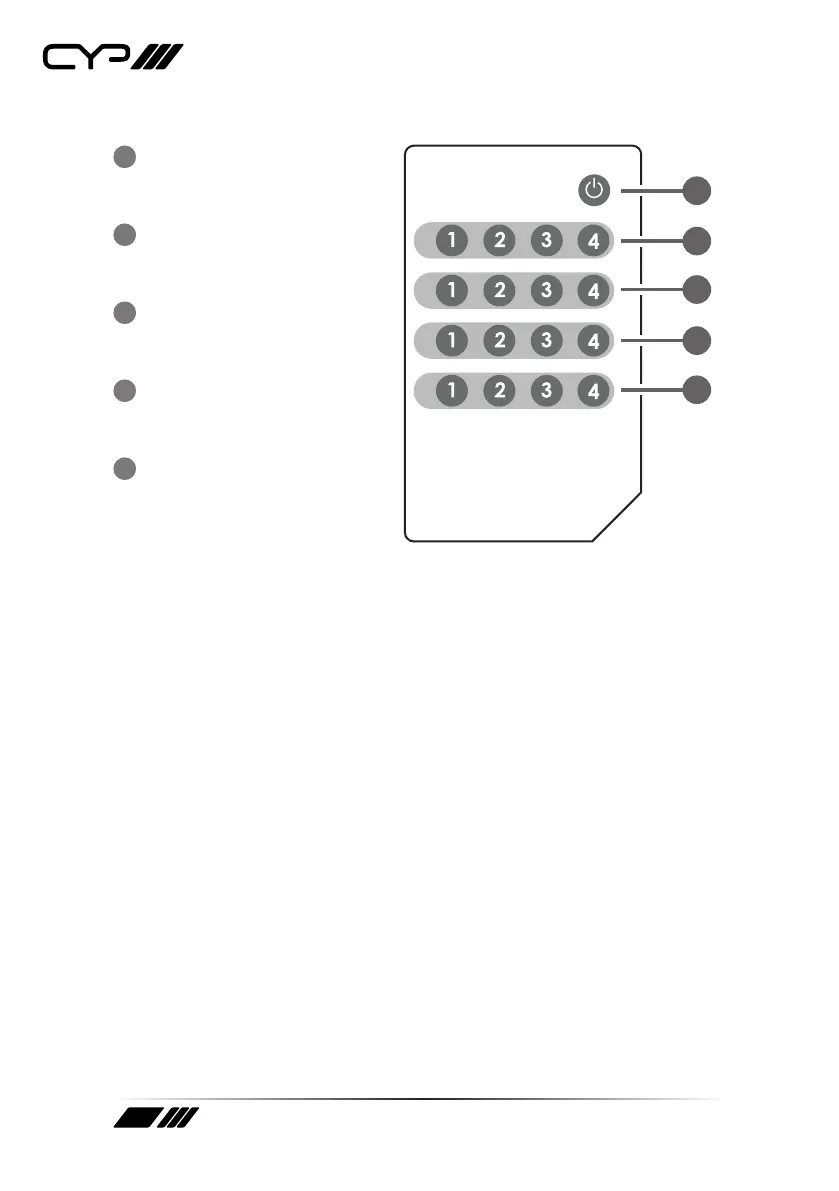
10
6.3 Remote Control
1
POWER: Press this button to
power the unit on or place it
into stand-by mode.
2
OUTPUT A: Press the number
of the input (1~4) to display
on Output A.
3
OUTPUT B: Press the number
of the input (1~4) to display
on Output B.
4
OUTPUT C: Press the number
of the input (1~4) to display
on Output C.
5
OUTPUT D: Press the number
of the input (1~4) to display
on Output D.
OUTPUT
A
OUTPUT
D
OUTPUT
C
OUTPUT
B
POWER
CR-33
2
3
4
5
1
Bekijk gratis de handleiding van CYP OR-44-4K22, stel vragen en lees de antwoorden op veelvoorkomende problemen, of gebruik onze assistent om sneller informatie in de handleiding te vinden of uitleg te krijgen over specifieke functies.
Productinformatie
| Merk | CYP |
| Model | OR-44-4K22 |
| Categorie | Niet gecategoriseerd |
| Taal | Nederlands |
| Grootte | 3134 MB |
Caratteristiche Prodotto
| Kleur van het product | Zwart |
| Gewicht | 2000 g |
| Breedte | 160 mm |
| Diepte | 436 mm |
| Hoogte | 44 mm |







