CYP MODX-1616 handleiding
Handleiding
Je bekijkt pagina 16 van 52
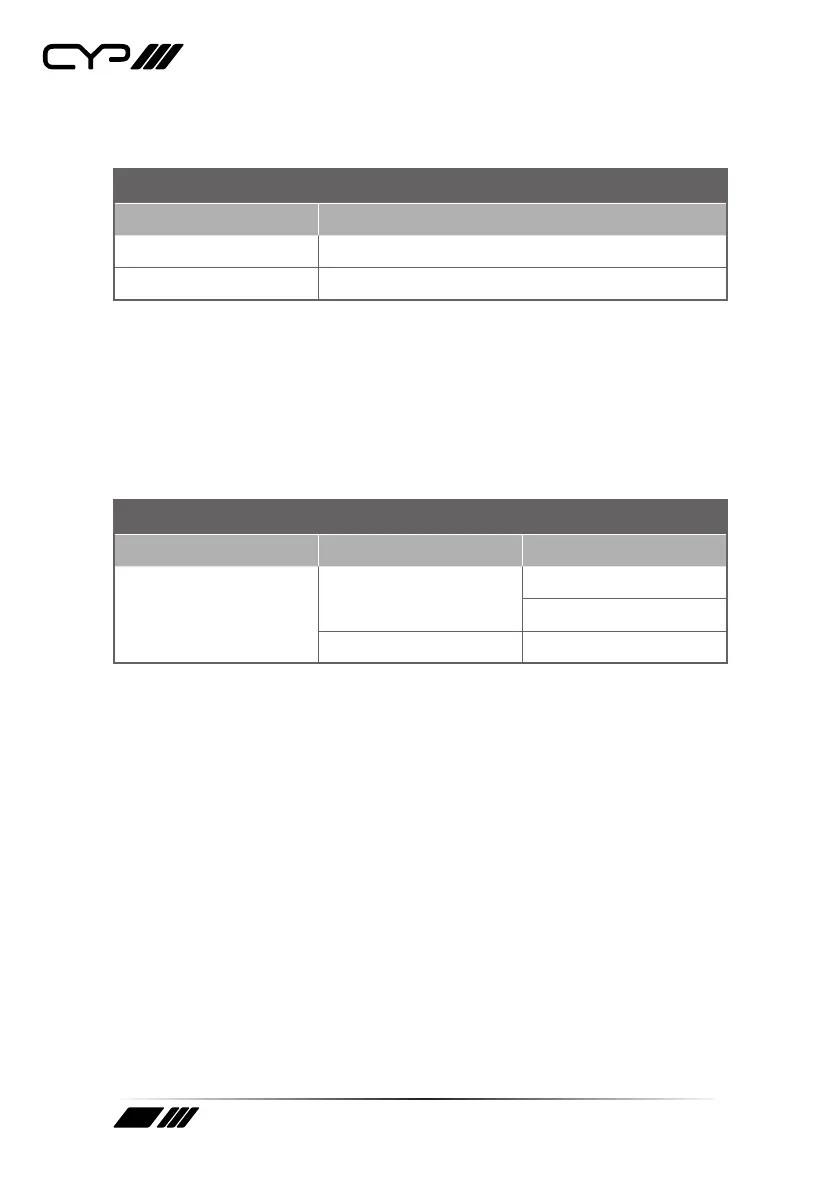
16
1) IP Cong Menu: Details about the unit’s current IP conguration as
well as the unit’s MAC address are displayed here.
2. PRESET
2ND LEVEL 3RD LEVEL
Recall Preset [Numerical Entry]
Save Preset [Numerical Entry]
1) Recall Preset: Allows a previously saved routing preset to be recalled.
Enter the number of the preferred preset using the number keys and
then press “ENTER” to recall the preset.
2) Save Preset: Saves the unit’s current routing conguration as a preset
with the specied number. Enter the preferred preset number to save
using the number keys and then press “ENTER” to save the preset.
Note: Up to 16 presets may be saved.
3. EDID
2ND LEVEL 3RD LEVEL 4TH LEVEL
IN: 1 ~ 16
MODE: 1 ~ 38
Set In X EDID N In: [Numerical Entry]
Mode: [Numerical Entry]
Set In All EDID N N: [Numerical Entry]
1) Set In X EDID N: Allows setting the preferred EDID to use with one or
more inputs. Enter the input number in the top line next to the “IN:”
prompt. (If you wish to assign an EDID to multiple inputs at once, use
the “+” character between each input number.) Next, use the arrow
keys to move to the second line and enter the number of the EDID to
use next to the “MODE:” prompt. After all numbers have been entered,
press “ENTER” to activate the new EDID.
2) Set In All EDID N: Allows assigning a single EDID to all inputs
simultaneously. Enter the number of the EDID to use next to the “N:”
prompt and then press “ENTER” to activate the new EDID.
Note: In most cases, assigning a new EDID to an input will cause the
aected input to briey blink out while the source adapts to the new
information.
Bekijk gratis de handleiding van CYP MODX-1616, stel vragen en lees de antwoorden op veelvoorkomende problemen, of gebruik onze assistent om sneller informatie in de handleiding te vinden of uitleg te krijgen over specifieke functies.
Productinformatie
| Merk | CYP |
| Model | MODX-1616 |
| Categorie | Niet gecategoriseerd |
| Taal | Nederlands |
| Grootte | 3942 MB |







