CYP MED-PJ-8320 handleiding
Handleiding
Je bekijkt pagina 49 van 92
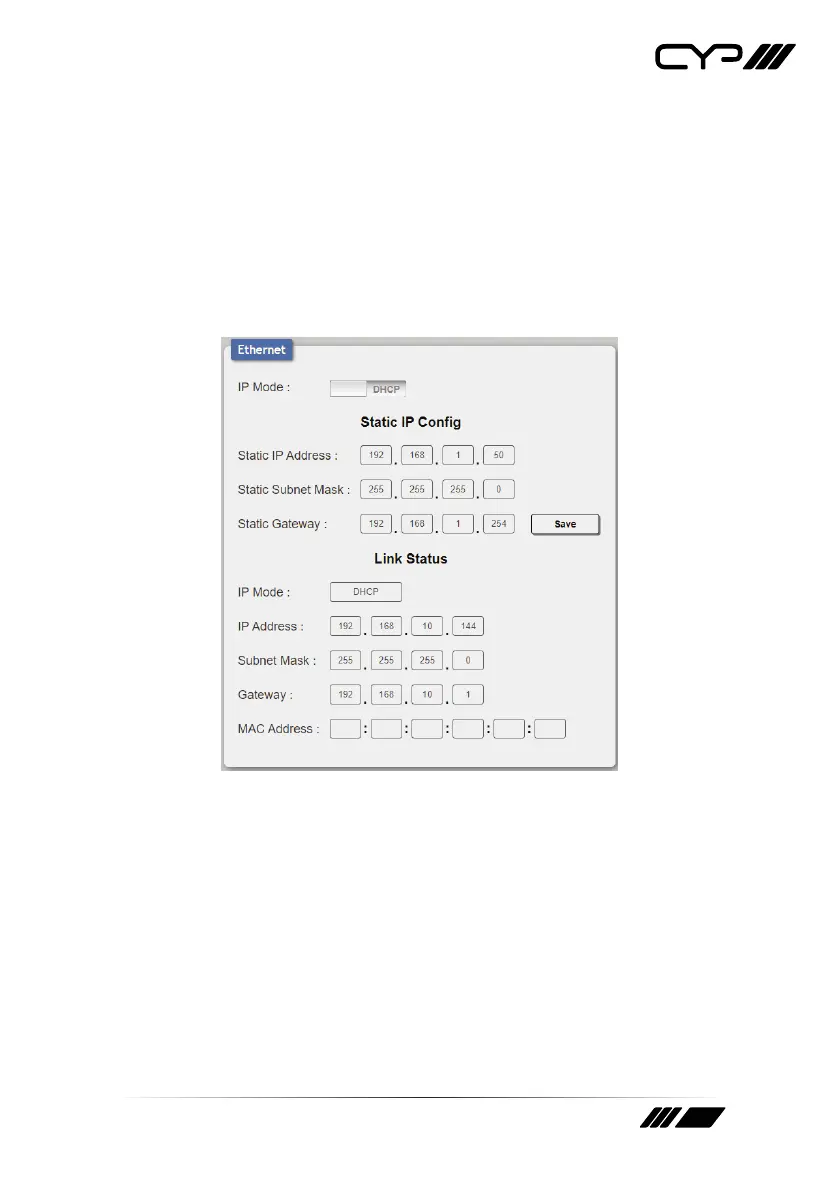
44
6.4.10 Ethernet Tab
This tab provides controls to change the network settings for the unit. You
can manually set the IP address, netmask and gateway address in “Static
IP” mode, or you can obtain an IP address automatically by enabling
DHCP.
Note: The unit is set to DHCP by default, and the default Static IP address
(if enabled) is 192.168.1.50. If the IP address is changed then the IP address
required for WebGUI/Telnet access will also change accordingly.
1) IP Mode: Click this button to toggle between the Static IP and DHCP
modes. In DHCP mode, the unit will attempt to automatically obtain
its IP conguration details from a local DHCP server. In Static mode the
unit will use the manually assigned IP conguration information.
2) Static IP Cong: When the unit is in Static IP mode the IP address,
netmask and gateway addresses may be manually set here. Click “Save”
to apply and use the newly entered address.
3) Link Status: Displays the unit’s current IP conguration and the unit’s
MAC address.
Bekijk gratis de handleiding van CYP MED-PJ-8320, stel vragen en lees de antwoorden op veelvoorkomende problemen, of gebruik onze assistent om sneller informatie in de handleiding te vinden of uitleg te krijgen over specifieke functies.
Productinformatie
| Merk | CYP |
| Model | MED-PJ-8320 |
| Categorie | Niet gecategoriseerd |
| Taal | Nederlands |
| Grootte | 6462 MB |







