CYP MED-PJ-8320 handleiding
Handleiding
Je bekijkt pagina 40 van 92
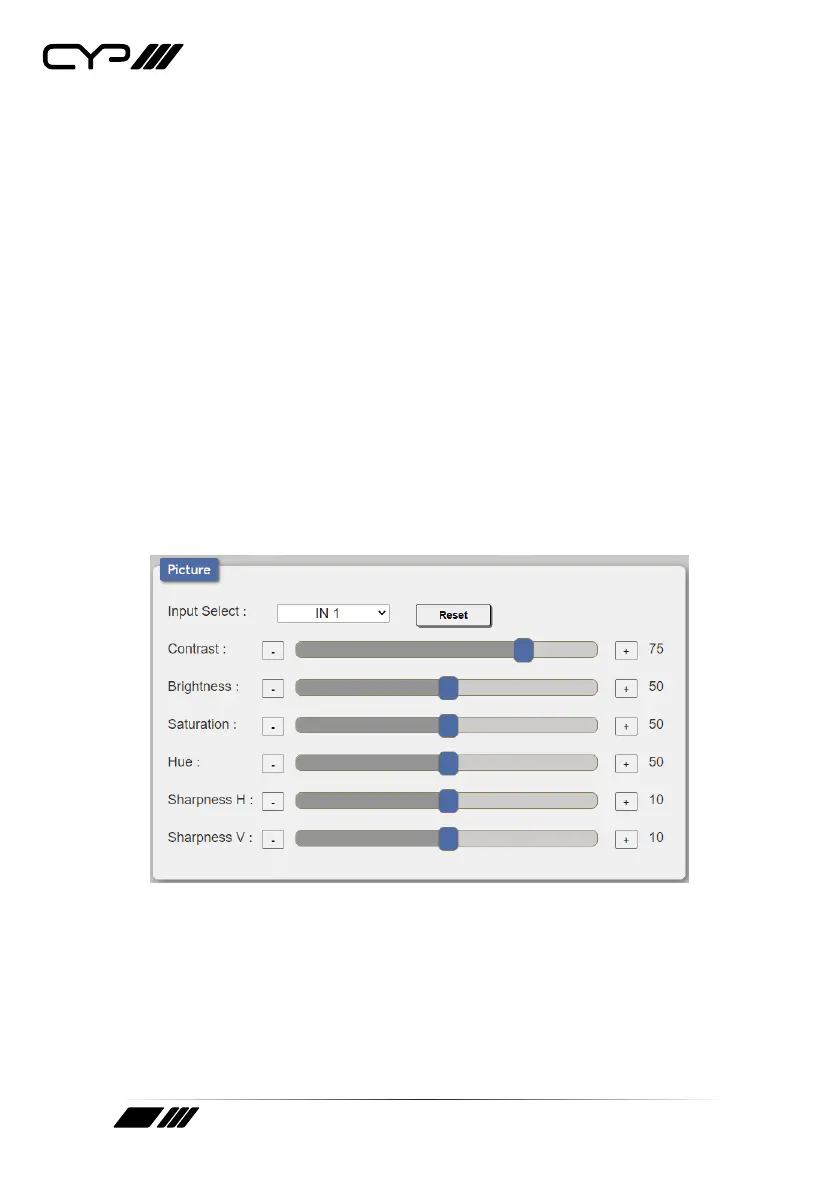
35
11) Window Reset: Reset the current window/input to its default settings
based on the currently selected mode.
12) Visual Layout Window: When in a multi-windowing mode, individual
windows may be selected, moved and resized simply by clicking and
dragging on them in the layout window. To select a window, click on
it and the information will be displayed on the left. Click and drag the
center of a window to reposition it. Click and drag the bottom right
corner of a window to manually resize it. The results of a change will
be displayed on the outputs as soon as the mouse button has been
released.
Note: Window positioning and size cannot be adjusted in Auto mode. Not
available in Matrix mode.
6.4.3 Picture Tab
This tab provides controls over each input’s contrast, brightness,
saturation, hue, and sharpness levels.
Note: All picture settings are per-input and are mode-independent.
1) Input Select: Use the dropdown to select the input to modify.
2) Reset: Reset the current input to its default settings.
3) Contrast: This slider provides control over the overall contrast of the
currently selected source video.
4) Brightness: This slider provides control over the overall brightness of
the currently selected source video.
Bekijk gratis de handleiding van CYP MED-PJ-8320, stel vragen en lees de antwoorden op veelvoorkomende problemen, of gebruik onze assistent om sneller informatie in de handleiding te vinden of uitleg te krijgen over specifieke functies.
Productinformatie
| Merk | CYP |
| Model | MED-PJ-8320 |
| Categorie | Niet gecategoriseerd |
| Taal | Nederlands |
| Grootte | 6462 MB |







