CYP MED-AS60 handleiding
Handleiding
Je bekijkt pagina 11 van 32
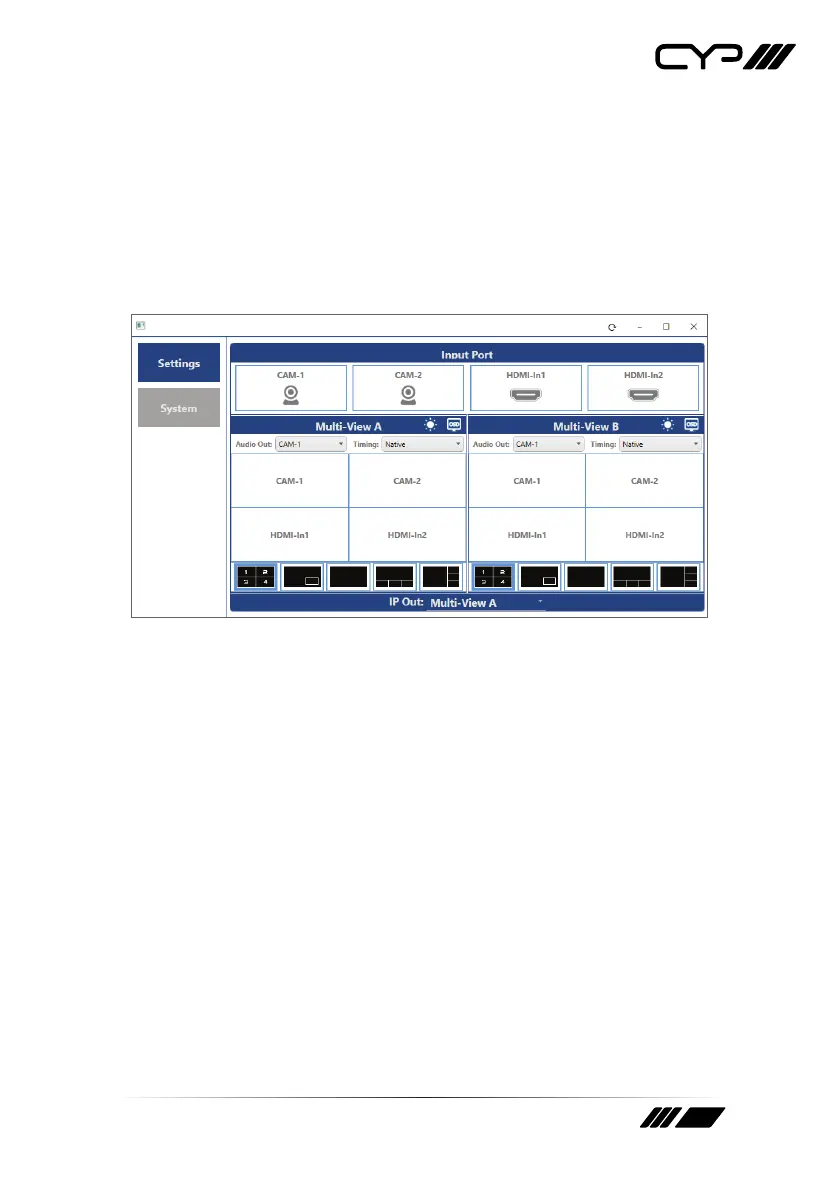
6
6.4 Software Control
This unit’s dedicated control software provides complete control over
the unit via the RS-232 terminal block connection. This software provides
control over source switching, multiview layout selection, IP output
monitoring selection, output resolutions, primary input type selection,
audio source selection, and per-window proc-amp settings.
Note: This software is only compatible with PCs running Windows 10 or later
Windows operating systems.
6.4.1 Software Installation
Before beginning the installation of the software, it is recommended
to uninstall any previously installed versions of the software, to avoid
potential conicts, by using the Windows “Add or Remove Programs”
function.
Please obtain the control software’s installer from your authorized
dealer and save it in a directory where you can easily nd it. Extract all
les from the *.zip le, nd the Install.exe le, and execute it to launch
the Installation Wizard. Follow the installation prompts and select
your preferred installation location to complete the installation. After
the installation is complete, a shortcut will be placed on the Windows
desktop. Double click on the shortcut to start the control software.
Bekijk gratis de handleiding van CYP MED-AS60, stel vragen en lees de antwoorden op veelvoorkomende problemen, of gebruik onze assistent om sneller informatie in de handleiding te vinden of uitleg te krijgen over specifieke functies.
Productinformatie
| Merk | CYP |
| Model | MED-AS60 |
| Categorie | Niet gecategoriseerd |
| Taal | Nederlands |
| Grootte | 2455 MB |







