CYP MA-U42 handleiding
Handleiding
Je bekijkt pagina 16 van 60
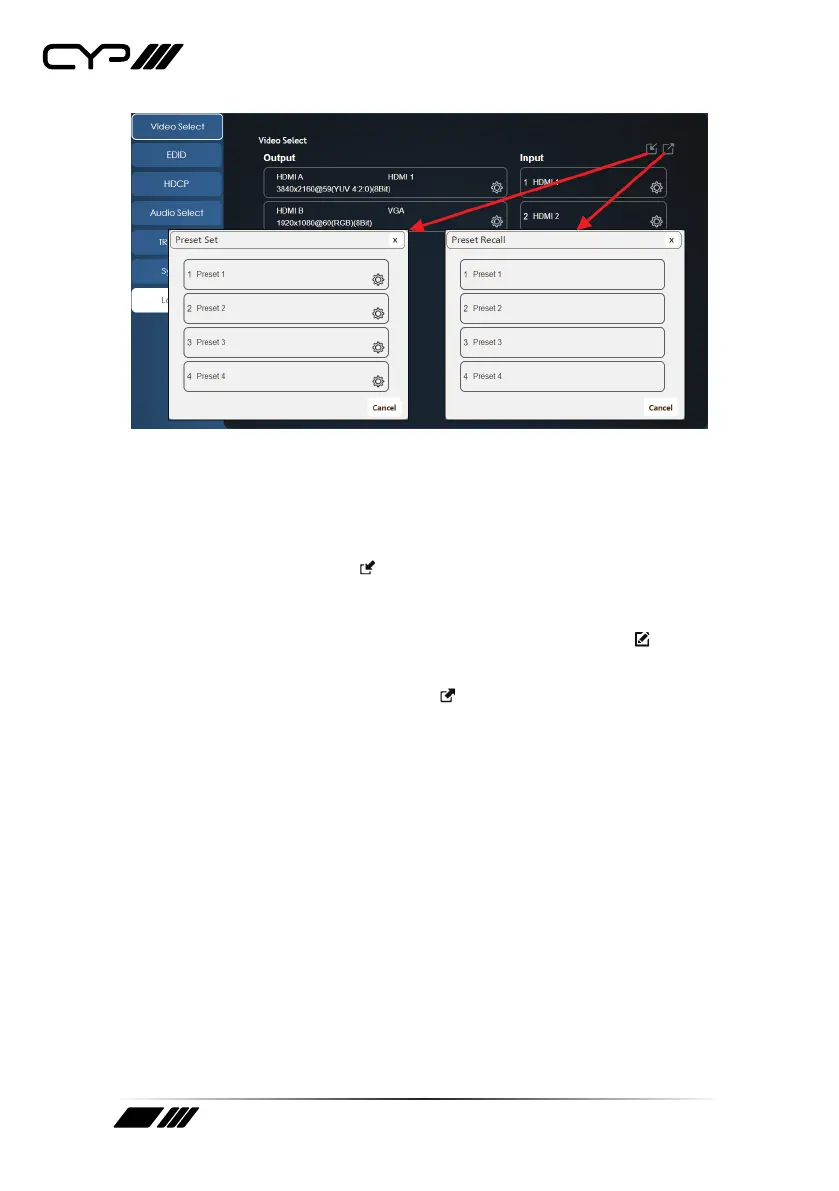
11
This unit can store up to four routing presets. Presets can be utilised to
store multiple dierent routing states in advance for rapid, hassle-free,
recall.
3) Preset Set: Once you have the routing set the way you like, you can
click the “Preset Set” icon ( ) in the upper right corner of the tab to
open the Preset Set window. Click on the preferred Preset button
when you are ready to commit the preset to memory. You may also
rename the preset at this stage by selecting the “edit” icon ( ) .
4) Preset Recall: When you wish to load a previously stored preset,
please click the “Preset Recall” icon ( ) and you will be presented with
a choice of the available 4 presets. The preset will load immediately
upon selecting the button.
Bekijk gratis de handleiding van CYP MA-U42, stel vragen en lees de antwoorden op veelvoorkomende problemen, of gebruik onze assistent om sneller informatie in de handleiding te vinden of uitleg te krijgen over specifieke functies.
Productinformatie
| Merk | CYP |
| Model | MA-U42 |
| Categorie | Niet gecategoriseerd |
| Taal | Nederlands |
| Grootte | 4622 MB |







