CYP MA-421 handleiding
Handleiding
Je bekijkt pagina 15 van 72
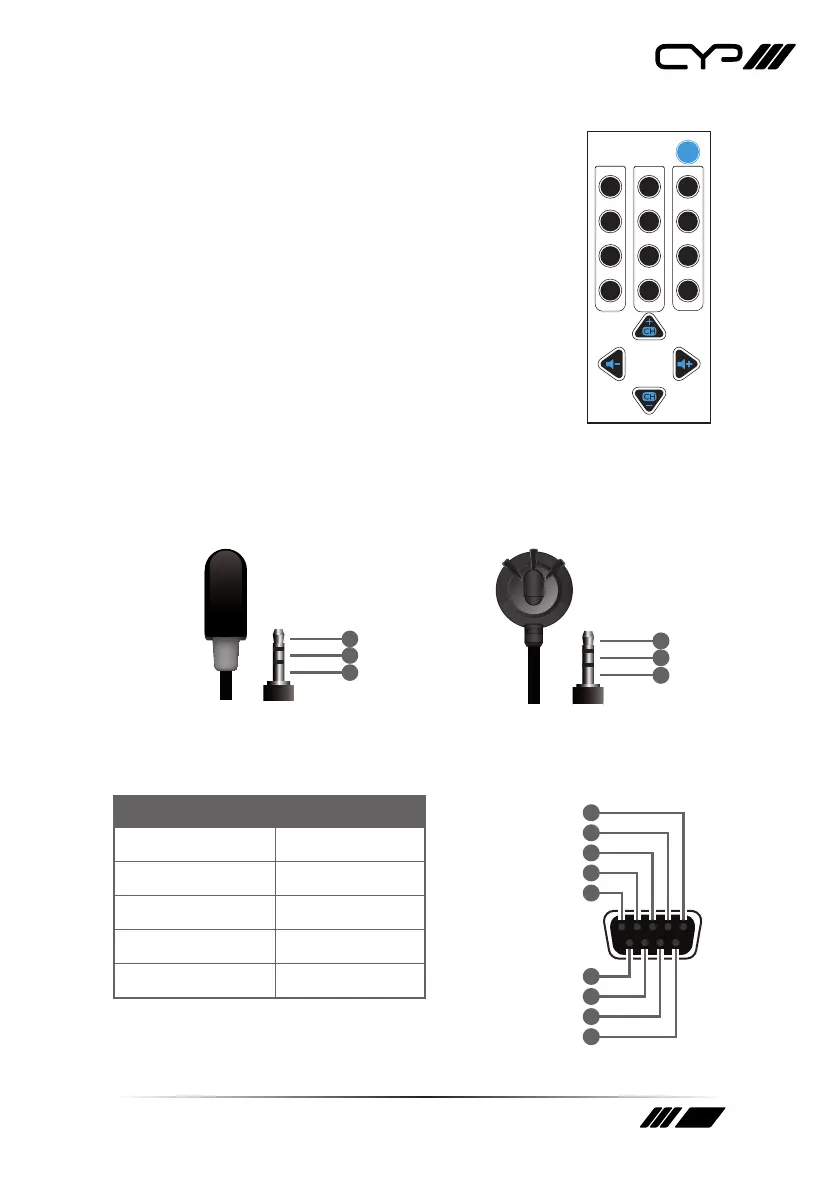
15
Advanced Mode
If the “Adv.” button is pressed, the unit will switch
into the “Advanced” IR command mode, changing
the functionality of these buttons to use additional
IR commands that have been defined by the user
within the WebGUI. Similar to the other user defined
buttons, they are used to tell the unit to transmit IR
commands to the source device currently being viewed
in the user’s current Zone location. Buttons that have
Advanced mode functionality are easily identified by
their alternative colouring.
Note: For detailed information about assigning user
defined IR commands within the WebGUI, please refer to
Section 6.6.5.
6.4 IR Cable Pinouts
IR Blaster
Cable
1
2
3
Infrared
Power
Not Used
IR Extender
Cable
1
2
3
Infrared
Power
Ground
6.5 RS-232 Pinout and Defaults
Serial Port Default Settings
1
2
3
4
5
8
7
6
9
DCD
RxD
TxD
DTR
GND
RI
CTS
RTS
DSR
DE-9 Female Port
Baud Rate
19200
Data Bits
8
Parity Bits
None
Stop Bits
1
Flow Control
None
123
456
789
0
Adv.
Bekijk gratis de handleiding van CYP MA-421, stel vragen en lees de antwoorden op veelvoorkomende problemen, of gebruik onze assistent om sneller informatie in de handleiding te vinden of uitleg te krijgen over specifieke functies.
Productinformatie
| Merk | CYP |
| Model | MA-421 |
| Categorie | Niet gecategoriseerd |
| Taal | Nederlands |
| Grootte | 6086 MB |







