CYP MA-401 handleiding
Handleiding
Je bekijkt pagina 35 van 68
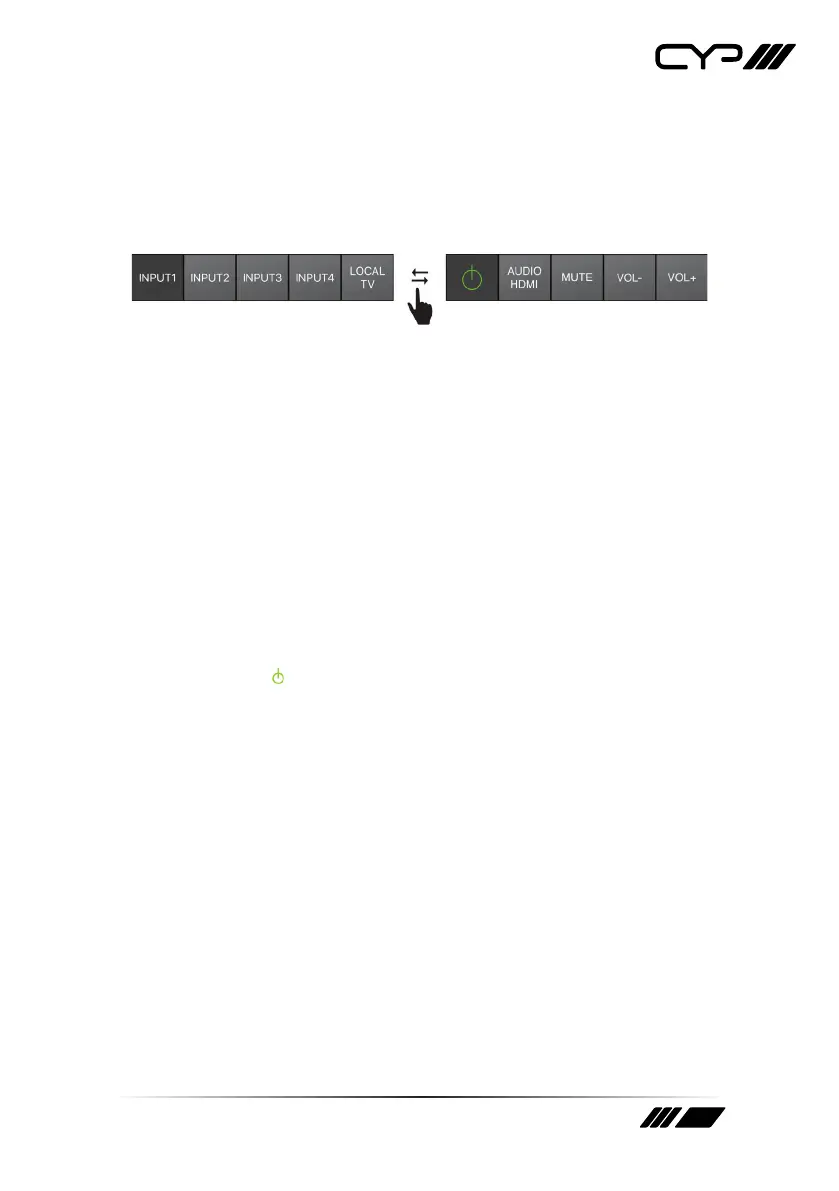
29
6.7.2 App Unit Control Slider
This slider at the bottom of the app’s main page provides an easy way to
switch inputs, change the amplified audio source, control the amplified
audio volume, or select the local display for IR control. To access the
additional buttons on the slider, slide the menu bar to the left or right.
1) Control Slider (Left Set):
Input 1~4: Pressing any of these buttons with switch the current
source to the input selected. When a new input is selected, the IR
Remote Control buttons available will also change to match the
newly selected input.
Local TV: Pressing this button will show the IR Remote Control
buttons that have been defined for the connected display. Press the
button a second time to return to showing the current input’s IR
Remote Control buttons.
Note: Selecting Local TV will not change the currently selected input.
2) Control Slider (Right Set):
Power Icon (
): Press this button to turn the unit on or place it into
standby mode.
Audio Source Selection: Pressing this button will toggle between
the 2 available audio sources for the analogue outputs (the HDMI
output’s source and ARC).
Note: If the display connected to the HDMI output does not support
ARC, no audio will be heard when the ARC source is selected.
Mute: Press this button to mute or unmute the analogue outputs.
Vol−/Vol+: Press these buttons to increase or decrease the volume
level of the amplified audio output.
Bekijk gratis de handleiding van CYP MA-401, stel vragen en lees de antwoorden op veelvoorkomende problemen, of gebruik onze assistent om sneller informatie in de handleiding te vinden of uitleg te krijgen over specifieke functies.
Productinformatie
| Merk | CYP |
| Model | MA-401 |
| Categorie | Niet gecategoriseerd |
| Taal | Nederlands |
| Grootte | 5309 MB |







