CYP IP-XTREAM-R handleiding
Handleiding
Je bekijkt pagina 20 van 60
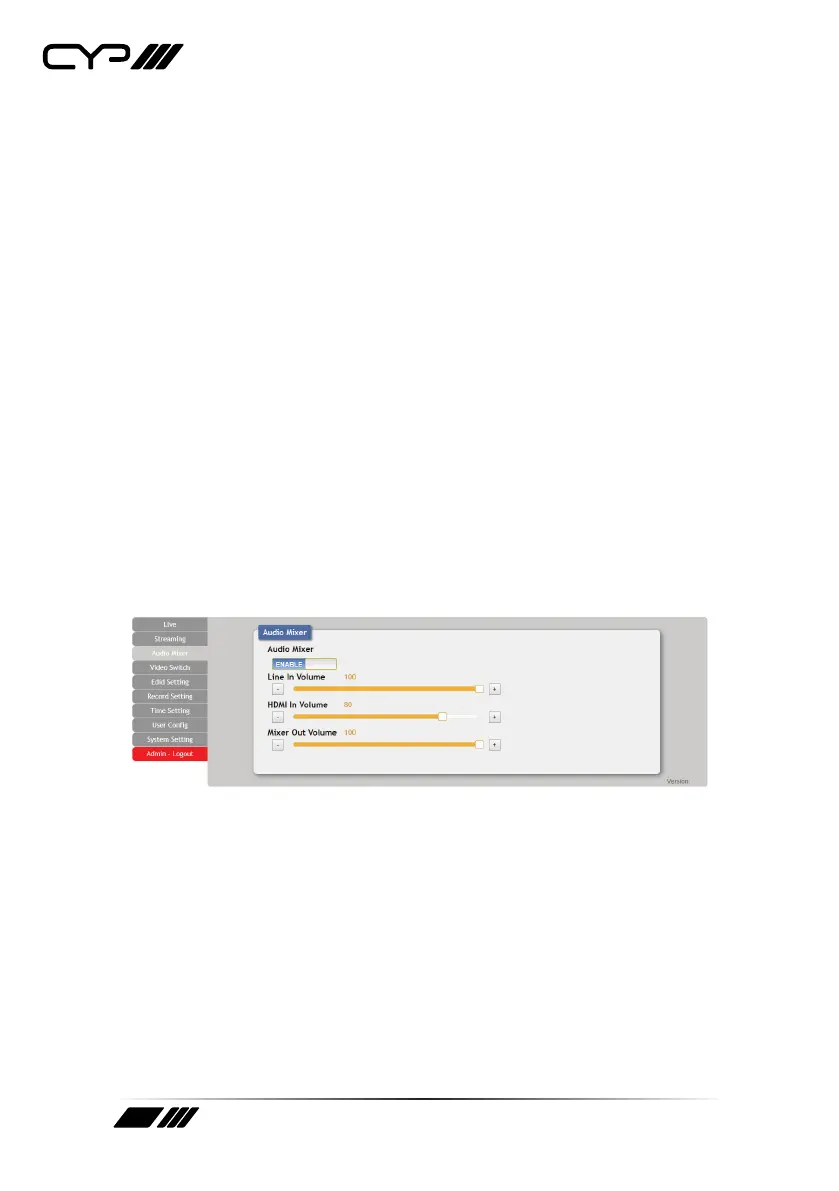
20
8) Countdown Timer
OSD Enable: Enable or disable visibility of the on screen
countdown timer.
Default Time(sec): Set the starting time, in seconds, for the on
screen countdown timer.
Position: Use the dropdown to select the position of the on screen
countdown timer.
Start/Stop: Click this button to start or stop the countdown timer.
+30s/-30s: Click the “+30s” button to add 30 seconds to the
currently displayed countdown timer’s time. Click the “-30s” button
to subtract 30 seconds.
6.5.3 Audio Mixer Tab
This tab allows for control over the Audio Mixer function of this unit. The
Audio Mixer feature, when enabled, mixes the analogue audio and HDMI
audio inputs together with independently controllable volume levels.
Note: Only LPCM 2.0 audio from the HDMI source is supported by the mixer.
1) Audio Mixer: Enable or Disable the Audio Mixer function.
2) Line In Volume: Adjusts the volume of the analogue audio source
from 0% to 100%.
3) HDMI In Volume: Adjusts the volume of the HDMI audio source from
0% to 100%.
4) Mixer Out Volume: Adjusts the volume of the mixed audio output
from 0% to 100%.
Bekijk gratis de handleiding van CYP IP-XTREAM-R, stel vragen en lees de antwoorden op veelvoorkomende problemen, of gebruik onze assistent om sneller informatie in de handleiding te vinden of uitleg te krijgen over specifieke functies.
Productinformatie
| Merk | CYP |
| Model | IP-XTREAM-R |
| Categorie | Niet gecategoriseerd |
| Taal | Nederlands |
| Grootte | 4563 MB |







