CYP IP-CS7 handleiding
Handleiding
Je bekijkt pagina 34 van 68
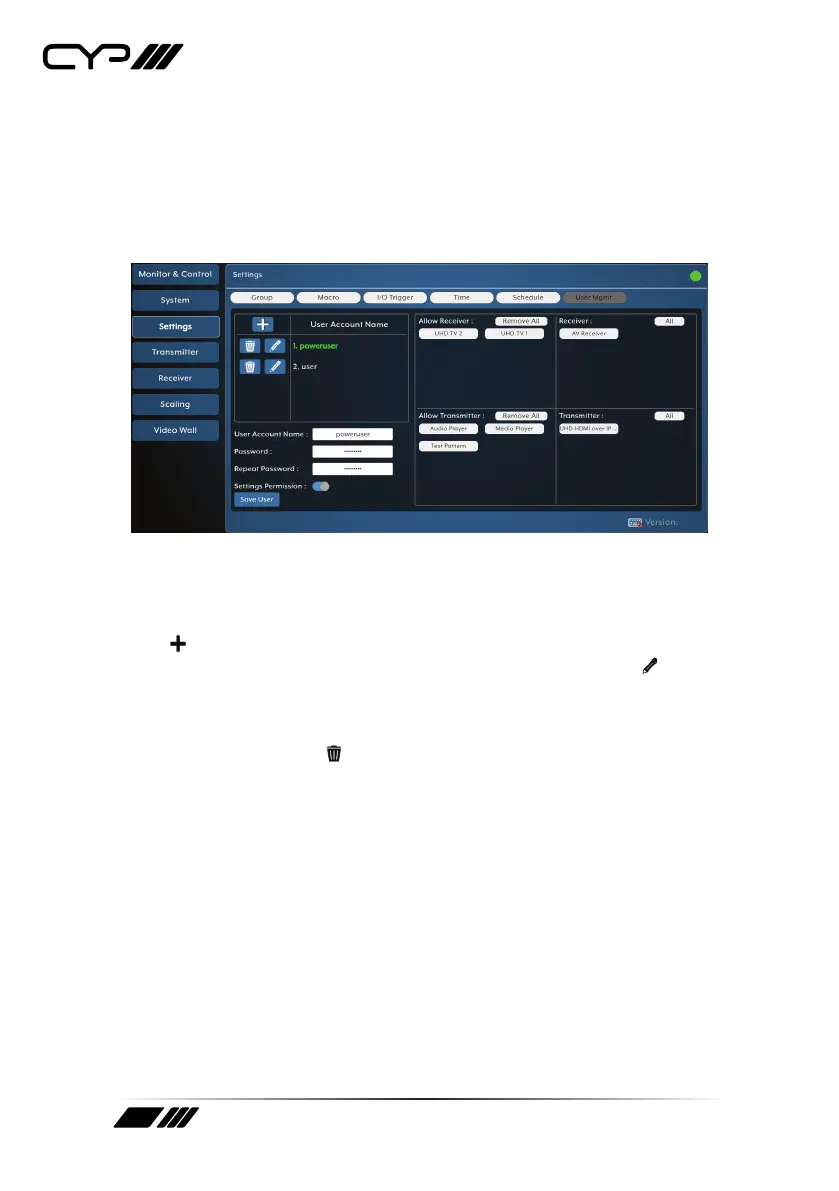
29
6) User Mgmt.: This tab allows the addition and configuration of
standard users. The amount of access each user has to the system,
and which sources and displays they can control, is independently
configured.
Note: By default, the unit only has the built in admin account which has
full system access.
User Account Name List: The upper-left section contains a list
of all currently defined users and provides a way to create new
users, edit them, or delete them. The currently selected user will be
highlighted in green. To add a new user, click on the “Add” icon
( ) and then select the preferred options, controllable devices, and
password. To edit an existing user, click on the “Edit” icon ( ) and
then make whatever changes are required. Once a new or edited
user has been configured, click on the “Save User” button at the
bottom of the page to store the user. To delete an existing user, click
on the “Delete” icon ( ) next to the appropriate user name.
Note: Leaving this screen before selecting “Save User” will undo any
changes made.
User Account Name: Enter the preferred name for the currently
selected user.
Bekijk gratis de handleiding van CYP IP-CS7, stel vragen en lees de antwoorden op veelvoorkomende problemen, of gebruik onze assistent om sneller informatie in de handleiding te vinden of uitleg te krijgen over specifieke functies.
Productinformatie
| Merk | CYP |
| Model | IP-CS7 |
| Categorie | Niet gecategoriseerd |
| Taal | Nederlands |
| Grootte | 6620 MB |







