CYP IP-CS7 handleiding
Handleiding
Je bekijkt pagina 30 van 68
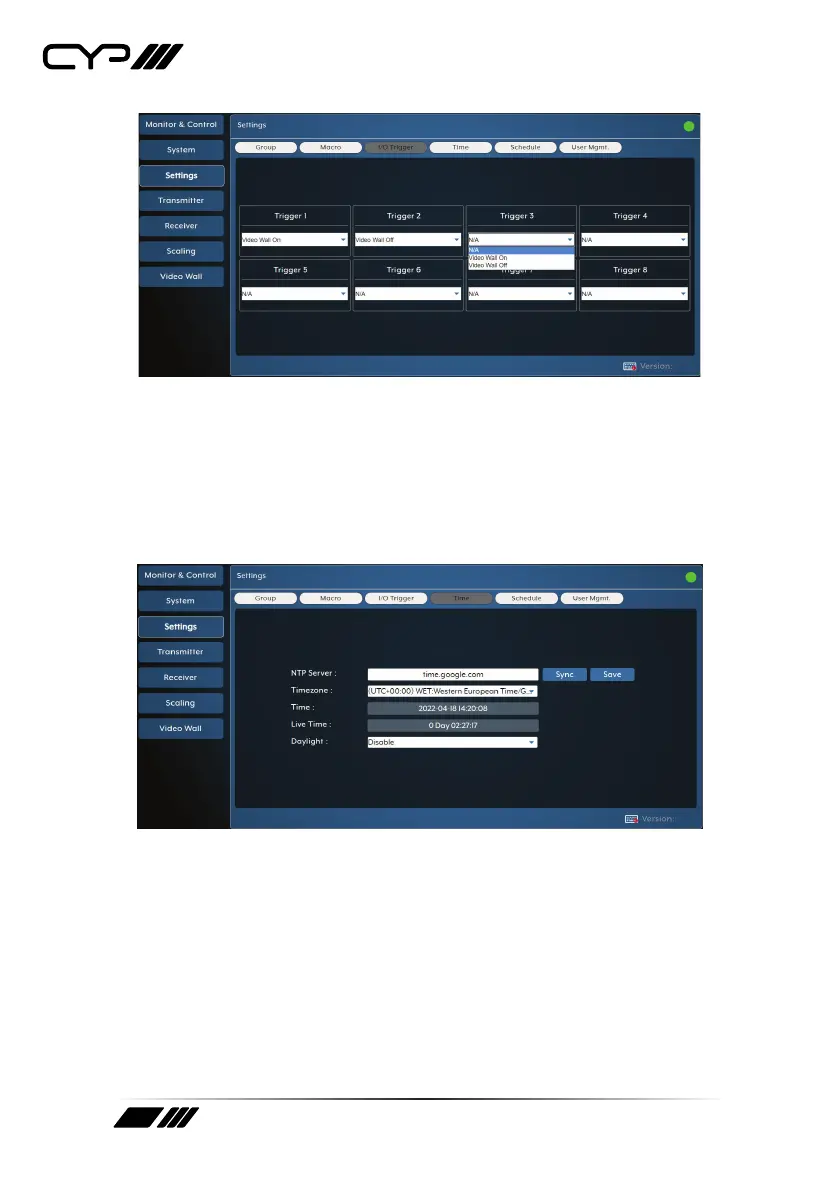
25
Trigger 1~8: use the dropdowns to select the macro to assign to
each trigger pin on the unit.
Note: The IR remote button number assignments will match the trigger
assignments.
4) Time: This section provides a way to automatically set and sync the
unit’s system clock using a standard internet NTP (Network Time
Protocol) server.
NTP Server: Enter the hostname or IP address of the preferred
NTP server to use for time synchronization. After changing the
NTP server, click the “Save” button to store the new information.
Click the “Sync” button to force the unit to sync to the NTP server
immediately.
Note: This unit’s clock does not have a battery backup, so time is not
kept if the unit is unplugged. However, the time will automatically sync
at power up as long as an internet connection is available and the NTP
server is valid.
Timezone: Use the dropdown to select your local time zone.
Bekijk gratis de handleiding van CYP IP-CS7, stel vragen en lees de antwoorden op veelvoorkomende problemen, of gebruik onze assistent om sneller informatie in de handleiding te vinden of uitleg te krijgen over specifieke functies.
Productinformatie
| Merk | CYP |
| Model | IP-CS7 |
| Categorie | Niet gecategoriseerd |
| Taal | Nederlands |
| Grootte | 6620 MB |







