CYP IP-CS7 handleiding
Handleiding
Je bekijkt pagina 28 van 68
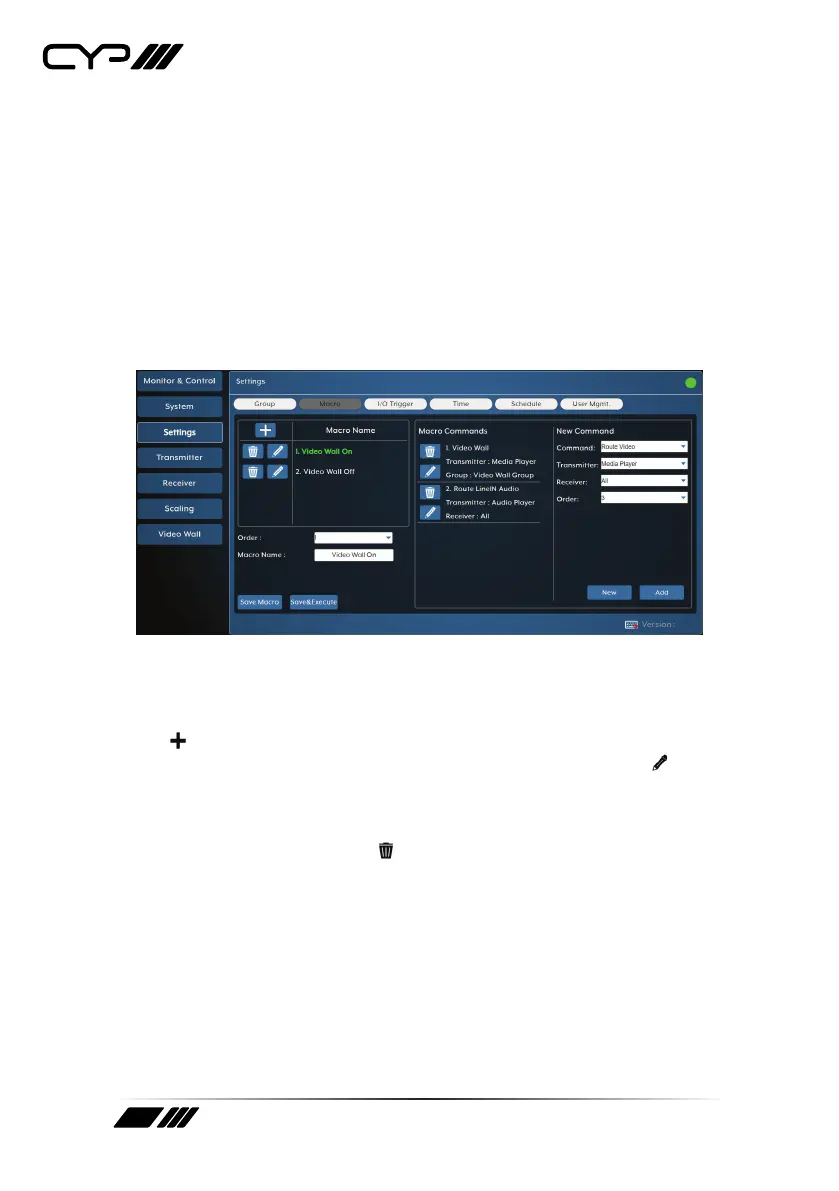
23
endpoints for use in the currently selected group type. Clicking on
an endpoint will move it into the “Group” section and add it to the
group. To add all available receiver endpoints to the group, click on
the “All” button.
2) Macro: This section provides a way to create operational command
sequences that can be activated via the IR remote control, external
triggers, or from within the WebGUI. Macros are a flexible and
powerful tool. They can be as simple as selecting a new input for a
receiver or a complex sequence of source, resolution, mode and audio
changes executed in sequence. Up to 128 macros can be defined, and
each macro can contain up to 64 commands.
Macro List: The upper-left section contains a list of all currently
defined macros and provides a way to create new macros, edit
them, or delete them. The currently selected macro will be
highlighted in green. To add a new macro, click on the “Add” icon
( ) and then create/add new commands for it in the window to
the right. To edit an existing macro, click on the “Edit” icon ( ) and
then make whatever changes are required. Once a new or edited
macro has been configured, click on the “Save Macro” button at the
bottom of the page to store the macro. To delete an existing macro,
click on the “Delete” icon ( ) next to the appropriate macro name.
To save and immediately execute the currently selected macro, click
the “Save & Execute” button.
Note: Leaving this screen before selecting “Save Macro” or “Save &
Execute” will undo any changes made.
Order: Use the dropdown to select the position within the macro
list for the currently selected macro.
Note: The order in the list also impacts the order macros are listed
within the Monitor & Control tab and when assigning IR remote and
trigger functionality.
Bekijk gratis de handleiding van CYP IP-CS7, stel vragen en lees de antwoorden op veelvoorkomende problemen, of gebruik onze assistent om sneller informatie in de handleiding te vinden of uitleg te krijgen over specifieke functies.
Productinformatie
| Merk | CYP |
| Model | IP-CS7 |
| Categorie | Niet gecategoriseerd |
| Taal | Nederlands |
| Grootte | 6620 MB |







