CYP IP-A750TX handleiding
Handleiding
Je bekijkt pagina 12 van 32
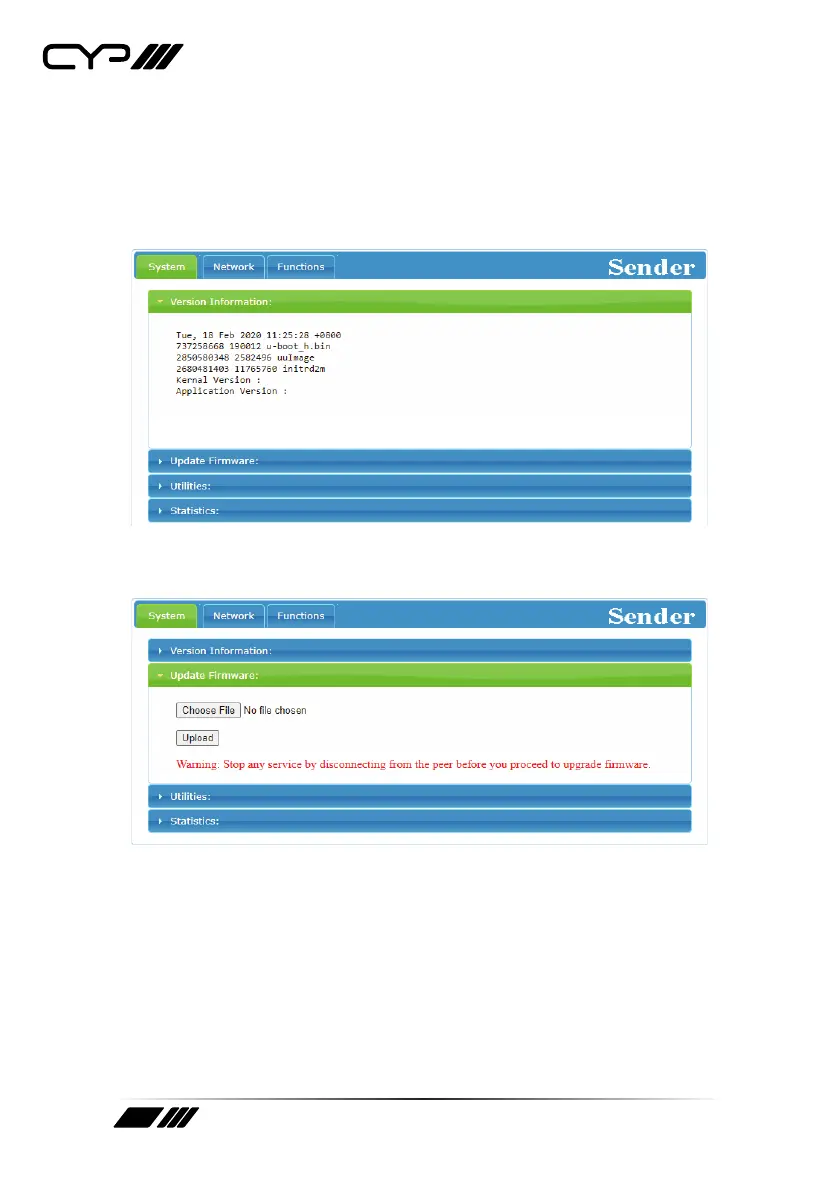
7
6.4.1 System Tab
The System tab contains four windows that provide access to rmware
version information, a rmware update interface, utilities for rebooting
and resetting the unit, Telnet command entry, and a variety of statistics
and information about the operational state of the unit.
1) Version Information: This window displays detailed information
about the current rmware version.
2) Update Firmware: Provides a way to update the transmitter’s
rmware. Click “Choose File” to select the rmware update le from
the local PC (*.bin format). After selecting an appropriate le, click the
“Upload” button to begin the update process.
Bekijk gratis de handleiding van CYP IP-A750TX, stel vragen en lees de antwoorden op veelvoorkomende problemen, of gebruik onze assistent om sneller informatie in de handleiding te vinden of uitleg te krijgen over specifieke functies.
Productinformatie
| Merk | CYP |
| Model | IP-A750TX |
| Categorie | Niet gecategoriseerd |
| Taal | Nederlands |
| Grootte | 2131 MB |







