CYP IP-9000RX handleiding
Handleiding
Je bekijkt pagina 29 van 60
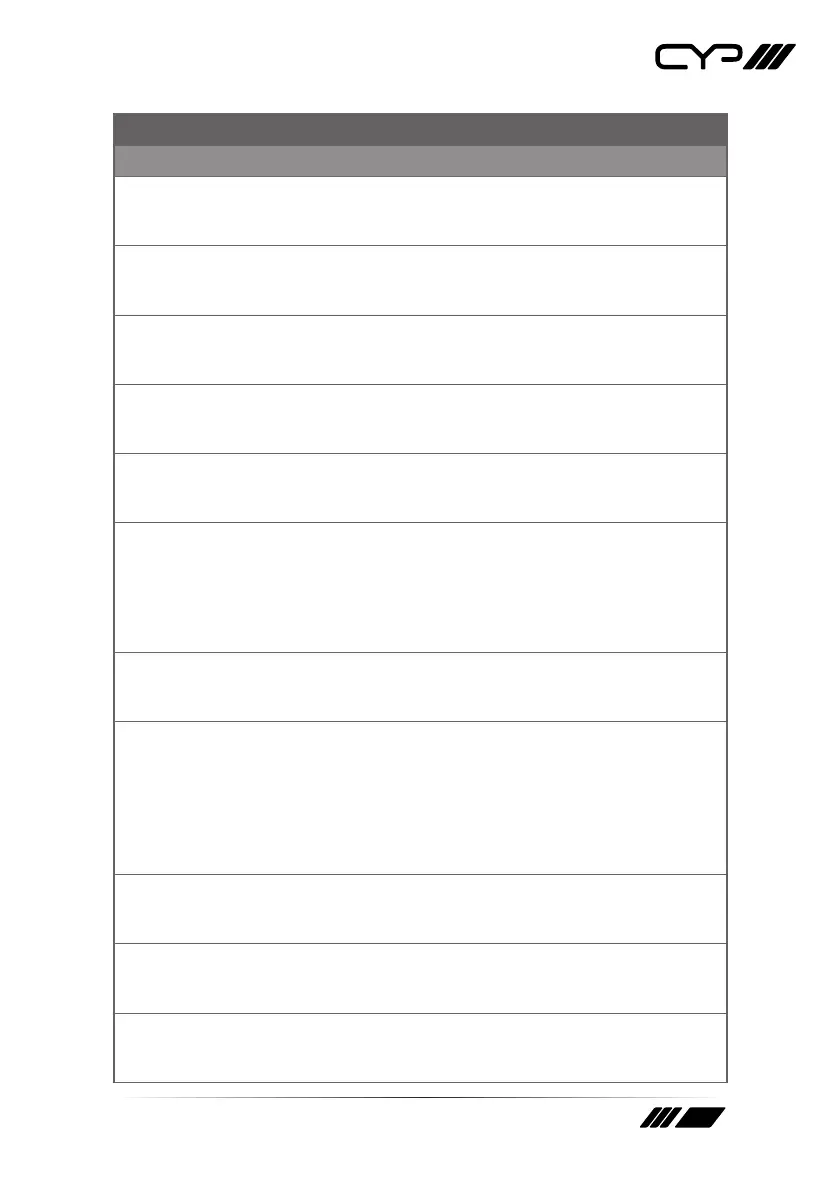
24
COMMAND
Description and Parameters
get model name
Show the unit’s model name.
get model type
Show the unit’s product type.
set factory default
Reset the unit to the factory defaults.
set factory ipcong default
Reset the unit’s network settings to the factory defaults.
get user cong
List the unit’s current conguration information.
set nickname N1
Set the name of the unit’s nickname.
Available values for N1:
N1 = {ASCII string} [Nickname]
get nickname
Show the name of the unit’s nickname.
set feedback broadcast N1
Enable or disable the broadcast of console command feedback.
Available values for N1:
ON [Enabled]
OFF [Disabled]
get feedback broadcast
Show the current console command feedback broadcast state.
set system reboot
Reboot the unit.
set uart 1 reset
Reset the settings of the RS-232 port to the factory defaults.
Bekijk gratis de handleiding van CYP IP-9000RX, stel vragen en lees de antwoorden op veelvoorkomende problemen, of gebruik onze assistent om sneller informatie in de handleiding te vinden of uitleg te krijgen over specifieke functies.
Productinformatie
| Merk | CYP |
| Model | IP-9000RX |
| Categorie | Niet gecategoriseerd |
| Taal | Nederlands |
| Grootte | 4713 MB |







