CYP IP-9000RX handleiding
Handleiding
Je bekijkt pagina 26 van 60
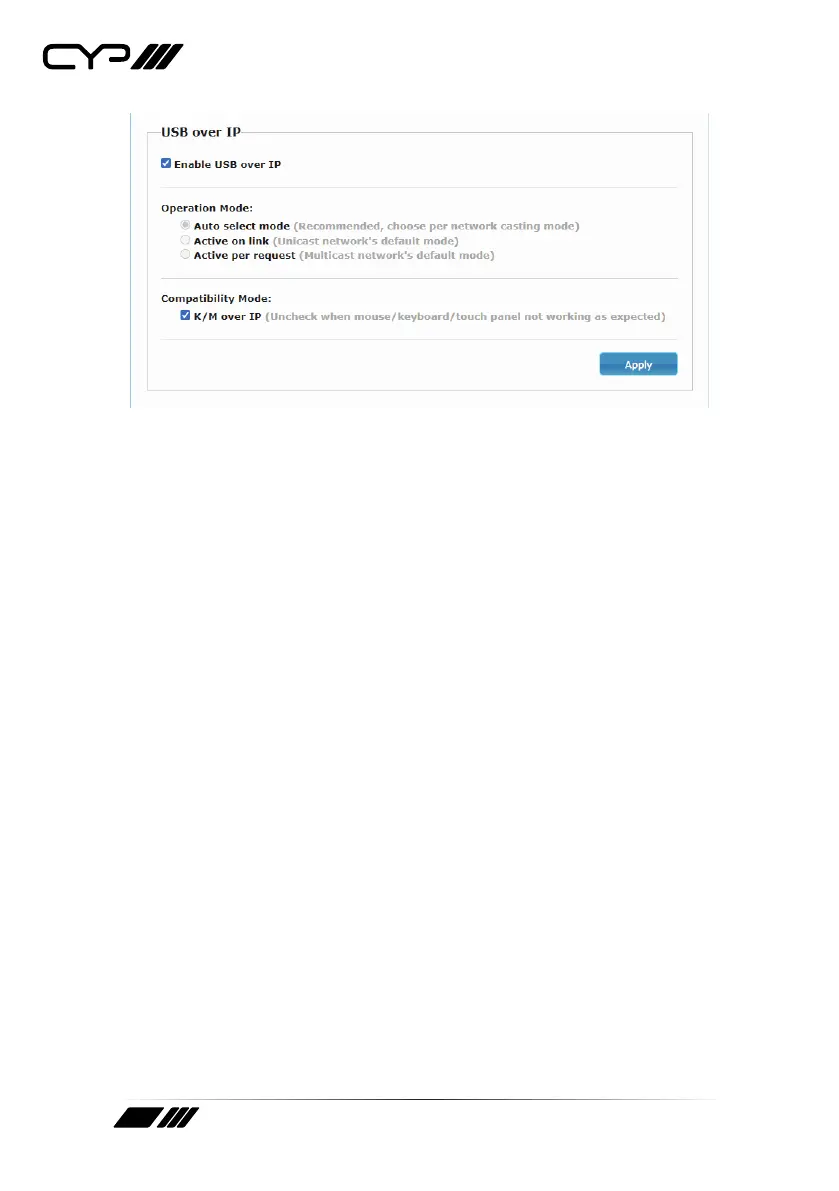
21
Enable USB over IP: Unchecking this checkbox will completely
disable support for USB over this stream. This option should
generally remain checked, but, if USB support is not required,
disabling this feature can save some bandwidth.
Operation Mode: Sets the USB extension mode. Available options
are Auto, Active on link (Unicast optimised), and Active per
request (Multicast optimised). Auto mode is set by default and will
automatically select the correct mode depending on the broadcast
mode of the unit.
Compatibility Mode: These troubleshooting options enable
specialised optimisations to solve issues when a mouse or touch
panel is not responding properly.
5) Serial over IP: This section provides controls for the Serial over IP
extension functionality, including enabling/disabling serial support
and setting the RS-232 data configuration.
Bekijk gratis de handleiding van CYP IP-9000RX, stel vragen en lees de antwoorden op veelvoorkomende problemen, of gebruik onze assistent om sneller informatie in de handleiding te vinden of uitleg te krijgen over specifieke functies.
Productinformatie
| Merk | CYP |
| Model | IP-9000RX |
| Categorie | Niet gecategoriseerd |
| Taal | Nederlands |
| Grootte | 4713 MB |







